With millions of properties and stays per year, Booking.com is one of the largest online travel agencies (OTAs) globally. It’s a common misconception that the platform works only with hotels, but the truth of the matter is that you can list vacation rentals and apartments equally effectively.
But how does Booking.com work for owners and guests? In this article, we’ll take you through the key requirements and the main steps for both parties. We’ll show you what the website offers and what advantages and disadvantages it holds. Most importantly, we’ll focus on how to maximize your bookings and enhance your revenue when listing a property on Booking.com.
What Is Booking.com?
The origins of Booking.com go back to 1996, when Geert-Jan Bruinsma founded Bookings.nl in the Netherlands. In 2000, Booking.com emerged as a result of the merger between Bookings.nl and Bookings Online.
Today, the website offers more than 31 million accommodations featuring 30+ different types of properties. Some popular options include rural vacation homes, city apartments, beach houses, resort properties, mountain cabins, boutique hotels, and hotel chains. The service is available for both hosts and guests in over 220 countries. Between 2010 and 2024, Booking.com hosts received 6.8+ billion guest stays.
Owners and guests can use Booking.com both through the company website from the comfort of their desktop and via the mobile app for on-the-go reservations.
How Does Booking.com Work for Owners?
Booking.com offers an alternative or supplementary listing platform to the widely used Airbnb and Vrbo. Indeed, the platform makes it quite easy for vacation rental investors to list their property and start attracting guests.
So, exactly how does Booking.com work for hosts?
1. Create an Account
If you’re new to Booking.com, the first step to be able to list your vacation rental home is to create an account. Owners can sign up via the Booking.com Extranet or the Pulse mobile app.
2. Register Your Property
When listing your property on Booking.com, you’d need to provide:
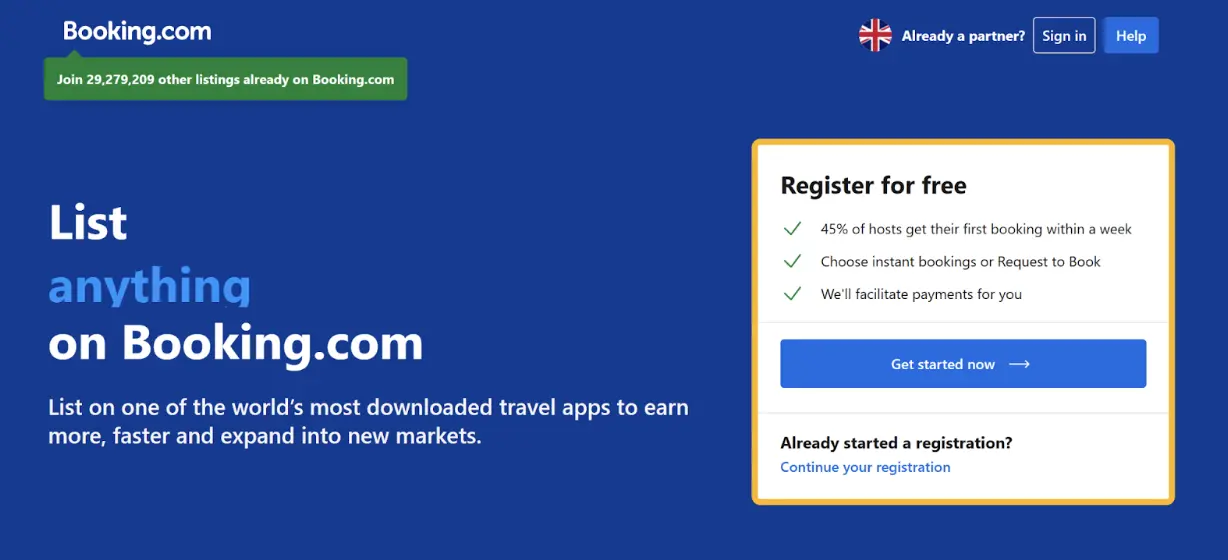
- Property details: Location, type, amenities, etc.
- Property photos: High-quality pictures of the interior and exterior, highlighting unique features and amenities
- Property title and description: General and specific information that’s attractive to local travelers
- Policies: Booking policy (instant bookings vs Request to Book), check-in and check-out policies, cancellations, and house rules
Check out the benefits of a flexible cancellation policy for short-term rental owners.
3. Set Pricing
Hosts have control over the pricing policy, including nightly rates, fees, and discounts. To remain competitive in the vacation rental industry, dynamic pricing is essential.
PriceLabs integrates directly with Booking.com to help you adjust daily rates in real time based on the factors that matter the most. Automated dynamic pricing is the best way to boost your occupancy rate, optimize revenue, and maximize ROI.
Enhance Vacation Rental Revenue with Dynamic Pricing!
Put your pricing strategy on autopilot with PriceLabs’ Dynamic Pricing & Revenue Management. Improve occupancy & boost rental income with nightly rates that reflect current market conditions, seasonality factors & competitor’s performance.
Start Your Free Trial Now4. Manage Availability
To make Booking.com work in the best possible way for you, you have to stay on top of your listing’s availability. This entails:
- Updating your vacation rental calendar
- Blocking dates when needed
- Ensuring your property is available when you want to accept bookings
If you’re listing your vacation rental on multiple platforms, having your calendars synced across them helps prevent double bookings. Using one of the best vacation rental channel managers is a must to streamline management and avoid costly mistakes.
5. Handle Guest Communication
Booking.com allows direct messaging with guests to confirm details, answer questions, and provide check-in and check-out instructions. Quick responses improve your rating and visibility, helping you grow your business.
6. Maintain Quality Standards
As a host, you must keep your property well maintained, properly cleaned, accurately described, and guest-ready. This will lead to positive reviews by guests, which boosts your overall rating and helps you generate more bookings in the future.
7. Receive Payments and Payouts
You can choose from different payment methods depending on your preferences. You can have Booking.com collect guest payments and fees on your behalf and transfer them to you. Alternatively, you can decide to get payments directly from travelers.
8. Deal with Cancellations and Refunds
Once you set up your cancellation policy, Booking.com will enforce it automatically. If a guest cancels, the platform handles refunds based on your established rules. You can choose different cancellation policies for different rate plans.
9. Take Care of Reviews
Another important question for owners is: How does Booking.com work in terms of guest reviews?
The platform sends automatic reminders to guests to leave a review within 48 hours after check-out unless the host opts out of this option. Guests can give your property a rating of 1-10 stars.
Travelers can rate a number of features, such as:
- Staff
- Facilities
- Cleanliness
- Comfort
- Value for money
- Location
They can also add text to specify what they liked and disliked the most about your property. Hosts cannot write reviews of guests on Booking.com, but they can respond to guests’ reviews of their listing.
It’s important to note that Booking.com gives a higher weight to more recent guest reviews when calculating the average rating of your property. This means that you have to continuously work on providing top guest experiences for a successful vacation rental business.
For a quick comparison, you can check out How Does Airbnb Work? and How Does Vrbo Work? to decide on the most appropriate platform to list your property.
How Does Booking.com Work for Guests?
As a host, you should also know how the platform operates for guests so that you can optimize your listing in the most appropriate way for ongoing reservations.
So, how does Booking.com work for travelers?
As a guest, you can:
- Search by destination, dates, number of rooms, number of guests, property type, amenities, and other filters
- Browse available options that meet your criteria with pricing, photos, descriptions, and reviews
- Make a reservation: Most properties allow for instant booking, but in some cases you might need to get the host’s approval.
- Make a payment: You might need to pay right away, by a certain date, or at the property, depending on the policy.
- Receive confirmation and important communication from the host
- Enjoy your stay
- Review the listing: While this is optional, it’s a good way to help future travelers make smarter choices.
How Does Genius Work on Booking.com?
The Genius program provides important benefits to both hosts and guests.
So, how does Booking.com work with regards to Genius?
Genius Partner Program for Hosts
From the owners’ point of view, Genius is a special marketing program that offers more exposure on the Booking.com website and app. That’s done via boosted rankings, exclusive tags, and other marketing initiatives.
To qualify for the Genius partner program, your listing needs to receive a minimum of 3 guest reviews and have an average rating of 7.5+. There might be additional requirements in some countries. Keep in mind that a 10% discount will be automatically added to your least expensive and most popular unit.
Genius Loyalty Program for Guests
For guests, Genius is the Booking.com loyalty program that gives them access to 10-20% discounts on stays. Access to the program is free as long as you create an account using an email. The more bookings that you make through the platform, the higher your tier, which translates into bigger discounts.
How Does Booking.com Payment Work?
Booking.com aims to offer flexible payment options for both guests and owners.
Booking.com Payments for Guests
Guests can pay online or at the property, depending on the host’s policies, using the following payment methods:
- Credit, debit, and prepaid cards
- Global payment methods: PayPal, Apple Pay, and Google Pay
- Local payment methods: Alipay, WeChat Pay, iDeal, SOFORT, Bancontact, Blik, and Venmo
Booking.com Payments for Hosts
When setting up their short-term rental listing on the platform, hosts can choose whether to use Payments by Booking.com or charge at the property. Payments by Booking.com offers more security and flexibility as owners don’t need to handle payments by guests themselves.
Booking.com can transfer your payout via:
- Virtual credit card
- Bank transfer
What Are the Pros and Cons of Booking.com for Owners?
After finding the answer to the question “How does Booking.com work for hosts?”, let’s take a look at the advantages and disadvantages that come with listing on the program. In this way, you can make the right decision whether to market your property on the platform.
Booking.com Pros for Hosts
- Massive global visibility and reach
- Control over your pricing strategy (apply dynamic pricing for maximized revenue and return)
- Increased occupancy with instant booking and access to Genius
- Built-in payment processing
- Easy review system that solidifies trust with guests
Booking.com Cons for Hosts
- Commission fees lowering the profit margin
- Less host control than on your own vacation rental direct booking website
- Competition from hotels listed on Booking.com
- Constant pricing management needed to boost performance (which can be automated with PriceLabs)
Boost Your Bookings with Booking.com
That’s how Booking.com works for hosts and guests. The platform offers important marketing opportunities to vacation rental investors and owners. It brings visibility and global guests, but it also comes with competition and fees. That’s why success depends on smart management.
To stand out, you need optimized pricing and availability. With PriceLabs, you can automate dynamic pricing based on rules that fit your revenue strategy and market conditions. This helps you increase occupancy while maintaining healthy profit margins.
Frequently Asked Questions
How Much Does Booking.com Charge?
Booking.com charges hosts a booking commission that depends on the country, location, and property type. The typical range is 10-15%.
What Are the Disadvantages of Booking.com?
The main drawbacks of listing on Booking.com include the commission fees, strong competition from hotels, and reduced control over guest selection.
Is Booking.com Similar to Airbnb?
Both Booking.com and Airbnb are OTAs that connect property owners with guests around the globe. The main difference is that Booking.com works more like a standard hotel-style booking system with instant reservations, whereas Airbnb puts more emphasis on unique stays, experiences, and host-guest interaction.