Managing a portfolio of vacation rentals across multiple units in the same building, or even across different buildings, comes with a unique set of challenges. Unlike single-property hosting, multi-unit vacation rental management requires balancing efficiency, pricing consistency, and property-level customization to meet the needs of both hosts and guests. From manually updating rates for events to differentiating between units with unique views or layouts, the workload can easily spiral out of control.
That’s where PriceLabs, a leading vacation rental revenue management software, becomes a game-changer. With powerful tools like tags, groups, and smart rules, PriceLabs helps property managers streamline operations, automate pricing, and maximize revenue across dozens (or even hundreds) of units.
In this guide, we’ll break down the pain points of multi-unit management, explore PriceLabs’ three-tiered structure, and show you how to leverage automation, tags, and smart rules to create a profitable pricing strategy.
The Challenges of Multi-Unit Vacation Rental Management
Property managers who oversee multiple units in one building—or across several buildings—know the job goes far beyond duplicating listings. Some of the most common pain points include:
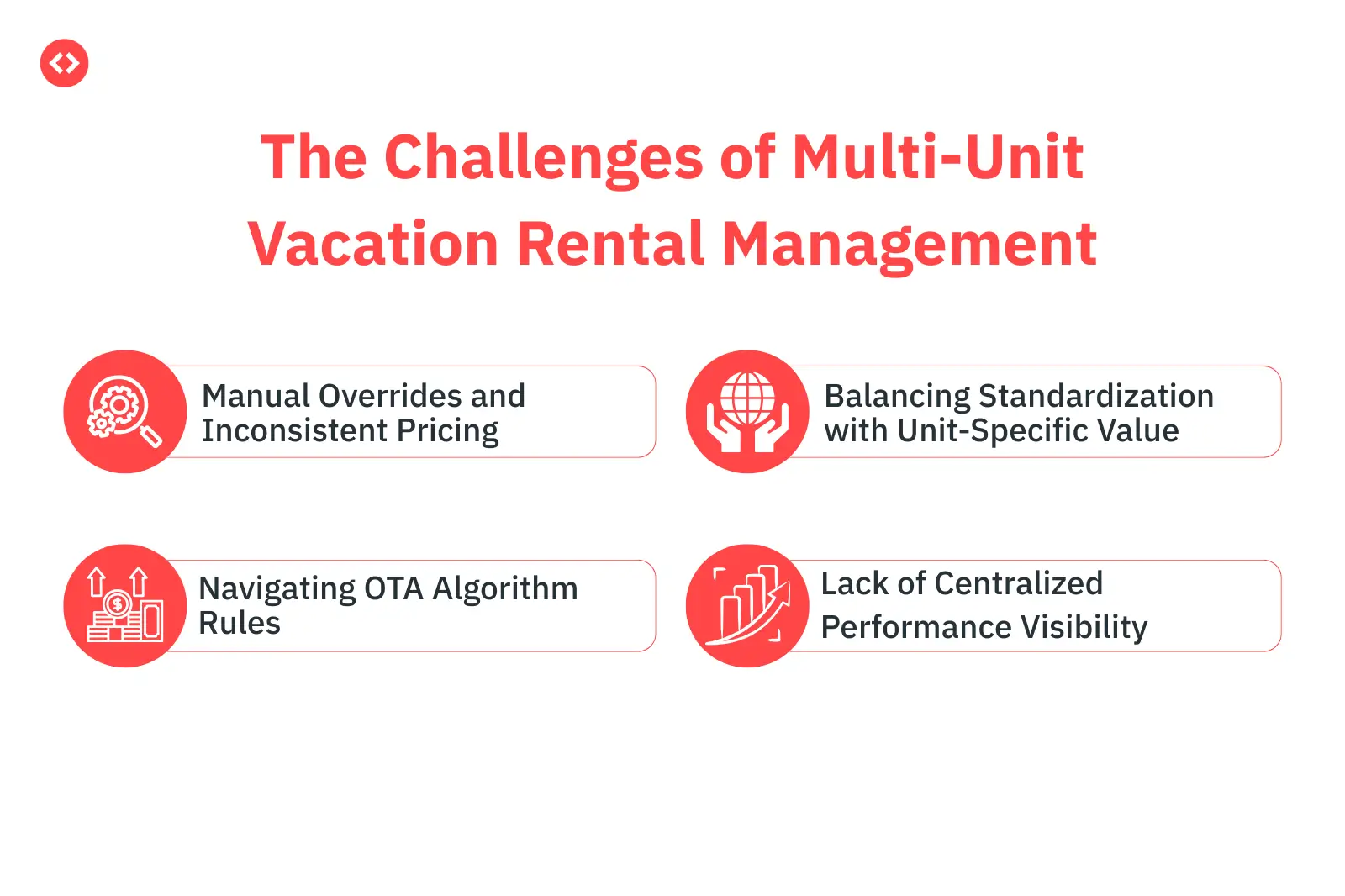
1. Manual Overrides and Inconsistent Pricing
Updating nightly rates manually for multiple units can become overwhelming quickly. For instance, if a holiday weekend or local festival is announced, adjusting prices for over 20 listings is a time-consuming task. This often results in inconsistent pricing and lost revenue opportunities.
2. Balancing Standardization with Unit-Specific Value
While many units in the same building may look similar, slight differences matter to guests. A penthouse with a skyline view or a corner unit with extra space deserves higher pricing than a ground-floor apartment. Applying a flat, one-size-fits-all approach fails to capture the unique value of each unit.
3. Navigating OTA Algorithm Rules
Manually applying discounts across different units can confuse OTA algorithms (e.g., Airbnb, Booking.com, Vrbo). This could lead to lower search rankings for your listings, making them less visible to potential guests.
4. Lack of Centralized Performance Visibility
Without a unified dashboard or reporting system, it’s challenging to track performance at both the portfolio level and the individual unit level. Managers often struggle to identify underperforming units or pinpoint where demand-based opportunities exist.
Simplify Multi-Unit Management with PriceLabs
Managing multiple vacation rentals doesn’t have to be overwhelming. With PriceLabs’ tags, groups, and smart rules, you can streamline operations, automate pricing, and maximize revenue across every unit. Stay competitive, save time, and scale your portfolio with ease.
Start Your Free TrialHow PriceLabs Simplifies Multi-Unit Property Management
PriceLabs offers a strategic three-tiered framework that allows property managers to create both consistent and flexible pricing strategies across their portfolio.
Account-Level Rules: Building Your Pricing Foundation
At the account level, you set broad, default rules that apply to your entire portfolio. This serves as the baseline pricing strategy for all your units. Think of it as the ground rules that apply everywhere, such as:
- Set your base price across all units
- General booking window policies
- Global minimum and maximum stays
This ensures consistency across your properties while allowing you to adapt at more detailed levels later on.
Group-Level Rules: Managing Buildings & Segments
Groups enable you to cluster units logically. For example:
- Group 1: All units in “Building A”
- Group 2: All units in “Building B”
- Group 3: High-floor apartments vs. low-floor apartments in the same building
With groups, you can:
- Apply HOA-mandated minimum stay requirements across all building units
- Implement a seasonal pricing profile for specific locations
- Differentiate pricing strategies between high-demand and low-demand units in the same building
This middle tier is where multi-unit property management really becomes efficient.
Listing-Level Rules: Fine-Tuning Individual Units
At the most granular level, you can override specific unit settings. This is particularly valuable for standout properties—such as a renovated penthouse or a pet-friendly corner apartment. Here you can:
- Adjust the base price
- Add custom last-minute discounts
- Fine-tune occupancy rules
This three-tiered hierarchy eliminates manual headaches and ensures every unit is priced appropriately.
Read More: Vacation Rental Accounting Guide: How Can Property Managers Avoid Common Financial Pitfalls?
Using Tags and Groups for Scalable Vacation Rental Management
PriceLabs’ tags and groups features make it easy to manage dozens of listings at scale.
Tags: Flexible Filters for Quick Adjustments
Tags are like labels you attach to properties. Examples include:
- “Pet-friendly”
- “Ocean-view”
- “Penthouse”
- “Ground floor”
Using tags, you can quickly filter and adjust pricing for all similar listings at once. For instance, if you notice that pet-friendly units book faster, you might consider increasing their base price slightly across the board.
Groups: Consistent Strategies for Segments
Groups are more potent than tags because they allow you to apply entire sets of rules at once. For example:
- Group A – Building 1, High Floor → Higher base prices, flexible minimum stays
- Group B – Building 1, Ground Floor → Lower base prices, stricter minimum stays
- Group C – All Units in Building 2 → Shared HOA restrictions and seasonal rules
This segmentation enables the scalable, consistent, and precise management of multi-unit buildings.
Read More: How to Customize Vacation Rental Pricing Strategies for Different Owners with Dynamic Pricing Tools
Automating Multi-Unit Pricing with Smart Rules in PriceLabs
Automation is the key to reducing time spent on manual updates while staying competitive. PriceLabs’ smart rules are designed to dynamically adapt your pricing.
Here’s how they work:
Occupancy-Based Adjustments
With occupancy-based adjustments, you can automatically adjust pricing based on booking pace.
- If occupancy is low → prices drop slightly to attract more bookings.
- If occupancy is high → prices rise to maximize revenue.
Example: If your 20-unit building has only 40% occupancy two weeks before a holiday, PriceLabs automatically lowers rates to stimulate bookings.
Last-Minute Pricing
With last-minute pricing customizations, you can offer special discounts based on booking lead time and fill last-minute vacancies with automated discounts.
- Example: Drop rates by 15% if a unit remains open for 5 days before check-in.
This helps prevent lost nights while keeping your units competitive.
Custom Seasonal Profiles
Create unique profiles with set pricing and minimum stay requirements for peak and off-season periods.
- Example: Set higher minimum stays during summer or local events.
- Example: Apply discounts in the shoulder season to drive occupancy.
Dynamic Minimum Stay Rules
You can avoid “orphan nights” (single-night gaps between bookings) by automatically adjusting minimum stays.
- Example: If a 1-night gap exists between two bookings, PriceLabs can accommodate a 1-night stay to fill it if you have a two- or three-night minimum stay requirement.
These smart rules help property managers maximize occupancy without constant monitoring.
Read More: Top 10 Questions Property Managers Ask About PriceLabs Customizations (And Their Answers)
Automate Pricing Across Units with Ease
Managing multiple listings manually takes time and increases the risk of errors. With PriceLabs’ Smart Rules, you can apply consistent pricing strategies across all your units, while still leaving room for custom adjustments where needed. Save hours of work and let automation do the heavy lifting.
Start Your Free Trial NowStep-by-Step Workflow for Multi-Unit Vacation Rental Management
Managing multiple units doesn’t have to feel overwhelming. With PriceLabs, you can follow a clear workflow that brings structure, automation, and flexibility to your pricing strategy. Here’s how to make the most of it:
1. Establish a Solid Foundation
Start by setting your default account-level rules. These rules establish a consistent baseline across your entire portfolio, covering aspects such as base pricing, booking windows, and global minimum stay requirements. This ensures every property starts with a strong pricing structure before you layer on more detailed adjustments.
2. Organize Properties into Groups
Next, segment your units logically into groups—for example, by building, floor level, or property type. Once grouped, you can apply building-specific rules such as HOA requirements, seasonal pricing profiles, or consistent minimum stay restrictions. This step saves you hours of manual work and keeps your strategy uniform where it needs to be.
3. Refine Pricing with Smart Rules
Now it’s time to automate. Use smart rules to adjust your pricing dynamically:
- Occupancy-based pricing ensures supply and demand stay balanced.
- Last-minute discounts help you fill vacancies before they go unsold.
- Dynamic minimum stay rules prevent “orphan nights” and optimize occupancy.
This layer of automation means your units are always priced competitively without constant monitoring.
4. Use Tags for Quick Actions
Tags act as flexible labels that help you differentiate premium features across your units. For example, you might tag units as “Penthouse,” “Ocean-view,” or “Pet-friendly.” This makes it easy to filter and apply quick changes across similar listings whenever market demand shifts.
5. Monitor, Analyze, and Adjust
Finally, use PriceLabs’ reporting tools to track performance across your portfolio. Monitoring key property management KPIs, such as occupancy rates, revenue per unit, and booking patterns, helps you identify underperforming units. From there, you can make targeted adjustments—at the group level for efficiency, or at the individual listing level for precision.
By following this workflow, you’ll create a scalable system that’s both efficient and flexible, allowing you to maximize revenue while reducing manual work.
An Example of Multi-Unit Building Strategy
Imagine managing 30 apartments in a single downtown high-rise. Here’s how you could use PriceLabs:
- Account level: Set a global minimum stay of 2 nights across all units.
- Group level: Create “High Floor” and “Low Floor” groups. Apply higher base prices and flexible minimum stays to high floors, while keeping ground floors more affordable.
- Tags: Add “Pet-friendly” and “Balcony” tags to quickly adjust premium features.
- Smart rules: Enable occupancy-based pricing so that if 70% of high-floor units are booked, rates automatically increase by 10%.
- Seasonal profiles: During summer events, a 4-night minimum is required for high-demand weeks.
This ensures that your units are priced competitively and strategically, eliminating the need for manual work.
Frequently Asked Questions
What is multi-unit vacation rental management?
Multi-unit management means overseeing multiple properties—often in the same building or across several buildings. It involves setting efficient, consistent, and profitable pricing strategies across all units.
How does PriceLabs help with multi-unit pricing?
PriceLabs utilizes features such as groups, tags, and smart rules to enable you to apply broad strategies at scale while fine-tuning them for unique units.
Can PriceLabs handle seasonal and event-based pricing for multiple units?
Yes. With custom seasonal profiles and dynamic rules, PriceLabs’ dynamic pricing tools can automatically adjust pricing during peak seasons, holidays, or local events.
How do smart rules increase revenue?
Smart rules automate rate adjustments based on occupancy, booking windows, and market demand, ensuring optimal pricing. This ensures you never leave money on the table or miss last-minute booking opportunities.
Final Thoughts: Grow Your Business with PriceLabs Multi-Unit Management
Managing multiple vacation rentals doesn’t have to be overwhelming. With PriceLabs, you can replace manual updates with automation, data-driven pricing, and innovative strategies. By leveraging account-level defaults, building-level groups, unit-specific overrides, tags, and smart rules, you can create a system that is both efficient and highly profitable.