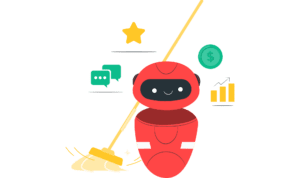Vacation rentals are expiring commodities. As the date changes, the ability to sell/rent your property on that particular day also reduce. This urges property managers and hosts to increase prices as the date nears and demand increases or provide a considerable discount to compensate for the opposite trend. There is more to last-minute discounts. Read on to understand when to give last-minute discounts.
When do you give last-minute discounts?
Last-minute discounts are a grey area. You need to know your market and guests’ booking patterns well enough to say, ‘now I need to discount the rates.’ The same goes for applying for a premium.

Before applying a last-minute discount, you should first analyse if you want a last-minute booking. See if it works for you, and make a pros and cons list.


While trying to decide if you should apply a last-minute discount or not, you should consider three critical factors:
- Demand in the market
- Properties left in the market
- Your guests’ booking patterns
Say you are looking at your calendar on Jan 25, 2023 to see if you have any bookings on Feb 8, 2023. First, you’ll need to check if there is demand in your locality. If you own a beach property, there might be low demand. But if you own a property in a central business district of a large city, the demand might increase.
Now that you’ve analysed demand in the market, you need to check if there are still properties left in the market for people to book. If there are a number of properties for people to choose from, a discount might sound good to increase the chances of getting booked. If the properties are few and the demand is high, raise your prices. With limited choices available, people might be willing to book for a higher price.
Sometimes, a 10-day window might mean lower chances of getting a booking. For example, a 10-day window might be too short if your primary focus is long-term bookings. However, if you’re in the short-term rental market, a 10-day booking window might be when people would start booking 2 or 3-day stays. Understanding what kind of bookings you are looking for and your guests’ booking patterns becomes essential. You need to know in what booking window your guests are booking your property.
PriceLabs Market Dashboards are automated personalised dashboards that help you track vacation rental data anywhere in the world. You can analyse various KPIs of your property to make pricing decisions to maximise profit and make informed pricing decisions. It also helps you look better at the other markets whenever you need to do a quick competitor analysis.
How to set last-minute discounts on your property?
While you would want your property to be booked all the time, 100% occupancy doesn’t always mean high revenue. With close to 100% occupancy, you need to estimate your costs and dynamically price your property accordingly.
1. Set discounts on OTAs
Setting a reasonable last-minute discount on OTAs can have a positive impact on your listing:
- It can help your ranking on the platform
- You can feature on the merchandise page of OTAs
These discounts can be set on Airbnb and Booking.com directly.
How to set it up on Airbnb?
You can find the ‘last-minute discount’ option on the ‘pricing’ tab in the host dashboard. This allows you to automatically adjust your price (by a percentage or a fixed amount) for reservations within 29 days of guest arrival.
If you want your guests to receive a 25% discount if they book within 2 weeks, then you can set a fixed discount of 25% within 14 days of arrival. Or you can add multiple sets of last-minute discounts such as.15% within 7 days of arrival, 25% within 3 days of arrival.


2. Automate your discounts
There are many things to consider when pricing your property. You need to look at the market demand, market inventory, competitor pricing, guest booking patterns, your own historical data, and more.
One of PriceLabs customers’ JP Palombo, CEO of PureStay says, “Before PriceLabs I was manually pricing all my properties and my pricing was based on my own primary research and knowledge of local events, peak seasons or holidays. But a lot of it was guesswork – of what ‘felt’ like the right price. As I added more listings, this became a very laborious task on a daily basis. When I realised, I was dropping the ball, I decided we needed to move on to an intelligent software to manage our pricing.”
With PriceLabs’ dynamic pricing solutions, you can get pricing recommendations based on historical and current booking data, market supply and demand, seasonal and day-of-week trends, special events and holiday predictions, and days left to book your property. While all of these factors are automatically applied by our algorithm, you can utilise our Neighborhood Data to conduct your own research and apply your own customisations to inform your pricing strategy.
Various customisations to apply last-minute discounts/premiums:
(1) Last-minute prices
Under the general tab of customisations, you can find ‘last minute prices’. You can use this to apply either a discount or a premium for last-minute bookings.
By default, we apply a 30% gradual discount over the course of 15 days from the current date. There are four options available if you want to apply your discounts/premiums:
- % Flat
- % Gradual
- Fixed
- None
You can choose the option ‘None’ if you do not want the last-minute default discount to apply.
You can read more about the discount here – Pricing Customizations


(2) Occupancy-based adjustments
This customisation looks at your listing’s occupancy in the upcoming days and tries to adjust the rates accordingly. This factor helps us to consider your properties’ performance and not just the market when recommending prices.
PriceLabs applies these adjustments automatically. However, you can use this if you do not want the default prices or want more control over your last-minute prices. You can add steps or multiple last-minute discounts/premiums according to your guest booking patterns.
You can learn about this customisation here – Occupancy-based adjustments


How to attract last-minute bookings?
If you are looking at last-minute bookings, you need to market your property and the last-minute discount on various digital platforms and reach out to potential guests using different channels. This will help them book your property whenever they require it.
Create special discounts and packages when guests book through social media. Use a lot of pictures, videos, and more to advertise your property and services.
Read more about marketing your vacation rental property to your ideal audience here – A Complete Vacation Rental Marketing Guide
Automate your pricing and let the software take care of optimisation while you worry about the daily operations of your short-term rental business. The most important thing when it comes to applying a premium or a discount is to highlight it on your OTAs. It is important that your deals reach your audience and also help you rank on the platform. You might not always decide to go with last-minute bookings. But knowing how to analyse it is important. Before deciding, take your time to analyse what you want and understand the current market situation. Once you have all the information you need in your hand, make an informed decision. Only then can you ensure that you are not losing out on a competitive market.