Vrbo guest reviews can make or break your success as a short-term rental host. They affect your visibility in searches, your ability to attract new guests and continuous bookings, and your eligibility for the Vrbo Premier Host status (equivalent to Airbnb Superhost). But managing reviews doesn’t have to be a guessing game for hosts.
In this article, we’ll walk you through everything you need to know about Vrbo guest reviews: From what they are and how they work, all the way to how to write a review on Vrbo and how to respond to reviews by guests. Plus, we’ll give you real-life templates that you can start using right away to boost the performance of your listing while saving time and effort.
What Are Vrbo Guest Reviews?
Reviews on Vrbo refer to two distinct things. First, after checkout, guests can rate the property and their stay on a scale of 1 to 5 stars in addition to filling in some required fields to show what they liked and what they didn’t like about the experience and the host.
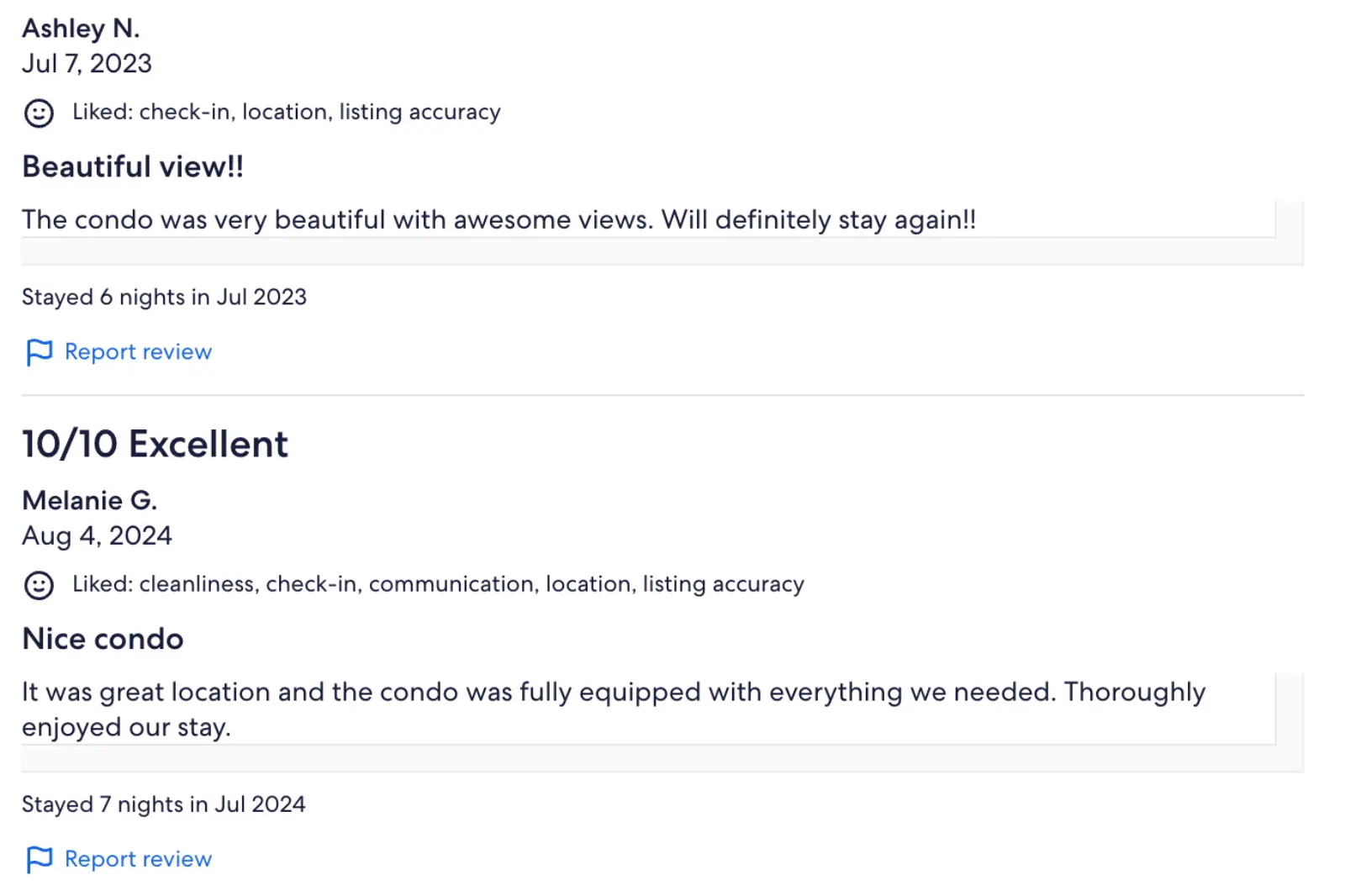
At the same time, hosts can also review guests who have stayed at their STR in a similar manner. They can give a 1 to 5 Vrbo rating across a number of categories such as Overall Experience, Cleanliness, House Rules, and Communication, to highlight the best and the worst aspects of hosting the traveler.
In other words, Vrbo reviews work very similarly to Airbnb guest reviews, for hosts who are more familiar with the latter listing platform.
How Do I See My Rating on Vrbo?
To check your overall rating on Vrbo as a host, click on the Performance tab in your dashboard. This is the average of your reviews and is an important factor for ranking with the Vrbo search algorithm.
How to See Guest Reviews on Vrbo?
If you want to see your individual reviews by guests, you need to go to your property listing dashboard and click on the Reviews tab. There, you can see all reviews left by past guests and your responses
Alternatively, if you want to check out a guest before accepting their booking, their overall rating will be provided to you along with their request to book your property. Keep in mind that Vrbo guest ratings are not public.
Why Are Vrbo Guest Reviews Important?
From a host’s perspective, guest reviews play a major role in shaping their success.
Here is why they matter:
- Boost listing visibility: A higher average rating resulting from more positive reviews helps your Vrbo listing rank higher in guest searches on the platform.
- Build guest trust: Potential guests rely on past guests’ reviews to decide if a property is worth it.
- Qualify for the Premier Host Program: Being invited to this prestigious program requires an overall rating of 4.4 or more.
- Identify areas of improvement: Feedback from guests provides you with actionable insights on how to enhance your property and hosting.
- Know which travelers to host: Meanwhile, the overall rating of guests interested in your property helps you decide whether the income you’ll earn from them is worth the damage they might cause.
When you combine all these factors, guest reviews become equivalent to more revenue and higher returns.
What Is the Process? How to Write a Review on Vrbo
Reviewing guests and owners on Vrbo is easy, but there are some requirements and restrictions that you need to keep in mind.
Following are the main points to consider as an owner:
- 180-day window: Both hosts and guests have up to 180 days after the completion of a reservation to review the other party. Once this period is over, you can no longer leave a Vrbo owner review of a guest.
- 14-day window: Once one of the parties writes a review, the other party has 14 days to complete their own review. Reviews are private for the duration of these 14 days or until both parties finish their reviews. When the 14 days are over or both parties have given their ratings, reviews go live.
- No public guest ratings: Vrbo review of guests is never public. Only hosts can see the overall rating of a traveler.
- Content guidelines: Vrbo guest reviews need to meet the Vrbo Content Guidelines.
- No editing: Reviews cannot be changed once they’ve been submitted.
- Removing reviews: Hosts and guests can contact Vrbo Customer Service to remove reviews they believe are unfair.
Writing a Vrbo Owner Review of Guest: Templates
Positive Vrbo Guest Reviews Examples
1. (Guest’s Name) was a fantastic guest! Communication was clear, he respected the house rules, and he left my place spotless. I’d gladly host him anytime again.
2. (Guest’s Name) and her family were delightful to host. They treated the home like their own and were incredibly considerate neighbors. I hope to welcome them in the future again!
Negative Vrbo Guest Review Examples
1. Unfortunately, my experience with (Guest’s Name) was far from ideal. She brought an extra guest without asking for my permission, which violates the house rules. On top, she left the apartment excessively dirty.
2. Hosting (Guest’s Name) was really challenging despite my 10 years of experience as a Vrbo host. I had to deal with repeated noise complaints from neighbors and visible damage to the property and furniture left after check-out. I would not recommend him to other hosts.
Responding to Reviews by Guests: Templates
Dealing with Positive Guest Reviews
1. Thank you for the kind words, (Guest’s Name)! It was truly a pleasure hosting you. I’m so glad to know the space worked out well for you – come back again!
2. (Guest’s Name), your feedback means a lot! You and your family were perfect guests, and we’d love to welcome you back in the future!
Tackling Negative Guest Reviews
1. Hi, (Guest’s Name), I’m so sorry that we had these issues during your stay. I’ve shared your feedback with my team, and we’ll work hard on improving our check-in process and communication.
2. (Guest’s Name), I am sorry that your stay didn’t go as smoothly as planned. I take all guest feedback seriously and have already made changes to prevent future problems. Wishing you all the best in your further travels!
How PriceLabs Helps You Get Better Reviews on Vrbo
It’s important to know that you are not alone in your efforts to get 5-star Vrbo guest reviews and maximize your vacation rental revenue. PriceLabs is here to help.
Provide a Great Experience & Generate 5-Star Reviews with Competitive Prices!
Static pricing hurts your Vrbo listing. Boost occupancy & revenue with PriceLabs’ Dynamic Pricing & Revenue Management tool. Optimize your pricing strategy based on market conditions, seasonality & competition for outstanding guest reviews.
Get Started NowHere are the ways in which PriceLabs can support your overall hosting strategy:
- Dynamic Pricing: Implement a smart vacation rental pricing strategy for more bookings without offering unnecessarily low daily rates.
- Portfolio Analytics: Get insights and set relevant length-of-stay restrictions to avoid gap nights.
- Market Dashboards: Spot market trends and improve guest experience to outperform the competition.
By maximizing occupancy and minimizing last-minute gaps, you increase the chance of 5-star experiences and glowing reviews from your guests.
Winning at Vrbo Reviews with Strategy and Tech Tools
Managing Vrbo guest reviews efficiently requires more than simply collecting 5-star ratings. It requires delivering great guest experiences, writing helpful feedback, responding to reviews with consideration, and using tech tools to stay ahead of the curve. With the right templates and the power of PriceLabs, you’re well-positioned to boost your visibility, trust, bookings, and ROI.
FAQs
How Do I Write a Guest Review on Vrbo?
Use a friendly, factual tone. Be objective. Comment on communication, cleanliness, and adherence to house rules.
Can I Change My Review Later?
No, you submit your review, and it goes live, you cannot edit it. That’s why you should be careful what you write and how you write it the first time.
Can Vrbo Owners Delete Bad Reviews?
To remove a negative review, you can submit a request to Vrbo Customer Service. However, there is no guarantee that bad Vrbo guest reviews will be removed.