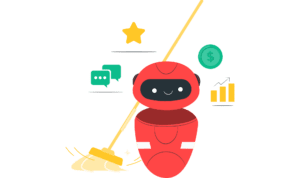Once you have listed your property on Airbnb or any other platform, you have accounted for specific guest occupancy. Maybe you have a king-size bed in each room with a pull-out couch that can accommodate two more people. What happens when a 4-person booking suddenly becomes a 6-person booking on arrival? While you must consider the logistical issues, you must also consider the additional wear and tear. Do you charge your guests more for each extra guest they bring into your Airbnb property? How do you ensure a smooth hosting experience while providing a top-notch guest experience?
Read on to understand more about hosting extra guests on your Airbnb property.
Should you allow extra guests in your Airbnb property?
Each hosting experience is unique. Some properties might be able to accommodate the sudden extra guests, while others may not. If you property has the capacity to host 4 people, you may be able to host 2 extra people in a 2 people booking. Sometimes, you may have the capacity but the local short-term rental restrictions may restrict the number of people you can host on your property.
Other than the hosting capacity of your property, there are certain points that you need to remember while hosting Airbnb ‘extra guests’:
- Increased consumption of utilities, wear and tear of furniture and appliances
- You’re risking a citation or fine according to your local guidelines and short-term rental restrictions
- Increased cost and time presenting a clean, aesthetically pleasing property for your next stay
After each stay, you will spend a certain amount on your maintenance. Say you accounted for $210 cleaning fees for a 3-person stay. But they arrive with an extra person. You will now have to spend $70 more to prepare the property for your next stay. Rather than taking it from your pocket, you need to account for extra guests in your Airbnb pricing strategy.
How to add Airbnb extra guest fees to your pricing strategy?
It is essential to include this variable in your pricing strategy. This fee applies to each guest that has exceeded your property’s standard occupancy. For example, say you allow four people at the same time at your property, then every fifth person would have an extra guest fee attached to their stay.
How much you charge them depends solely on each guest. Therefore, there can never be a one size fits all formula for this. However, there are certain factors that you can look at before deciding on your Airbnb extra guest fee.
- Analyze your space properly. It might be disappointing to find out that you advertised a property that can host five people but can only successfully and comfortably host 3. Be clear on who and how many people you can host.
- Figure out additional expenses. Track the increased use of utilities an extra person would cost you, along with basic supplies, to ensure you can still make your margins.
- Compare and contrast. It is important to do your research. You can reach out to other hosts on various forums and short-term rental events to understand how they’re tackling the extra guest fees. Doing all of this math-intensive research on your own might be difficult. You must research the base number of guests in your locality and the extra guest fees those properties charge. You can do this and more using PriceLabs Market Dashboard.

PriceLabs Market Dashboards are fully automated personalized dashboards that help you track vacation rental data anywhere in the world. You can analyze various KPIs of your property to make pricing decisions to maximize profit or make informed investment decisions. It also helps you look better at the other markets whenever you decide to expand or create your portfolio.
How to add Airbnb extra guest fees to your listing?
You must have extra person guest fees for your property included in your pricing strategy. It is even more important that your guests know about this fee. Advertise it on your listing and mention it in your house rules.
You can add a fee for every guest you’re willing to host beyond your standard occupancy. For example, if you can only comfortably host three people. Then, every fourth and fifth person would be charged an Airbnb extra guest fee.
How to do it? Follow these quick steps on Airbnb:
- Go to Listings and choose the listing for which you want to add the Airbnb extra guest fee
- Click Pricing and Availability and then go to Fees
- Click Edit button right next to Extra Guest Fee
- Enter the fee you want to charge
- Click Save
Remember, this applies only to future reservations. You must send the booking or trip change request for existing reservations.

How to find out if you are hosting extra guests on your property?
While most guests might be straightforward about the number of people accompanying them, some might be sneaky. There have been many Airbnb horror stories (Reddit thread 1, thread 2) wherein the hosts only learned about an extra guest while cleaning the property for the next stay.
1. Welcome your guests
Welcoming your guests personally is not just a great service but also good protection for you. The guests will feel extremely special and allow you to verify the details you had gotten earlier.
This can is a time consuming option. You can check them in personally or hire a concierge service to do this for you. This will help you create a friendly relationship with your guests. While they could not sneak in anyone right at the beginning, they might try mid-stay. You can always have mid-stay check-ins to ensure they have everything they need and that you are still hosting the same number of guests.
2. Invest in intelligent devices
You might not always be able to visit the property or even invest in concierge services . Another option you could try is investing in intelligent real estate devices. You can invest in outdoor CCTV. This can help you monitor your property and the movements around the property to protect your guests from theft or anything illegal and ensure you have no unwarranted guests.
You can use intelligent doorbells. Basically, install the device that helps you see who is at the door, even from a distance. These devices can send notifications to the device of your liking while allowing you to interact with your visitors.
Some devices let you monitor noise levels and so much more! WMake sure your guests are aware that you are using any recording devices that monitor the interiors of your vacation rental property. Airbnb has a strict policy against undisclosed recording devices. Your guests can report you if you have not disclosed them. Ensure to document the presence of these devices in your listing so that your guests are aware of their existence.
Some of the devices that you can use:
- Ring doorbell: This doorbell can help you verify the identity of a guest when they are checking into your property. You can receive notifications to your mobile, view the visitor trying to enter, and communicate with them via a two-way intercom.
- NoiseAware: This noise-monitoring device provides historical data, real-time events, and is user-friendly. The device was born out of a personal necessity of the founder when they were given a cease and desist order for a massive party at their property.
- Netatmo: This air quality monitor helps you keep a track of how much CO2 is in your vacation rental and therefore monitor the number of people in your property. Everyone breathes out CO2. You can also monitor how healthy the air in your property is – an added benefit for the health-conscious guests.
How to approach guests for bringing more guests than booked?
If you’re a new host, you might be a little apprehensive about approaching a guest that has broken your house rules, probably because you are afraid of getting a bad review. But you must approach them immediately, politely, and respectfully to ensure you still provide the best guest experience.
1. Approach the guest
As soon as you discover extra guests than booked in your Airbnb property, approach the guest. It is best to give them the benefit of the doubt. Talk to them about the situation and arrive at a common solution. If you have already set up extra guest rules and fees for your property (like you should), things are likely to go your way. Try to be as respectful as you can be.
Sample messages you can send your guests
If you encounter this problem, you will need to gather as much information and evidence as possible. This proves that there were more people than promised on your property. You can do this by collecting screenshots from your surveillance devices and screenshots of your text chains with your guest if there are any reports from neighbors.
Airbnb or any other OTA would be able to analyze this evidence to take necessary action.
While collecting surveillance evidence is easier, we provide you with a couple of easily customizable messages you can send your guests in such a situation:
1. Provide them with the benefit of the doubt:
Hey {name of the guest}, I’m sure it’s just an honest error or miscommunication, but more people are staying with you than you had mentioned. The booking only allows for {the number of people you knew were staying} guests.
{$xxx.xx} is the nightly rate for each new guest on the property. Please let me know when you make the payment for the others staying at the property.
Also, let me know if you need anything else to ensure the new guests are comfortable during their stay with us.
Thank you.
Have a nice day.
2. Inform them when you are taking matters to the OTA:
Hey {name of the guest}, We’ve already tried communicating with you our house rules. I’m, however, reiterating the same here:
The booking allows only for {number of guests}. However, there are currently {number of guests at the property} staying at the property right now – {number of extra guests} guests more than we were expecting to host.
{$xxx.xx} is the nightly rate for each new guest on the property.
The earlier request for the payment has been overlooked. Therefore, kindly pay for the extra guest staying at the property soon.
If not, I would be forced to take the matter to Airbnb.
[OPTIONAL] The surveillance devices at the property have also managed to collect proof of the issue. Please find the said proof with the message.
Again, let me know if there is anything we can do to ensure your stay is smooth at our property, making sure both of us are satisfied.
Thank you.
Have a nice day.
2. Submit a booking change request
As soon as you discover more people on your property than expected, submit a booking change request on your OTA. It is recommended that you have an extra guest fee known to the guest before making the booking to make this easier. (More on this later in the article)
The change request includes the additional nightly charge for each new guest. Remember that this is not possible if the extra guest matches your property’s maximum occupancy. Let’s imagine your property can host three people at maximum. Your current guest has brought one person extra with them. You wouldn’t be able to submit a change request as you’re well within your hosting capacity. You can also request your extra guest fees through the app.

3. Contact Airbnb support
This should preferably be your last resort, since Airbnb will have the final say and you will lose your autonomy.
If your guests have not accepted the booking change request, file a resolution request with Airbnb. Go to the Airbnb resolution center and submit a resolution request. Your request will be open for 72 hours, giving you another chance to resolve it offline with your guest. If direct resolution did not work, go back to the app and click ‘Involve Airbnb.’ This will lead to Airbnb reviewing the request and making the final decision on your hosting situation.
You never want unexpected surprises from your guests. However, as an Airbnb host, you would have to prepare for the worst to ensure you are not losing out on money. While getting one extra person for a property with three people, maximum occupancy and two guests would be acceptable. Going above the maximum capacity you have set for your property would be uncomfortable for both the guest and you. They would not be able to experience the best hosting experience you could provide, and you might end up making a loss and earning a bad review.
This is why it is better to be prepared. Knowing how to handle extra guests in your Airbnb will help you. Make sure you have all the equipment ready to tackle any situation your vacation rental hosting journey might throw at you.