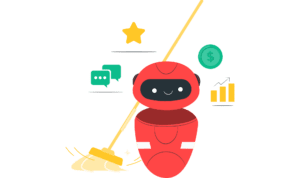As an Airbnb host, you spend hours perfecting the experience you provide to your guests. However, sometimes, things might go south unexpectedly. Recently, several hosts have reported that their listings were suspended from the Airbnb platform. Some of their accounts were even banned. While reviews might be one of the reasons why you got the ‘Airbnb listing suspended’ notification, there is more to it. This article provides you with information about your account suspension or subsequent ban.
Airbnb listing suspended: When does it happen?
Airbnb randomly checks if the listings on its platform have a certain quality. It checks a couple of factors, such as – review ratings, host response time, cancellation rate, booking acceptance rate, etc. Your property might be suspended if your listing does not meet Airbnb standards.
Let’s look at the factors in detail:
- Incorrect address or misleading listing description: Guests consistently reporting misleading information advertised about your property might be trouble for you. Say you list an independent villa in Queens, New York City, but guests find a condo in its place. Guests are highly likely to escalate this or leave a bad review. Try to be as accurate as possible when describing your property on Airbnb. You may be artistic and poetic to make your guests visualize the experience while staying true to the property’s characteristics. This is taken very seriously by Airbnb because you are not delivering what you promised on their platform, which also hurts the credibility of the website.
- Consistent negative reviews: You might get a bad review once in a while. You may have asked your guests to pick up after themselves or enforced strict house rules. A bad review once in a while is acceptable. But getting consistent/frequent reviews that show you in a bad light is not good for your business. Reviews are an insight into the quality of the guest experience you provide. A string of bad reviews reflects your guests’ lousy time at your rental. Airbnb does not take this lightly. The platform prioritizes good guest experience; if a host fails to do so, they will escalate the matter. A string of bad reviews
- High cancellation rate: If you do not have instant booking switched on, you should accept trip requests to be able to host the guest. Once in a while, you might have to block your calendar for maintenance or might have gotten a direct booking. When hosting the guest becomes nearly impossible, canceling a request is acceptable in these cases. However, if you keep canceling too many stay requests, then Airbnb might think you are not an actual live location. This becomes cause to suspend you from further usage. You must avoid cancellations – either by you or your guests – as much as possible.
Do you want to know how you’re doing in these scenarios? You can check your listings’ performance on Airbnb. Your listing could be suspended or banned if you consistently fall below the average.
Airbnb does not take these factors lightly. They will always try to ensure that their reputation with the guests is maintained properly because only if more guests use their platform will they be able to fill your calendars. It then becomes their priority to ensure the best guest experience for each and every guest on their platform.
What happens when your listing is suspended?
If you fail to match Airbnb’s hosting requirements and guidelines, you will receive an ‘Airbnb listing suspended’ notification. The cause of the suspension is usually specified in the mail that Airbnb sends you. If not, try reaching out to Airbnb customer service and clearly understand what went wrong from your end.
Your upcoming reservations are generally not impacted by the suspension. However, they may be canceled if you fail to rectify the cause of your suspension. Any booking request you receive will not be accepted. Guests will be shown an ‘Airbnb property turned off’ notification if they try to access your listing.
You have received the ‘Airbnb listing suspended’ notification for a reason that can be resolved. Rather than panicking, try and look further into the cause of your suspension and analyze what went wrong. Once you understand the issue, you can find solutions. Try and implement the various Airbnb hosting tips and tricks to ensure you provide a high-quality guest experience.
What to do after getting the ‘Airbnb listing suspended’ notification?
You can appeal to Airbnb about the suspension to get your account back.
If you can prove that a poor guest review you have received is in violation of Airbnb’s review policies, then the review will be removed. If your listing’s overall rating average significantly increases by removing inappropriate reviews, your suspension will also be overturned. Your account will be reinstated.
Recently, Airbnb changed its host cancellation policy. While indicating that it is rare for hosts to cancel bookings, they are trying to ensure their hosts know there would be strong consequences. Not only are you liable to pay a fine, but you also suffer consequences. These can range from having your listing or account suspended or removed from the platform. You may also lose your Superhost status.
There have been cases where listings have been suspended within an hour of listing on Airbnb. You need to understand that various factors are mentioned in Airbnb’s terms of service and adhere to them. There are whole threads on Reddit and multiple videos on youtube that will remind you repeatedly that there is no one reason for which you can be banned. Airbnb holds the final decision.

What is the appeal process?
Make sure you are logged into your Airbnb account before you attempt to submit an appeal. Open the Appeals Form and be ready with the following information:
- The name of the listing you are appealing for
- The reservation codes related to the reviews you are contesting
- The review violations that apply and the reason behind it
You will not be able to access the form if you are under a 30-day suspension. What can you do if your account has been suspended for incorrect description? Talk to Airbnb’s support. Send them a mail with the problem and the explanation from your end. Airbnb will take its time to conduct a thorough investigation. At the end of which, your account may be reinstated if the issue is resolved.
What are the ‘review violations’ that you can apply for?
Violations of the review policy include
- Violations of Airbnb’s content policy
- Irrelevant content according to Airbnb’s review relevancy policy
- Biased or fraudulent content as a result of extortion or competitor reviews
You will have to contest for these reasons with any available proof you can gather. Make sure you are able to document everything before, during, and after a guest’s stay at your property. Only with proper documentation will you be able to support your appeal application.
You are being held accountable to provide the best guest experience to all your guests. Make sure you consider every piece of feedback that comes your way and improve on it so you can avoid any future bad reviews or suspensions.
How to deal with a permanent ban?
Do not panic! Reinstating your account might not be easy; reinstating your account might be easy if you’ve gotten the ‘Airbnb listing suspended’ notification and discovered that you have been permanently banned. You still have to go through the appeal procedure. Airbnb might extend it for a while, or you might be able to contest it on unfair grounds.
If you find out that your account is banned, do not panic. Reinstating your account may not be easy. Most hosts have not been able to do so. The only way for you right now is to get in touch with Airbnb’s support team. Sometimes, you might get an answer from the support team. Sometimes, not! You might get a generic email such as


All you can do at this point is try to investigate on your own. Go through the terms and services and discover where you might have gone wrong. Maybe there was an interaction with the guest that went wrong.
If it still leads to no particular result, you may want to consider hosting on other platforms. However, listing your property on multiple platforms is a good idea. Don’t wait for one platform to fail you to start looking for other platforms. Keep working with multiple platforms to make sure you can reach a diverse audience.
You can list on platforms such as – Vrbo, Booking.com, Houfy, and/or your own vacation rental website. Maintaining your own website can be difficult, but employing the right vacation rental marketing tips and tricks can go a long way.
Take your time with each platform to find out which one works for you. You need to consider the platforms’ customer base, their usability, and your requirements. Schedule a call with their support team and spend some time with the onboarding. You can try booking platforms such as Booking.com, Agoda, Vrbo, etc., or get your own vacation rental platform.
PriceLabs integrates all of these platforms and more. Choose a platform that works the best for you and ensure you provide the best hosting experience possible. Only when you can satisfy your guests’ needs will you be able to get more bookings. You can join various vacation rental forums and attend events to understand what the other hosts are doing and how you can improve. You can also lease out the whole management to a property management company to ensure that you are always on top of all your guests’ needs.