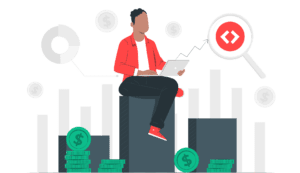As a property manager, you are an expert in your industry. You’ve seen the changes as vacation rentals and hospitality broadly trend towards flexibility and customization. Especially when enabled by technology and data. You recognize staying ahead of the curve and implementing dynamic pricing solutions is essential to your business’ success. Paying attention to these trends and implementing them as critical components of your revenue management strategy will save you time. It will also increase your revenue and occupancy. But convincing your owners can be a hurdle.
As a property manager, Talking to your owners about implementing PriceLabs’ Dynamic Pricing tool might seem difficult, especially when owners hesitate to stray from old strategies. However, it doesn’t need to be. Remember, you’re the expert (and we are here to help!)
When talking to your owners about PriceLabs, remember that the benefits are “D.Y.N.A.M.I.C.”
D: Data-Driven
PriceLabs uses real-time and historical data specific to your location to recommend prices. Rates are optimized to take advantage of high-demand periods, raising prices and capturing more valuable bookings. In addition, hosts prioritize occupancy during low-demand periods and lower costs to ensure your calendars stay full.
Each listing’s past and present performance is analyzed. Based on the listing’s occupancy and average daily rate (ADR), PriceLabs recommends a base price. Our system then gathers and analyzes data from your market. This includes supply and demand, seasonal and day-of-week trends, special events and holiday predictions, and the number of days left to book. Finally, we apply all of these factors to the base price as a percentage change.
In the past, property managers may have manually gathered data from limited sample sets. However, this task is arduous, and the information collected is quickly outdated. Furthermore, analyzing trends and applying them to pricing is time-consuming and challenging. Because this is such a task, it’s typical for property managers to set pricing just once a year and discount to fill gaps. With PriceLabs, every 24 hours, new and optimized pricing for every calendar day, backed with accurate data, is synced to every listing. It’s hard to get more individualized attention to your listing than that!
Talking points
- How are your rates currently set?
- Are you presently using market data?
- How often are you making adjustments to your rates?
Y: You’re in Control
Hesitancy to give up control and trust your bottom line to an algorithm is entirely understandable. However, we’re not asking you or your owners to do that. With PriceLabs, the property manager is still entirely in control of the pricing strategy.
Numerous customizations ultimately give you complete control, but to keep it simple, we recommend discussing some of our basic customizations with your owners to help them feel more comfortable with the system.
- Base Price: Owners must understand where our pricing recommendations come from. PriceLabs does not price match; instead, the property manager chooses a base price, and we adjust the base price using the data we’ve collected/analyzed. We provide a suggested base rate for every listing, but you have the final say. Adjusting your base price up or down by 10% will effectively raise or lower our pricing recommendations for all dates by the same percentage. You can review your pricing throughout the year and adjust as you see fit before syncing.
- Minimum Price: The second step after setting a base price is your minimum price. Ask your owners what they’d be comfortable with. Our pricing recommendations will never drop below the floor you set. In highly seasonal markets, you may want to set a different minimum price for high-demand months than in your slow season. You can accomplish this task with our seasonal profile customization.
- Date-Specific Overrides: Some owners may pay close attention to certain high-demand holidays or seasons. Property managers can ensure that the minimum night requirement and pricing are precisely what their owners want through date-specific overrides.
Involving your owners when setting up these basic parameters can help them understand that their trusted property manager is still in control. They will be happy to find that the same limits they are used to setting are still available. Then, after you have talked to your owner about their goals and ensured your pricing strategy, you align your settings with their requirements. Most probably, the owners will be at ease with PriceLabs and impressed by the variety of options available to them and their property managers, which wasn’t the case earlier.
Talking Points:
- How do the owners currently exercise control?
- Which controls are most important to them?
- What is your owner’s primary concern?
N: No Guessing
Your success equals our success. Period. This is why we aren’t keeping any secrets from you! Ultimately, you’re in control of your revenue management strategy; we just give you the tools- so it’s important that you understand how to use them. Our commitment is twofold: we designed the software with you in mind and prioritized our customer support regardless if you’re just getting started or have been a long-time customer.
First, we’ve established a clear and intuitive order of operations within the software, a hierarchy for which different settings apply. This practice allows you to adjust your entire account and confidently customize groups or individual listings. When you change your settings, nothing is left to chance. For example, we recommend a price for every day, and we show you why we recommend the price– just hover your mouse over any calendar day!
Second, our customer success team is unmatched! We are here to help you quickly become an expert so that you (and your owners) aren’t confused about your pricing. During your onboarding, we have a team dedicated to helping you. We host weekly live webinars covering everything from the basics to advanced account settings and have youtube playlists and in-depth help articles. Our commitment to you doesn’t end with your free trial. We are constantly updating our knowledge base for easy access, and you can reach our support by email to set up screen shares and help answer any questions.
As one of the market’s most customizable dynamic pricing options, we prioritized ensuring that you aren’t left with questions. Feeling confident using PriceLabs will allow you to make smarter decisions for your pricing strategy and explore new techniques that wouldn’t have been feasible.
Talking points:
- The PriceLabs team is always available to ensure things are running as expected.
A: Automated
You and your owners will love our automated features because they save you time, prevent human error, and help you gain an edge in your market. Once you set up your customizations and turn on sync, PriceLabs applies your strategies to your pricing daily. In addition, because we account for any changes detected in the market with every daily update, your pricing can react faster and more accurately than ever before.
Pricing recommendations and minimum stays are updated and pushed daily. They are fine tuned to your revenue management strategy and the market daily. If an event is nearby, the software will recognize spikes in occupancy and raise your rates automatically. If your calendar has openings, we will apply discounts as the dates get closer and lower the minimum stay. Hate seeing gaps in your calendar? We will automatically adjust your minimum stay to allow bookings of open dates.
No more missed opportunities, you set up your strategy, and we run with it. In an industry where timing is everything, automation allows you to react faster without worrying about manually making updates.
Talking Points:
- PriceLabs identifies events and opportunities in the market for you to charge more.
- Automatically fill gaps with guests instead of dates sitting empty.
M: Minimum Stay Restrictions
Pricing is only one side of dynamic revenue management; if you’re not currently varying your minimum night stay policy, you’re leaving revenue opportunities on the table. Many property management systems allow you to control your minimum night policy manually, but PriceLabs’ automated customizations take the stress out of filling your calendars and keeping your owners happy.
With PriceLabs, you can drive higher occupancy and more valuable bookings by requiring a more extended stay for bookings made far in advance. Nothing is worse than having a short booking block for a weekend or holiday week. We recommend using cascading minimum stay restrictions that keep min-stays higher further out and lower them as a date approaches. However, it’s entirely up to you and your owners. If an owner does not care about the minimum stay but focuses more on booking value, you can set the minimum stay to be value-based. If certain holidays or demand periods have different minimum stay settings than the rest of the year, you can set date-specific overrides. Fill gaps in your calendar by employing our Orphan Day settings to reduce minimum stays and make gaps bookable automatically.
Setting up your dynamic minimum stays in PriceLabs will help drive higher occupancy and more valuable bookings. Your owners will be pleased with this extra level of control and the increased revenue!
I: Insights
PriceLabs gives you access to approachable data allowing you to gain an accurate and deep intuitive understanding of your own listings’ performance and the surrounding markets. If an owner has questions about their performance or your revenue management strategy, you can easily pull up their data and compare it to what’s happening in the market.
Our products, Dynamic Pricing, Portfolio Analytics, and Market Dashboards give different insight levels. For example, in our Dynamic Pricing tool, we display neighborhood data that shows the average daily rate and occupancy for the listings in your area. As a result, you can ensure that your prices are competitive and keep track of at-market (or better) occupancy rates.
Market Dashboards take neighborhood data a step further. A property manager can use Market Dashboards to create specific comp sets to compare their listings’ performance and visualize the future trends in their area. You can set their pricing and stay restriction strategies based on actionable data with information on the length of stay and lead time. Keep tabs on the competition: see what amenities are most popular in the area, and understand how policies and additional fees are set in your market.
Portfolio Analytics is a real-time reporting system that shows important vacation rental KPIs and listing-level performance data. You now have a real-time reporting system that surfaces high-level metrics about the business. These include monthly revenue or length of stay information. Executives will find the reporting helpful to get a quick snapshot of their business!
Portfolio Analytics dives in even more profound and exposes listing level performance and metrics, which property managers can use to make informed decisions about individual listings when setting up personalized rate strategies.
A fine tuned and informed strategy opens more opportunities to increase both occupancy & revenue. In addition, you’ll be able to go over your pricing strategy confidently, as you’ll have easy-to-present data on your listings’ performance and your competitors.
C: Customizations
PriceLabs’ customizations set us apart from our competitors. While many of our customers opt to use our basic options, we allow every aspect of your pricing to be customized and automated through our advanced options.
Our algorithm analyzes historical demand trends and real-time market data to adjust the base price using recommended default settings. However, any default settings can be turned off or modified to your (or your owners’) liking. Employ your last-minute discounts for close-in dates. Discount orphan days to encourage bookings during gaps or charge a premium to discourage short stays. Adjust our recommended occupancy-based settings to match your portfolio’s booking trends. Set different minimum prices for weekends or far-out dates or by seasons. Fine-tune your strategy like never before!
Essentially, we allow PMs to adjust our algorithm so it’s right for them! Owners will be happy to learn that their trusted PMs can tweak our “secret sauce.”