Hello! My name is Marie Fages, and before starting as a Solution Consultant at PriceLabs, I was a Revenue Manager for about 6 years, working most of my career as a consultant.
I had the opportunity to manage a diversity of properties in many different markets, which helped me understand the industry well. This blog talks about my experience of using PriceLabs as a revenue management platform and the features which made pricing the listings right a lot easier. 🙂
PriceLabs for Short-term Rentals and Revenue Managers
PriceLabs is a market leader in the Short Term Rental (STR) industry and has been developing new tools daily to make the product the best for every type of accommodation (apartments, serviced apartments, hotels, guest houses, etc.).
As a Revenue Manager, your task list isn’t limited to managing prices and restrictions. At the end of the day, the more help you get automating your job, the more time you have to work on defining a proper strategy leading to a revenue increase.
As you already know, manually updating prices daily can be frustrating and time-consuming, leaving room for human error. PriceLabs automates this process and provides price recommendations using data to help you make informed revenue decisions, saving time and minimizing errors. Rest assured, you’re still in charge; you can always override prices and restrictions as you see fit.
PriceLabs’ demand detection gets activated during a surge in demand
Part of the tasks of a Revenue Manager is to be aware of everything happening in your market and keep a tab of that so you don’t miss out on opportunities to increase your prices. At PriceLabs, we have a demand detection factor in our algorithm which pushes higher rates for your property as and when there is a surge in demand. We also, by default, have a far-out premium factor acting as a “protection” for your property, avoiding low-priced booking with a long lead time.

Managing orphan gaps is easy with PriceLabs
When working with a few properties, a medium, or an extensive inventory, reviewing orphan gaps in your calendar daily to ensure you lose sales opportunities can easily get difficult. PriceLabs comes in handy here and ensures that it automatically tackles orphan gaps for you. You can create rules that increase your rates if your minimum stay is 1 night. You can also reduce your restrictions for last-minute bookings automatically. And manage orphan gaps easily with PriceLabs.

You also get the opportunity to make your minimum stays dynamic: do you want to apply more restrictions further out and become more flexible closer to the arrival? Within PriceLabs, you can build different minimum stay profiles, allowing you to be flexible with your restrictions depending on how long you still have to rent your property.
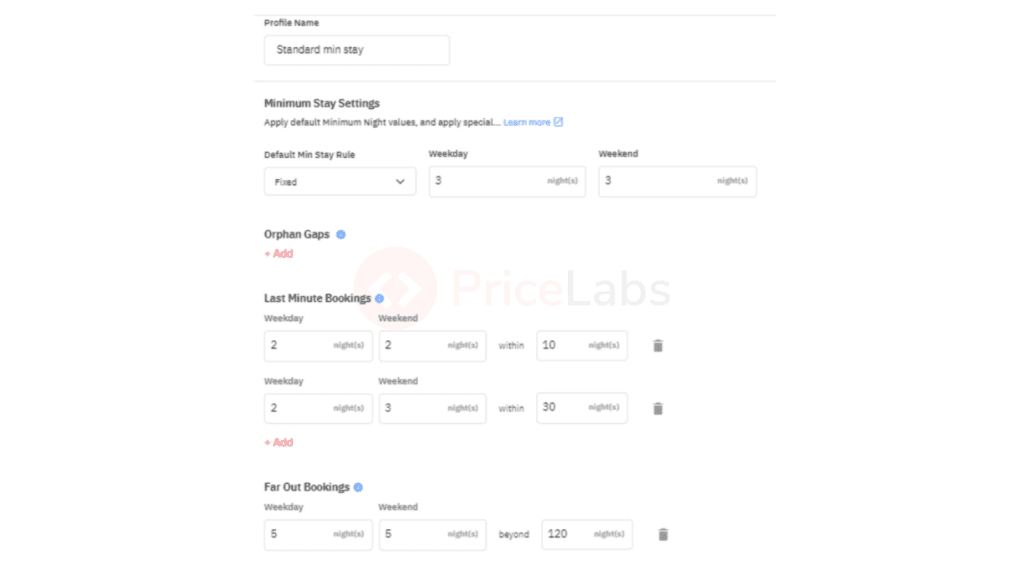
Far out, the system will increase your min stay, and when you reach the last minute, your min stay will drop to help optimize last-minute demand.
Multi-calendar view for viewing occupancy and pricing for multiple listings in one go
If you handle many listings, you will find it helpful to build a multi-calendar view of all your listings to help you get the occupancy and pricing situation in one glance. You can spend time building your own Excel tools or use the Multi-Calendar view in PriceLabs and save time. If you need to change something quickly, you can apply any Date-Specific Override necessary.

Analyze data on Portfolio Analytics to understand your listings’ health
Presenting and analyzing data is a big part of a revenue manager’s job. We understood that and came up with a great tool called Portfolio Analytics, which gives you significant data about your properties, which you can export and add to a BI tool or as a PDF to present to Directors or during Board meetings. This saves time as you can find and download a wide choice of graphs, data, and the main Key Performance Indicators (KPIs) needed to analyze the health of your properties.

You get access to the monthly trends to easily conduct a more in-depth analysis and spot shifts in your sales further in advance and be able to react as early as possible.

The data in PriceLabs is enhanced for you to compare your pace against:
- Same Time Last Year (STLY)
- The Market (available in Market Dashboard or your Neighborhood Data)
- Your own data from the previous year
I monitored this data very closely when managing properties. It helped me see if changes were needed in the pricing strategy of the properties I was managing.
For example, you might have launched a campaign that helped you increase occupancy, and this year, you are pacing behind because you could not launch a similar campaign, or your property location had a huge event last year that is not recurring this year.

Market Dashboards help translate KPIs into sound business decisions
Before using PriceLabs, I used to make some projections for new properties in diverse markets, and sometimes I had the data, but mostly, I had to look for it, and it was not always easy.
In PriceLabs, we’ve created the Market Dashboards to allow you to get data about the market from Airbnb, Vrbo, Booking.com, and Key Data, so you can estimate what would be your occupancy RevPAR and ADR, as well as many other important KPIs to help with business decisions.


You might wonder why you need a Revenue Manager. While PriceLabs is a pricing solution, you need human input to let the machine know your strategy and guide it in the desired direction. By implementing PriceLabs, you, as a Revenue Manager, will get more time to work on other tasks such as: reducing your intermediation costs, improving your direct sales, working on OTAs content, marketing your vacation rental, working on your forecasts, contract negotiation, and more.
Conclusion
PriceLabs is a revenue management solution for the vacation and short-term rental industry that combines human control with the best-in-class algorithm, market data, and customizability to maximize revenue. This helps property managers increase revenues and save hours in the process.
The team is the unique sauce. They have several years of experience in revenue management, travel distribution, technology, and analytics. They have put all that experience into making a leading revenue management solution for the vacation and short-term rental industry. Founded in 2014, PriceLabs has priced over 200,000 units in 100+ countries globally.
Want to know how you can increase revenue and optimize occupancy for your properties? Ask one of our Solution Consultants for a free demo today.







