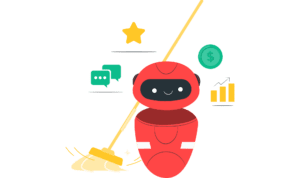What is Occupancy Rate?
How to Calculate your Occupancy Rate?
What is Guest Occupancy Rate?
The Myth of 100% Occupancy Rate
RevPAR
Average Daily Rate (ADR)
Booking Window
Length of Stay
How to Increase your Occupancy Rate?
As a property manager, you should always measure your property’s performance to keep improving it. Tracking important metrics like Occupancy rate will help you quantify your property’s performance and craft an effective pricing strategy.
The occupancy rate, one of the most important metrics for tracking your property’s success, tells you how many days your property is occupied from the days you have made it available. To increase your occupancy rate, you first need to understand how to measure it in depth and how to derive insights from your results.
Let’s dive right into it.
What is the Airbnb Occupancy Rate?
Your vacation rentals’ occupancy rate is the percentage of the total number of nights that have been rented over a specific period. You can calculate your occupancy rate for any given time period.
Your property can either be 0% booked or 100% available on any given day.
Let’s consider your occupancy rate for 2 days. If your property is booked for 1 day and not the other, your occupancy rate is 50%. If it is not booked for both of those days, it would be 0%.
Now, if you consider only one day’s occupancy, it can either be completely booked or not booked. So, your occupancy rate can be 100% or 0%.
Why Does Airbnb Occupancy Rate Matter?
Airbnb occupancy rates matter for several reasons, both for hosts and for the overall success of an Airbnb property. Here are some key reasons why Airbnb occupancy rates are important:
Profitability
Many Airbnb hosts primarily aim to generate income from their rental property. Higher occupancy rates generally lead to increased revenue, as more nights booked mean more income for the host. Monitoring and optimizing occupancy rates helps hosts maximize the financial returns on their investments.
Financial Planning
Hosts often rely on the income from their Airbnb property for financial planning and budgeting. Knowing the expected occupancy rates allows hosts to forecast income, plan for expenses, and make informed decisions about their property.
Competitive Positioning
Airbnb is a competitive marketplace, and hosts need to be aware of their property’s performance compared to similar listings in the area. They should keep track of competitors’ vacation rental prices and performance. A consistently high occupancy rate can indicate that a property is in demand and competitive within the market.
Return on Investment (ROI)
Hosts invest time, effort, and money into setting up and maintaining their Airbnb properties. Monitoring occupancy rates helps hosts evaluate the return on their investment and make data-driven decisions on property improvements, pricing adjustments, or marketing strategies.
Marketing and Pricing Strategies
Understanding occupancy rates allows hosts to fine-tune their marketing and pricing strategies. If occupancy rates are lower than desired, hosts may adjust their pricing, offer promotions, or enhance the property’s appeal to attract more guests.
Guest Experience
Maintaining a healthy occupancy rate is crucial for hosts prioritizing positive guest experiences. A consistently booked property indicates that guests find it appealing, leading to positive reviews and potential repeat bookings.
Regulatory Compliance
In some locations, there may be regulations or restrictions on the number of nights a property can be rented out. Hosts must be aware of and comply with local regulations, and monitoring occupancy rates helps them stay within legal limits.
Maintenance and Operations
High occupancy rates can impact a property’s wear and tear. Hosts must manage maintenance and cleaning schedules efficiently to ensure the property remains in good condition for guests, especially during peak booking periods.
Airbnb occupancy rates provide hosts with valuable insights into the performance of their rental property and serve as a key metric for making strategic decisions that contribute to the success of their Airbnb business.
How to Calculate Your Occupancy Rate?
The occupancy rate is simply calculated by dividing the nights booked by the total nights that were available.
| Occupancy rate = (Number of nights booked / total available nights)*100 |
Let’s do some quick math.
Say your property is booked for 15 days out of 30 in a month.
Your occupancy rate would be = (15 / 30 ) * 100 = 50%
Calculating your available nights can be tricky. Each calendar day can be classified as
- Available for guests to book
- Blocked due to owner stays or maintenance
- Booked by paying guests
Which of these days should you consider when calculating your occupancy rate?
Well, this differs. Some property managers want to exclude blocked dates from their calculations.
But, in most cases, your total nights are an aggregation of all calendar days.
Total Nights = Available nights + Blocked nights + Booked nights
Depending on the individual property manager’s goal, some might choose not to include blocked nights in their occupancy rate calculation. Let’s look at this method of calculating the occupancy rate, which is quite popular amongst property managers.

What is the Guest Occupancy Rate?
While it is important to calculate your occupancy rate for the whole month irrespective of the owner or blocked nights, it might also be useful to look at the occupancy rate of total nights available for guests to book and pay. With the help of the Guest Occupancy rate, you could look specifically at the nights you had paying guests on your property.
Guest Occupancy rate is the percentage of the nights that guests booked out of the total nights available for booking. This metric excludes any sort of block, including owner nights.
Guest Occupancy Rate = (Number of nights booked/total available nights for guests to book) * 100
Say your property was booked 15 out of 30 days in a month.
In this, your property was closed for maintenance for 3 days, and the owner blocked it for his personal use for 4 days.
Your available nights would be = 30 – 7 = 23
Your occupancy rate would be = (15/23) * 100 = 65.2%
If you compare this with standard occupancy, you will notice a massive difference of 15.2%. With the guest occupancy rate, you can accurately calculate the number of nights that are making you money.
The Myth of 100% Occupancy Rate
It is a common understanding that a 100% occupancy rate is a good thing. Sometimes, it is. Sometimes, not. To better understand this, we need to understand two other things:
- Market performance and
- Your revenue metrics
To understand the role of market performance, we must compare your property with another property in your neighborhood.
Say you are booked for the whole month. But the booking is long-term; the guest has booked a 40-day stay at a discounted rate.
Your monthly occupancy rate is 100%; they’ve booked for $120/night.
Another property in your neighborhood has been booked for 22 days out of 30, but at a higher rate per night—say, $180/night.
| Your occupancy rate = 100% | Competitor occupancy rate = 73.4% |
| Your ADR = $120 | Their ADR = $180 |
| Rent Revenue = 100 x 120 x 30= $ 3,60,000 | Rent Revenue = 73.4 x 180 x 30= $ 3,96,360 |
Even if your occupancy is high, it does not mean that your revenue would also be high. This might be because
- You have priced yourself lower than the market.
- You have long-term bookings at a lower price than multiple short-term bookings at a higher rate.
While calculating our occupancy rate, it is important to ensure that you are also looking at other metrics, such as
- RevPAR
- Average Daily Rate (ADR)
- Booking window
- The average length of stay

RevPAR
RevPAR compares the money you make per night with the booked nights. You can use this to compare and evaluate your pricing strategies. RevPAR can be calculated by dividing your total revenue by the number of available listings or by simply multiplying occupancy rate and ADR.
RevPAR = total revenue / no. of available listings
or the most common formula:
RevPAR = occupancy x ADR
Unlike any other metric, RevPAR considers both your occupancy rate and your average daily rate. Thus, you can analyze your property’s overall performance using this one metric.
To help you dive deeper and understand how to calculate RevPAR for your property, we have put together a helpful guide – How to Calculate your RevPAR
Average Daily Rate (ADR)
Average Daily Rate measures the daily rate paid by your guest during their stay at your vacation rental property. It is calculated by dividing the total revenue during the stay by the number of nights booked.
ADR = Total Revenue / Number of Nights Booked
Say your property is booked for 15 nights for $8000
Your ADR = $8000 / 15
ADR = $533.33
You might have rented out your property for different rates on different nights. ADR is an average of all your nightly rates. For example, you might have charged $400 for 8 nights and $685 for the rest of the nights, bringing the total to $8000.
If you use dynamic pricing solutions or adjust your pricing manually, your ADR will have to be adjusted constantly depending on various factors:
- Seasonality
- Events or High-demand days
- Market trends
ADR will help you maintain track of the rate your guests have been paying and are ready to pay for a stay at your property.
Booking Window
Booking window and length of stay add another layer of analysis. It helps you understand why you have a certain occupancy rate during a specific period of time.
The booking window metric helps you analyze how far in advance guests are booking your property. The booking window is the number of days between the day the guest books and the day the guest checks in. It is also known as ‘lead time.’
Let’s say your booking window is typically about 14 days, and your occupancy at the beginning of the month is lower than the market. As per your guests’ booking window, you still have time to start worrying. At this point, you need not worry about changing your base price because your guests have yet to book.
Length of Stay
While comparing your occupancy rate and your ADR with your competitors, it is also important to look at the Length of Stay. When looking at the length of stay, you can understand how long your guests are booking your property for. This will help you further understand the market you are catering to and re-evaluate your pricing accordingly. For example, how you charge your rooms for a weekend stay will definitely differ from how you would charge a guest who has booked your property for over 3 weeks. Also, as in the example above, it is not important to look at your occupancy alone when comparing property; it is important to look at all three metrics together.
PriceLabs’ Portfolio Analytics helps you analyze these important metrics for your overall portfolio in one glance. It is a real-time reporting system that tracks important KPIs for your properties to keep improving your performance and growing your revenue.
What is the average occupancy rate?
The average occupancy rate for vacation rentals varies widely based on factors such as location, property type, and market conditions. In popular tourist destinations with high demand, the average occupancy rate may be relatively high, reaching well above 70% or even closer to full occupancy during peak seasons. On the other hand, in quieter regions or areas with more competition, the average rate might be lower, hovering around 50-60%. Luxury properties in sought-after locations may achieve high average occupancy rates, while budget accommodations in less popular areas might experience lower averages.
Understanding these benchmarks is crucial for vacation rental owners to assess their property’s performance effectively. By comparing their property’s occupancy rate to the regional average, owners can set realistic goals and identify potential areas for improvement. For instance, if a property consistently lags behind the average occupancy rate for its location, owners may need to evaluate and adjust their pricing strategy, enhance marketing efforts, or consider improvements to amenities to stay competitive in the market.
What Does a Good Airbnb Occupancy Rate Look Like?
A good Airbnb occupancy rate typically starts at 50%, representing the point at which your property is booked for more than half of the available time. However, hosts are advised to aim for an Airbnb occupancy rate of 65% and above to optimize their investment property’s performance and return on investment. This higher rate ensures that your property consistently generates income and does not stay vacant for extended periods.
Recognizing that what constitutes a “good” occupancy rate is relative to the local market conditions is crucial. Understanding the average occupancy rates in your specific location is essential for setting realistic goals. Achieving a 70% occupancy rate in a city where the average is 50% is considered excellent, indicating that your property is in high demand compared to the local market. Conversely, a 70% occupancy rate in a city with an 80% average might suggest that there is room for improvement in your marketing or pricing strategies to match or exceed the market standard. Therefore, a good Airbnb occupancy rate is about surpassing the 50% threshold and aligning with or exceeding the local market average for your specific area.
How to Increase Your Occupancy Rate?
While this article helps you understand the calculation, it is important to use the various hosting tips to increase your bookings.
1. Make sure your listing is accurate and appealing.
It is important to be upfront with your guests about the amenities you have or don’t have on your property. Along with complete honesty, a little bit of flattery also helps. You need to upload visually appealing, full-coverage images of your property to the listings, describe your property to the T, and make it appealing to guests. Try to paint a picture in your guests’ minds.
Using the PriceLabs Market Dashboards, you can also find out the popular amenities that your competitors are offering to increase your property’s demand and visibility.
2. Price according to the market demand.
The market is continuously changing, and your pricing should also change with it. You should keep adjusting your rates according to market trends and seasonality. Increase your rates during busier seasons and provide discounts during slow seasons. You need to be constantly aware of your market and study it in depth to make informed decisions.
Dynamic pricing solutions can help you with the necessary data to make informed decisions.
With PriceLabs’ dynamic pricing solutions, you can get pricing recommendations based on historical and current booking data, market supply and demand, seasonal and day-of-week trends, special events and holiday predictions, and days left to book your property.
3. Market your property appropriately.
You need to retarget and repoint the needle of your vacation rental marketing strategy for each season. Not all guests are the same.
Similarly, not all seasons will treat your property the same way. You need to have a separate marketing strategy for low seasons. Let’s say there’s a drop in mid-week demand. First, take a look at the types of guests that book your property – it might be business travelers. Now, target them through specific deals.
Let’s say you have a beach-front resort. You might not have much demand during peak winter. You can then look at creating experiences such as indoor events or games that guests might be interested in. This will help in pulling in more and more guests.
There are more KPIs to track regarding your vacation rental property. The occupancy rate has to be one of the top metrics you track, along with RevPAR and ADR. This metric will help you understand your listing’s health and then properly alter your pricing strategies or your ADR to maximize your profits.
Key Take Aways:
- Variability in Average Occupancy: Averages fluctuate based on location, property type, and market demand. Popular tourist spots can see rates above 70%, while quieter areas may range from 50-60%.
- Benchmarking for Success: Comparing your property’s occupancy to regional averages helps set realistic goals and identify areas for improvement.
- Aim for 65% or Higher: While 50% marks a decent start, aiming for 65% or more optimizes property performance and ensures steady income flow.
- Local Context Matters: Understand local market conditions to gauge what constitutes a “good” occupancy rate. Exceeding or aligning with local averages is key to success.
- Continuous Evaluation and Adaptation: Regularly assess and adjust pricing, marketing, and amenities to maintain competitiveness and maximize occupancy rates.
About PriceLabs
PriceLabs is a revenue management solution for the short-term rental and hospitality industry, founded in 2014 and headquartered in Chicago, IL. Our platform helps individual hosts and hospitality professionals optimize their pricing and revenue management, adapting to changing market trends and occupancy levels.
With dynamic pricing, automation rules, and customizations, we manage pricing and minimum-stay restrictions for any portfolio size. Prices are automatically uploaded to preferred channels such as Airbnb, Vrbo, and 100+ property management and channel integrations.
Every day, we price over 300,000+ listings globally across 135+ countries, offering world-class tools like the Base Price Help and Minimum Stay Recommendation Engine. Choose PriceLabs to increase revenue and streamline pricing and revenue management. Sign up for a free trial at pricelabs.co today.