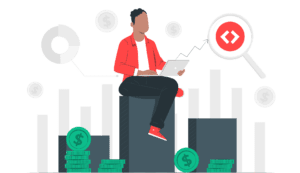What is RevPAR?
How to calculate RevPAR?
RevPAR or ADR: Which one?
Which formula should you use for RevPAR calculation?
When is ADR = RevPAR?
What is RevPAR Index?
The era of data and analytics has revolutionized the travel industry. To completely exploit the value of data to calculate RevPAR, you need to understand the critical aspects of the data points that you want to track. The right vacation rental metrics will enable you to understand your business and craft a better and more effective pricing strategy. An insight into the number of rooms that are being booked is important to analyze the revenue generated from these bookings.
What is RevPAR?
Let’s consider this: for a particular period, you have achieved a very high average daily rate (ADR), which is the average rent booked daily. Then you realize you have a low occupancy rate for that same period. You have a considerably lower ADR but a higher occupancy rate for another time period.
Which scenario do you think accounts for a better performance? Neither one necessarily. Analyzing ADR and occupancy rates together will give you a better picture of performance.
While ADR helps you understand your property’s daily profit, RevPAR helps you understand your property’s ability to fill nights at ADR. This metric allows you to account for your daily profit and occupancy.
Why is RevPAR important?
RevPAR is a crucial metric for vacation rental owners as it offers valuable insights into the overall performance of their rental properties. However, while RevPAR provides a snapshot of revenue generation, it doesn’t directly account for profitability. Despite its limitations, RevPAR serves as a vital benchmark for tracking growth and identifying trends in rental income.
To gain a more comprehensive understanding of profitability and growth in the vacation rental industry, owners can explore alternative key performance indicators (KPIs) that consider factors such as operating expenses, occupancy rates, and average booking value. By incorporating these additional metrics into their analysis, owners can make more informed decisions to optimize revenue and maximize profit margins.
Regardless of the specific metrics used, the overarching objective remains consistent: to increase revenue and profitability. Vacation rental owners can achieve this goal by implementing strategies to enhance property occupancy, optimize pricing, improve guest satisfaction, and streamline operations. By leveraging a combination of performance indicators and targeted initiatives, owners can unlock the full revenue potential of their vacation rental properties.
How to calculate RevPAR?
It can be calculated by dividing your total revenue by the number of available nights or by simply multiplying the occupancy rate and ADR.
RevPAR Formula =
= total revenue / no. of available nights
or
= occupancy x ADR
You must remove all maintenance and owner blocks from the total number of nights available. In both scenarios, the property was unavailable for your guests to book, so it was not part of the supply.
To calculate it accurately, you need to calculate the actual room revenue. This figure excludes any and all taxes, cleaning, or miscellaneous fees.
While tracking this metric, remember that it indicates your property’s performance, not its financial health.
Financial health is your property’s ability to turn revenue into profit. This metric tracks the money that comes into your property without considering the associated costs like commissions, utilities, supplies, labor, etc.
While it is an important KPI to track, it is pretty restricted.
RevPAR Examples
Consider a vacation rental property with a total of 50 units, achieving an average occupancy rate of 80%. With an average nightly rate of $150 per unit, the property manager aims to determine its RevPAR to evaluate performance accurately.
RevPAR is calculated as follows:
($150 per night × 80% occupancy rate) = $120
Therefore, the vacation rental’s RevPAR stands at $120 per day. For monthly or quarterly RevPAR, simply multiply the daily RevPAR by the respective number of days in the period of interest.
This calculation assumes uniform pricing across all rental units. By analyzing RevPAR, the property manager can assess the efficiency of filling rental units and the appropriateness of the average nightly rate. If the RevPAR falls below the average nightly rate, adjustments such as reducing rates may be considered to optimize occupancy and revenue.
Problem with RevPAR
RevPAR’s limitations are evident when applied to vacation rentals, as it fails to consider certain crucial factors.
Primarily, RevPAR overlooks the costs associated with each occupied rental unit, known as CPOR (cost per occupied rental). This omission prevents it from serving as a reliable measure of profitability, a fundamental objective for vacation rental owners.
Moreover, RevPAR fails to capture additional revenue streams from ancillary services such as cleaning fees, parking fees, or add-on experiences. This oversight further diminishes its effectiveness in providing a comprehensive assessment of the rental property’s financial performance.
RevPAR or ADR: Which one?
ADR refers to the average price of the vacation rentals booked each day. RevPAR refers to the revenue per available rental per day, month, or year.
It is important to note that unless your occupancy rate is 100%, your RevPAR will be below your ADR.
Calculation comparison between the two metrics:
| Available nights = 100 Booked nights = 80 | ADR = total revenue / booked nights = $6000 / 80 = $75 |
| Occupancy rate = 80% Total revenue = $6000 | RevPAR = total revenue / no. of available nights = $6000 / 100 = $60 or = occupancy rate x ADR = 80% x 75 = $60 |
Which formula should you use?
Either of the formulas can be used to calculate your RevPAR. As demonstrated in the above scenario, both of the formulas will account for the same result.
However, as an industry standard, the below-mentioned formula is used more often than the other.
RevPAR = Occupancy rate x ADR
This is because the benefit of using this metric is to look at the balance between occupancy and ADR.
When is ADR = RevPAR?
Both metrics can be equal only when your occupancy rate is 100%.
RevPAR =
= 100% x ADR
= occupancy rate x ADR
= 1 x ADR
RevPAR = ADR
This might not necessarily be good for your property. The more it is booked, the more it is used, inevitably increasing your maintenance costs. This is never a good thing. While crafting a pricing strategy, you need to remember to factor in your maintenance and cleaning costs as well. You need to charge an appropriate cleaning fee alongside your ADR as well.
Another factor to consider is if you are pricing it right. Are you pricing it too low that it has become highly accessible for your guests? This is why tracking this metric is integral to your pricing strategy.
Let’s consider the above example and modify it to see how this metric can help maximize your revenue.
The calculation to maximize profit
| Available nights = 100 Booked nights = 80 | Occupancy rate = 80% ADR = $75 |
| RevPAR = 80% x $75 = $60 | Revenue for a year = $60 x 365 = $21900 |
Let’s try increasing the ADR by $20 for the same property. When you increase your ADR, you might experience a slightly lower occupancy rate.
| Available nights = 100 Booked nights = 80 | Occupancy rate = 75% ADR = $95 |
| RevPAR = 75% x 95 = $71 | Revenue for a year = $71 x 365 = $25915 |
The difference in profit between the two scenarios – $4015
A drastic increase in your ADR might lead to decreased occupancy. Yet, an increase in your overall revenue. This is the power of balancing ADR, and occupancy comes into play.
What is the RevPAR index?
RevPAR index measures a property’s RevPAR compared to an aggregated group of properties or a competitive set.
There are three inferences you can arrive at with the help of this metric:
- If your RevPAR index is =100, then you are on par with the market.
- If your RevPAR index is < 100, then you are underperforming compared to the market
- If your RevPAR index is > 100, then you are performing better than the market
RevPAR Index = (Your RevPAR / Comp set RevPAR) x 100
With the help of this metric, you can understand:
- your property’s positioning
- market demand
It is essential to choose your competitive set carefully. Choose properties that are similar to you in the following aspects:
- Property build, e.g. # of bedrooms, bathrooms, etc.
- Amenities
- Location
- Pricing
Remember that it is essential to collect all the underlying metrics accurately before calculating your RevPAR. Keeping a track of all the metrics can be tedious. This is where a service like Pricelabs portfolio Analytics comes in. We track everything for you in real-time, providing valuable insights in one platform.
Pricelabs Portfolio Analytics gives you a real-time reporting system that tracks high-level metrics for your property. You can get a quick snapshot of your property’s financial health. We dive further in and provide insights on listing level performance and metrics. You can use our data to make informed decisions while setting up your pricing strategy.
With Portfolio Analytics and Market dashboard, compare your property with others in your neighborhood.
Alternative for RevPAR
RevPAR, while widely used in the hospitality industry, has limitations in accurately measuring profitability for vacation rentals. As a result, alternative metrics have emerged to provide a more comprehensive assessment of performance.
TrevPAR
TrevPAR (Total Revenue per Available Rental) considers the total revenue generated across all rental outlets, including ancillary services like cleaning fees, parking fees, and additional experiences. However, like RevPAR, TrevPAR does not account for cost factors or occupancy rates, limiting its utility in analyzing profitability.
ARPAR
ARPAR (Adjusted Revenue per Available Rental) offers a more nuanced approach by factoring in both revenue and costs per occupied rental unit. By subtracting variable costs such as cleaning, energy usage, and supplies from the revenue generated by each occupied unit, ARPAR provides a clearer picture of profitability.
GOPPAR
GOPPAR (Gross Operating Profit per Available Rental) evaluates the gross operating profit across all rental units, regardless of occupancy status. While GOPPAR offers insights into overall performance, it includes fixed expenses such as internet bills and furniture costs, which may not be directly controllable by rental managers.
These alternative metrics offer vacation rental owners a more comprehensive understanding of their property’s financial performance, enabling them to make informed decisions to maximize profitability.
How to improve RevPAR?
Improving RevPAR (Revenue per Available Rental) for vacation rentals involves maximizing revenue generated from each available property. Here are some strategies tailored specifically for vacation rentals:
- Optimize Pricing Strategy: Use dynamic pricing software to adjust rental rates based on demand, seasonality, and local events. Analyze market trends and competitor pricing to set competitive rates that maximize revenue without deterring bookings.
- Lengthen Stays: Encourage longer stays by offering discounts or incentives for guests who book extended durations. Adjust minimum stay requirements to capitalize on longer bookings while minimizing turnover and associated costs.
- Maximize Occupancy: Implement marketing campaigns to attract more guests during low-demand periods or fill gaps in the booking calendar. Offer special promotions, last-minute deals, or flexible booking options to optimize occupancy rates throughout the year.
- Enhance Property Presentation: Invest in professional photography, staging, and listing optimization to showcase vacation rental properties in the best possible light. Highlight unique features, amenities, and local attractions to attract potential guests and increase bookings.
- Provide Exceptional Guest Experiences: Focus on delivering outstanding customer service and personalized experiences to enhance guest satisfaction and encourage positive reviews. Promptly address guest inquiries, requests, and issues to foster loyalty and repeat bookings.
- Offer Additional Services: Upsell additional services or amenities to increase guest spend per stay. This could include optional cleaning services, airport transfers, grocery delivery, or local experiences tailored to guests’ preferences.
- Leverage Online Platforms: Utilize online booking platforms, vacation rental websites, and social media channels to expand reach and attract a wider audience of potential guests. Optimize listings with detailed descriptions, high-quality images, and positive guest reviews to improve visibility and credibility.
- Implement Guest Feedback Loops: Solicit feedback from guests to identify areas for improvement and address any issues or concerns promptly. Use guest reviews and ratings to enhance property offerings, amenities, and overall guest experience.
- Streamline Operations: Invest in property management software or vacation rental management platforms to streamline operations, automate tasks, and optimize efficiency. This includes reservation management, payment processing, cleaning schedules, and maintenance requests.
- Monitor Performance Metrics: Track key performance indicators (KPIs) such as occupancy rates, ADR (Average Daily Rate), and RevPAR to assess the effectiveness of strategies and identify opportunities for optimization. Use data analytics to make informed decisions and adjust pricing or marketing tactics as needed.
By implementing these strategies, vacation rental owners and managers can effectively improve RevPAR and maximize revenue from their rental properties.