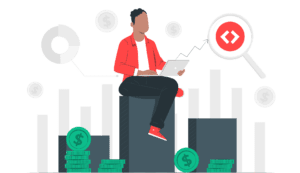Most of our users are very familiar with the main dynamic pricing dashboard. You login to this frequently to monitor how your listings are doing, review prices, change base/min/max prices and customizations as you need. In this post we want to highlight some features that will help streamline this process for you.
- Customizations Page:

- Account level customizations: Quickly apply date specific overrides and customizations to all listings in an account/PMS.
- Group level customizations: Makes it easier to apply date specific overrides and customizations to groups of listings. More on that here.
- Listing level customizations: View and edit listing customizations here. For listings that have their own specific customization, the account level settings will be ignored. The account level settings can be set for each PMS/channel that you use. This page also lets you quickly review and update customizations on each listing individually – so you can quickly review your entire portfolio easily!
- Customization hierarchy: If you are using the above customization levels, it is important to note the customization hierarchy.
- Manage Listings Tab: We’ve been evolving this page over time as we learn more and more from all of you on what will make things easier for you.
 Some functionality available here:
Some functionality available here:
- Show or hide a listing on the dynamic pricing dashboard: this is extremely useful when you have a bunch of inactive listings in your account, and you don’t really want to see them on a daily basis on the main dashboard
- Assign tag names for search/filter on dynamic pricing dashboard: The search functionality on the main pricing dashboard can use group names as well! Use address, city, neighborhood, or whatever code names you can come up with. From that point on, you can search listings on your pricing dashboard using the group name you used.
- Assign listings to customization groups: Makes it easier to apply date specific overrides and customizations to groups of listings. More on that here
- Mass edit min/base/max prices: Want to quickly run down all your listings to make sure prices are set fine? These fields are editable, so you can quickly make sure you’ve set things right
- Using multiple PMSs: This is useful if you have the same property listed on multiple channels/portals and want our prices in all these. More on that here.
These pages load in a couple of seconds even if you have a thousand listings in your account (yes – we tested!). We hope these improvements and tips help you save time! As always, email us at support@pricelabs.co with comments and suggestions.