Updated : Feb 4, 2026
In the dynamic world of short-term rentals, success isn’t just about having a great property; it’s about mastering the art of pricing strategy. For property managers juggling dozens or even hundreds of listings, this can feel less like an art and more like an impossible puzzle. You’re constantly asking yourself, ‘Are my rates too high?’ Am I missing out on bookings? How can I possibly keep up with every market shift? The good news is, you don’t have to go it alone. PriceLabs is designed to take the guesswork out of pricing, but even the most powerful tool can feel overwhelming without a clear guide. This post dives into the top 10 questions property managers ask about PriceLabs customizations, offering direct, actionable solutions to help you unlock your portfolio’s full potential.
1. How Do I Know My Prices Are Set Correctly?
Property managers often worry if their pricing is truly optimal. PriceLabs addresses this with transparency and data-driven tools. The platform helps you establish these rules:
- The base price is based on market data and provides a “REC/Base Price Ratio” to indicate if it needs adjustment. A ratio of 1.0 indicates no change is recommended, while a number like 0.98 suggests you might need to lower your base price slightly. You can also use
- Using Neighborhood Data to compare your property’s rates with competitors, see how your pricing stacks up, and make data-backed decisions. We recommend using the neighborhood data tab to visualize market rates and the property’s position within them.
2. How Can I Handle Last-Minute and Off-Season Bookings?
Dealing with last-minute vacancies and periods of low demand is a constant challenge. One of the most essential PriceLabs customizations is the automated solution to fill gaps, eliminating the need for manual price slashing at the last minute.
- Last-Minute Pricing: The platform automatically adjusts rates or applies last-minute booking discounts closer to the booking date, which is crucial for markets with short booking windows. This automation helps you secure bookings in competitive markets, such as Miami.
- Occupancy-Based Adjustments: The occupancy-based adjustment customization feature automatically adjusts rates according to your property’s occupancy level, lowering them when occupancy is low and increasing them when occupancy’s high, ensuring you stay competitive and maximize revenue. For example, if occupancy is low 15 days out, the rate can be lowered by 15%.
- Orphan Day Pricing: You can create custom pricing for orphan gaps. This tool is designed to fill small gaps between bookings by automatically adjusting pricing and minimum stay restrictions.
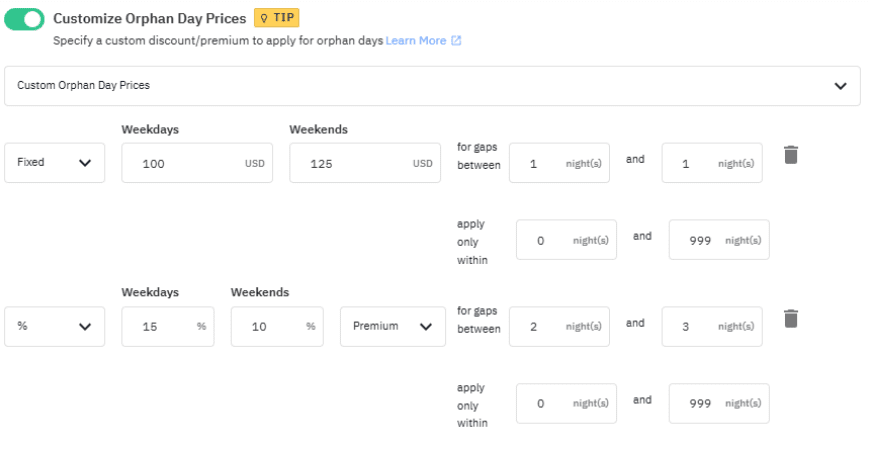
Unlock Your Property's Earning Potential
Tired of manual pricing and missed opportunities? Our dynamic pricing engine uses real-time market data to automatically adjust your rates, helping you maximize revenue and occupancy. See the difference for yourself.
Start Your Free Trial3. My Properties Have Different Strategies. Can PriceLabs Customizations Handle This?
Managing a diverse portfolio requires a flexible system. PriceLabs customizations enable you to apply various pricing strategies at different levels to suit your needs.
- Account, Group, and Listing Levels: You can set general rules for your entire portfolio at the account level, and then create groups for properties with similar characteristics, such as mid-term rentals or high-end units. This approach saves time by letting you make bulk changes to specific segments of your portfolio.
- Custom Seasonal Profiles: You can create custom seasonal profiles with customizations for specific seasons. For markets with specific seasonal events, you can create non-repeating seasonal profiles for a particular year, which will override your standard pricing settings. This is perfect for adapting to holidays like Thanksgiving or local festivals, which change dates each year.
4. How Does PriceLabs Help With Portfolio Management?
For large portfolios, identifying which properties need attention can feel overwhelming. The
PriceLabs Report Builder simplify this process by allowing you to create, customize, and save reports tailored to your business needs.
- Leaderboard Report: This report gives you a quick overview of all your listings sorted by metrics like occupancy or revenue, so you can easily spot your top performers and those that are underperforming.
- Opportunities Report: This report helps you find potential revenue by highlighting unbooked, unavailable, or blocked dates. This is useful for identifying dates that are open due to minimum stay restrictions or owner blocks, which can then be addressed.
- Customizable Metrics: You can add various metrics, such as “last booked date,” to your calendar view to quickly identify properties that haven’t received a booking in a while, allowing you to take action immediately.
5. Can I See How My Pricing Compares to the Market?
PriceLabs provides robust data analysis tools to help you analyze market trends and stay competitive.
- Competitive Sets: You can build particular custom comp-sets to benchmark your properties against others with similar characteristics, such as the number of bedrooms, amenities, or star ratings. This allows you to go beyond a broad market view and see how properties with similar features (e.g., three bedrooms with a pool and a 4.5-star rating) are performing.
- Market Dashboards: PriceLabs Market Dashboard offers detailed insights into local market trends, including pricing, occupancy rates, and booking windows. You can use filters to narrow down your view to only compare against properties that match your specific criteria, such as “full house” or “at least 10 reviews”.
- Pickup Metrics: These metrics display recent booking activity, enabling you to understand how far in advance guests are booking in your market.
6. How Does PriceLabs Handle My PMS and Other Channels?
PriceLabs integrates with numerous Property Management Systems (PMS), including Guesty, Track, and Streamline.
- Seamless Syncing: Once integrated, PriceLabs sends rates, minimum stays, and other restrictions directly to your PMS, which then pushes the information to your booking channels.
- Discount Hierarchy: PriceLabs’ rates are considered the standard or “hierarchy” of pricing. Any weekly or monthly discounts you set directly on a channel like Airbnb will override the rates sent by PriceLabs, as Airbnb’s algorithm will use an average of the last 30 days. We recommend setting discounts directly on the channel to leverage the platform’s algorithms.
- Data Consistency: PriceLabs standardizes revenue allocation by spreading the booking amount across each day of the stay, which may differ from how some PMSs report revenue, but provides a more accurate view of performance.
7. My Rates are Too High/Low. How Can I Adjust Them?
PriceLabs offers several options to adjust your pricing to better align with your goals and market conditions. You can also use Smart Presets, which simplify the customization process by providing tailored recommendations based on property type and dynamic pricing experience.
- Maximum/Minimum Prices: You can set price caps or floors to prevent rates from exceeding a certain level or falling too low, especially on special dates. This is particularly useful for new or luxury properties.
- PriceLabs’ Smart Presets: This feature simplifies the customization process by providing tailored recommendations based on your property type and dynamic pricing experience. When setting up, you can indicate if you’ve used dynamic pricing before and choose your property type (e.g., short-term, mid-term, multi-unit). This enables the tool to recommend a set of core PriceLabs customizations without requiring manual configuration of each setting. You can then access these presets at the account, group, or listing level to apply them and preview how they affect your rates before committing to the changes.
- Manual Overrides: For specific dates or properties, you can manually override the algorithm’s recommendations. While the goal is automation, having the ability to make manual adjustments is key to maintaining control.
8. How Can I Find New Leads for My Property Management Business?
Property management lead generation can be a challenging task for property managers. The Market Dashboards tool can be a powerful resource for business development.
- Filtering by Host: You can filter the dashboard to find listings that aren’t using dynamic pricing or are professionally managed but have low ratings or bad reviews.
- Identifying Opportunities: By sorting by metrics such as estimated revenue and host ID, you can locate individual property owners or small-scale managers who may be struggling and would benefit from your services.
Get More Leads For Your Property Management Business
Stop guessing where your next client will come from. Use our Market Dashboard to identify underperforming listings and pinpoint owners who need your help—backed by real-time data on occupancy, pricing, and more.
Start Your Free Trial9. How Do I Deal with Minimum Stay Restrictions?
Minimum stay restrictions can be a significant factor in securing bookings, and PriceLabs provides you with fine-grained control over them.
- Dynamic Minimum Stay: PriceLabs can automatically adjust the minimum stay for a property as the booking date approaches. For example, you can set a rule with a five-night minimum far in advance and then gradually reduce it to a two-night minimum to fill in gaps closer to the date.
- Adjacent Day Factor: This customization offers a discount on days adjacent to an existing booking, helping to fill in “orphan” days that would otherwise go unbooked.
10. What About My Owners Who Don’t Want to Discount?
For owners who are hesitant about aggressive pricing, PriceLabs offers a solution to protect their rates while still improving conversion.
- Safety Minimum Price: This new PriceLabs customization enables you to set a minimum price that will be enforced for a specified time period, such as 180 days. If an owner has a strict price floor, this tool ensures the rate doesn’t drop below that threshold, giving them peace of mind while still allowing PriceLabs to optimize rates closer to the booking date.
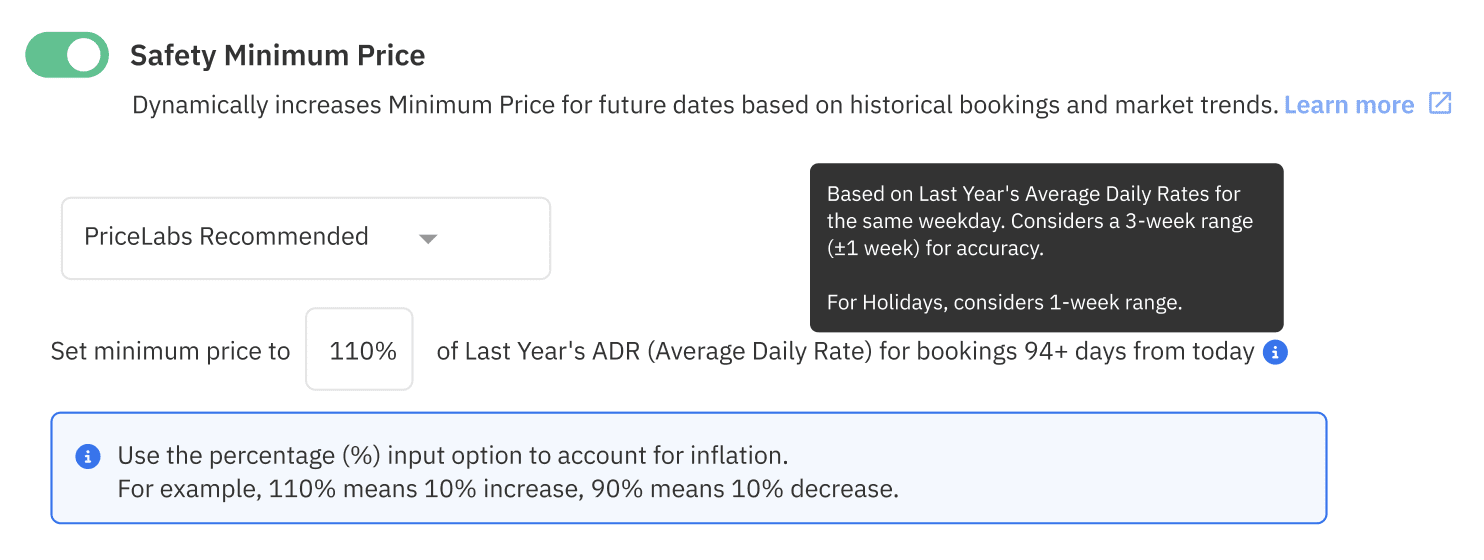
- Using Flat Rates for High-Value Days: For high-value events or dates, a property manager might set a high, flat rate and then manually adjust it down if it doesn’t book. This allows them to test the market’s willingness to pay a premium without the risk of the price dropping too low.
Conclusion
Ultimately, success with dynamic pricing hinges on a mix of robust technology and strategic human oversight. PriceLabs provides the tools to automate complex tasks, from adjusting rates based on market demand to setting dynamic minimum stay requirements. This automation frees up property managers to focus on higher-level strategies, such as creating targeted marketing campaigns for low-demand periods or utilizing market data to identify new leads. By leveraging PriceLabs customizations and features such as the customizable Report Builder and detailed Market Dashboards, property managers can move beyond simply reacting to the market and instead proactively shape their business for increased revenue and efficiency. The key is to see the software not just as a pricing engine, but as a comprehensive partner in revenue management.







