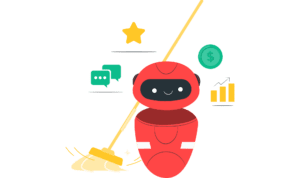Airbnb’s objectives for releasing the Airbnb summer 2022 update
What are the major changes introduced by Airbnb Summer 2022 Update?
Problems faced by hosts after Airbnb Summer 2022 Update
Airbnb is introducing new updates to address host concerns
Conclusion
Airbnb Summer Update has been the biggest update on the platform in a decade and it has caused a huge stir in the host community. The biggest changes include a new search based on category, the ability to book two listings in one flow for stays over a week, and AirCover for guests, which is basically Airbnb-provided travel insurance.
Airbnb’s Objectives for releasing the Airbnb Summer 2022 Update
The updates work toward two big goals for the company.
- The primary goal of the new update is to encourage travelers to get back to exploring the world. The new updates are in line with the new era of traveling that involves longer stay duration and more people choosing to work while traveling.
Airbnb has reinvented vacation rental search by automatically stringing together two separate listings for people looking to stay for a longer duration. It has also introduced AirCover which insures the guests against unfavorable circumstances, making them feel more secure while traveling.
“We think people are ready to dream again,” said Chesky. “A lot of people have been sequestered at home for two years. Many people haven’t taken that big trip for the first time. And so we want to encourage people to get out of their house and venture into this big world.”
- The second goal is more focused on the well-being of the business. Airbnb acknowledges the role of hosts in the overall growth of the business. Some new updates are created with the goal of providing big and small vacation rental owners and property managers more visibility. The feature updates include category search and split stays that provide hosts from all corners of the platform better visibility regardless of them meeting the exact specifications of a user’s search.
What are the major changes introduced by Airbnb Summer 2022 Update?
Airbnb has introduced three major changes to its platform that have changed the way travelers search and book listings.
1. Airbnb Categories
Airbnb update brings its users a new way to search properties; by categories. Also, the default stay period has increased to a week instead of the standard one night. It also allows you to search properties with flexible dates and there is a scroll bar at the top of Airbnb’s new categories. This has replaced the previous search bar where Airbnb asked its users “Where are you going?”

Below are some important aspects of the new Airbnb Categories Update.
- You can now search properties based on their type ( A-frames, cabins, castles, and tiny homes) along with their in-home features like swimming pools, chef’s kitchens, and creative spaces. Users can also search properties based on their location type like the beach, farm, mountains, etc, and activities like surfing, golfing, hiking, etc. In total, Airbnb introduced 50 new categories under this update.
- Airbnb first tried out a flexible search back in February 2021. The users had the opportunity to search properties by the length of stay like weekend stay, week-long vacation, etc., and not specific dates.
The Airbnb summer Update has included this flexible search as a new feature on its platform inclusive of flexible matching and destinations. Flexible matching doesn’t show properties that meet each and every criterion selected by the user. Instead, it shows all properties that have most of the amenities selected by the guest. With flexible destinations, users can search for a specific type of property like beach-front, mountain-view, or tree house without having to enter the destination.
- Listing titles have been trimmed down to the most basic expression. Earlier, a host could give an explanation of what to expect from his listing by adding the relevant keywords in the title. For example, a cabin situated in a secluded mountain region of Manali between orchids could write ‘Private cabin in the middle of Orchids overlooking Himalaya’.
Now, Airbnb just shows ‘A Cabin in Manali’ and would instead put it in some category under the categories section.
- The listings are organized under these categories using structured data that is an amalgamation of machine learning and manual review. For instance, a property that appears under the ‘Design’ section will have the name of the architect or the publication in which it was featured as the ‘title’. Similarly, ‘Shared Homes’ will show the name of the host as the title of the listing. With this, Airbnb is only showing the most important piece of information in the titles.
- The featured image on the listings will also appear according to a similar strategy as mentioned above. For example, the first picture you’ll see after searching in the pool category would be of the pool.
2. Airbnb Split Stays
Airbnb is also introducing split stays. According to the company’s research, long-term stays have doubled as compared to two years ago and they are at an all-time high. In order to accommodate this increase in demand, Airbnb split stays facilitate the users to book, for instance, two-week-long stays at two separate listings in case neither of them is available for the entire two-week period. With Split Stays, you will typically see around 40% more listings when searching for longer stays.
Below are a few important features of Airbnb Split Stays:
- The platform allows split stays across 14 of Airbnb’s new categories that includes Camping, National Parks, Skiing, etc. The feature encourages the travelers to book listings at two different locations as part of a longer trip. For example, if a guest is browsing National Park category then Split stays may suggest a pair of homes located in Kanha Tiger Reserve and Bandhavgarh National Park.
- Split Stays is also available when searching listings in specific destinations. Once the Split stay feature is selected, the UI will show the distance between the two homes which can then be booked easily without needing to open multiple tabs. The feature is visible on all searches that are more than a week.
- The split stay functionality is in complete control of Airbnb. It automatically pairs two listings that match the criteria selected by the user. Split stay is also laying foundation for Airbnb to build itenaries and organize trips in future.
- It is still tedious to book multiple listings for a longer stay across multiple locations. For example, a user wants to spend sometime traveling across Europe or go on a road trip across the U.S. Airbnb has no feature set to help the user plan their stays for that trip.
With the new update, Airbnb could easily build off of split stays and offer itinerary creation and organization around lodging.
- When viewing Split Stays on a map, an animated line visually connects the two homes to show you the distance between them and the sequence of the stays. Once the user selects a Split Stay, they’re guided through an easy-to-use interface to book each stay, one home at a time.
3. Airbnb AirCover
Airbnb AirCover has been updated to provide travel insurance to guests as well.
- Last year, Airbnb introduced its insurance product, AirCover, for hosts which was known as host damage protection. It was introduced to encourage even more people to join the platform as hosts and list their vacation rentals. Airbnb guaranteed coverage of any damage or issues that occurred during the guest’s stay.
For instance, several Airbnb hosts were apprehensive about permitting pets to stay at their properties despite the huge increase in pet ownership since the pandemic. AirCover solved that problem by guaranteeing coverage of any damage. As part of the new update, Airbnb has introduced AirCover for guests, too. AirCover will protect guests against host cancellations, and check-in issues, and provide them with access to a 24/7 Safety Line.
Airbnb AirCover guarantees the guests that their experience will be secured with:
- Booking Protection Guarantee – In the unfortunate event of a host canceling the booking within 30 days of check-in, Airbnb finds them a similar or better listing or refunds their booking amount.
- Check-In Guarantee – If guests are unable to check into their booked properties and the Host can’t provide a solution to this problem then Airbnb will find them a similar or better property for the original length of their stay or refund their booking amount.
- Get-What-You-Booked Guarantee – If during the stay, a guest realizes that the listing is not as advertised then Airbnb will find them a similar or better home or refund their booking value. For example, if a guest was promised a workstation and the host couldn’t provide him or her with the same then Airbnb will find them a property that offers them that amenity. The guest will have three days to report this since the check-in date to avail Airbnb’s assistance,
- 24-hour Safety Line – If the guests ever feel unsafe, they’ll get priority access to specially-trained safety agents, day or night.
Airbnb app and website have embedded AirCover into their platform. This facilitates easy access to agents and quick resolution of any issues. The company has assembled a team of specially trained agents to provide last-minute rebooking assistance. They have also significantly expanded their 24-hour safety line to cover 16 languages.
Problems faced by hosts after Airbnb Summer 2022 Update
Airbnb hosts have shared recurring concerns about losing control over their listings. The major number of concerns that hosts voiced were about the Airbnb Category update.
- The new Airbnb Categories search results replaced listing titles carefully crafted by hosts with Airbnb-generated super short titles.
- Some hosts experience increased difficulty in finding their own listing within search results, deploring a possible drop in visibility and bookings.
- The number of reviews collected by a listing has disappeared from search results.
- Hosts feel that they have neither control nor information about which category (-ies) Airbnb has listed their property. They are feeling that their listing may be unfairly categorized and miss out on interested travelers. For the moment, there is no official way to:
- See under which categories Airbnb has put your listing
- Decide to which Airbnb category your listing belongs to
- Remove a listing from an Airbnb category
- Make sure that all of your similar listings (e.g. all your treehouses) appear under the same category.
- Small hosts find it hard to see their accommodations fit in the categories designed by Airbnb and hence, feel that their listing is not good enough to compete with the bigger listings.
- Some hosts feel that the week-long default discourages booking by often showing some of the least desirable weeks for a property. It also puts properties that have a lot of openings, many times with bad ratings, at the top of the search because they have a lot of open time on the calendar. Meanwhile, well-rated properties are at the bottom of the search because their booking calendars are comparatively more full.
- Airbnb is showing properties that have a 2-night minimum for weekends when the weekend filter is used. If a host has a Friday and Saturday available but they otherwise have, then it would help Airbnb and hosts that the search results show their listings too even if they have a 3-night minimum. However, right now only places with a 2-night minimum appear in the weekend search. A lot of markets only book weekends so 3-nights is how they make the most of the limited season.
- Airbnb Categories seem to have been created for non-urban markets (e.g. treehouses, cabins, amazing pools) while urban listings lack relevant categories to stand out (e.g. no “Remote work” or “Live like a local” categories).
Airbnb is Introducing New Updates to Address Host Concerns
Airbnb reinstated listing tiles crafted by its hosts to search results.
Airbnb recognized why hosts prefer writing their own titles. Your listing title is one of the first things guests read in search results and an opportunity to call out what makes the space unique. Starting June 30, the listing titles are returning to guest search results. Here are some guidelines suggested by Airbnb that will help hosts write more effective titles.
- Airbnb is recommending hosts use shorter listing titles that avoid repetitions, without emojis and special characters.
Guests search Airbnb using all types of devices with screens of different sizes. A title that works well in a web browser may be too long for guests scrolling listings on the mobile app.
Longer titles are automatically shortened in search results and the remaining part of the title is replaced with an ellipsis. For example, “Country cabin with lake view, firepit, boat ramp” becomes “Country cabin with lake view…”
Character limits help make sure that the title gets fully displayed on desktop and mobile devices. Guests on the go tend to search using mobile phones, which means only 32 characters appear. If your title is longer than 32 characters, put the most important info first.
- The sentencing case calls for capitalizing only the first letter of the first word in the title. Title case (where you capitalize most words) can be overly formal, and ALL CAPS tends to come across as yelling. To give guests a better search experience, Airbnb suggests that the host avoid using uppercase letters in other words of their title unless it’s a proper name such as a city. They can also make exceptions for abbreviations, such as the UK or an airport code like LHR.
- Emojis and symbols can mean different things to different people around the world, and using them could be confusing or misleading. For example, a thumbs-up can be interpreted as a sign of approval, number one, or an offensive gesture.
To make the listing title friendlier and easier to read, stick with simple and descriptive words about your place. Using special characters (like !, #, or *) is fine, but repeating them for emphasis (like !!! or ***) isn’t. To separate ideas, try commas with spaces or a single slash without spaces.
- In most cases, it’s not necessary to repeat any info that’s already provided to guests in search results, such as the city or town, or the total number of beds. Instead, use the listing title to add unique details that can help attract attention.
For example, if the listing is in Buenos Aires, the host could include their neighborhood, like “Recoleta,” in their listing title. If it’s in Florence, Italy, they could specify “near Uffizi” or another landmark that’s close to your place. This helps clarify the space’s whereabouts for guests. Or, if they have a dedicated office space, you might want to highlight “work-friendly” in the title.
Hosts can also omit the word “new” from a new listing title because this info is already communicated to guests on a badge in search results.
More information for hosts on which Airbnb Categories their listing falls under
The lack of information and control over their listing’s categories has driven some hosts to spend hours looking for their listing under each and every category, trying to understand why one of their chalets would show up under one specific category while its twin chalet would not. To address some of these issues, Airbnb is doing two things:
- Looking at ways to show to hosts to which Airbnb Categories their listings belong. Note that, as Airbnb may be calculating in real-time into which category to put a property, depending on factors that may change from one week to another, it may result in a situation where hosts are surprised to see their listing belong to one category one day and to another at a later date.
- Airbnb is collaborating with hosts to develop a process for creating new categories, such as “sustainable homes”, “family-friendly listings”, “downtown properties” and “stays with remote office setups”.
- Some hosts complained that they could not find their listings under any Airbnb Category. Airbnb is trying to resolve the issue: The majority of Airbnb users do not use categories to discover listings. They continue to book stays by entering a specific destination and travel dates in the search. Once guests enter a location, they are using the “All homes” tabs, just as they did previously, to view all stays available in a particular location and book a listing that’s right for them. At the moment, Airbnb is looking at ways to make the “All homes” tab more prominent when guests search a location.
- Airbnb is also looking at improving the display of categories, map searches, and how to best show review counts.
The Airbnb Summer 2022 Update has introduced features that will allow guests to not only stay in properties that are located in popular destinations but those as well which are located in offbeat locations. It has also made it easy for travelers to book longer stays and find listings that specifically suit their needs.
Given the humungous size of the update, it is only natural that some things worked out well and some did not. However, it comes as a surprise that Airbnb underestimated the amount of ownership the hosts expect to have over their listing titles. It is good to see Airbnb understanding and implementing the feedback given by the hosts and make the overall experience both guest and host friendly.