Note: This post is does not describe the details of each customizations and date-specific overrides. Those are available in other posts under the Customizations Section of the blog. This blog details the hierarchy in which listing, group and account customizations and date specific overrides are applied. If you are reading this post, you probably are a pro-user who is making full use of the powerful listing, group and account level customization options PriceLabs provides. That being the case, it is important to understand the hierarchy of which rules will apply when. Like someone wise once said,
With great power comes great responsibility.
The ability to set rules at an account/PMS level is useful if you manage tens or hundreds of listings so that you don’t have to set customizations for each one of them individually. This post is to clarify which customizations get applied when you have both an account and listing level customizations present. There are two kind of customizations available with PriceLabs today:
- Customization Rules: These are broad rules such as last minute discounting/premium, orphan day discount/premium, and minimum night settings.
- Date Specific Overrides: These are applied to specific dates, and can be specific prices override (where you specify the amount), % override (where you add a specific discount/premium for specific dates), or min-nights
Both kind of rules can be setup at both account (PMS) level and at a listing level. Below, we explain what happens if you have all kinds of rules setup at both listing and account level.
- Identifying the Applicable Customization Rule: We first identify which customization rules will be applied for a listing by using the following logic: for each of the customizations (Note: the example below clarifies, the min-night settings are all or nothing, so you can’t have some min-night customizations from one level, and some from another),
- if the corresponding listing level customization is on, then that gets used.
- if the corresponding listing level customization is off, but the group level customization is on, then the group level customization gets used.
- if the corresponding listing level and group level customizations are off, but account level customization is on, then the account level customization gets used.
The following example further clarifies how the applicable customization rules are

- Identifying the Applicable Date-Specific Override: For each of the two date specific overrides (price and min-stay),
- if a date has a listing level override, then that gets used.
- if a date doesn’t have the corresponding listing level override, and has one at the group level, then the corresponding group level override gets used.
- if a date doesn’t have the corresponding listing or group level overrides, and has one at the account level, then the corresponding account level override gets used.
The following example shows what happens if a date has both a listing, group and account level overrides.
 Another example:
Another example: 
- Applying the identified customizations and overrides: Things are straightforward if on any date only one customization or date-specific override is applicable. If not, the following is done:
- Price: The different overrides and customizations are applied in the following order:
- If there are ‘fixed’ overrides or customization, they are applied in the following order: date-specific override OVER last-min customization OVER orphan-day customization. Note: account/group level ‘% of base price’ overrides are considered ‘fixed’.
- For dates that don’t have any ‘fixed’ customization applying to it, the last-minute and orphan day customizations are applied. If a date has both of them being applied (a last-min orphan day!):
- if both are discounts, the larger of the two discounts is applied (since applying both discounts can result in a very large discount)
- otherwise both are applied
- Finally, the date specific “% adjustment on recommended price” overrides are applied to all dates that don’t have a “fixed” customization.
- Min-Nights: The applicable min-night customizations and overrides are applied in the following hierarchy (in case a date has more than one rule): date-specific overrides OVER far-out customization OVER last-min customization OVER default setting. The orphan day customization is applied over everything else if it won’t increase the min-night setting on a day.For example, suppose you have a last-min min-night of 1 within 10 days, and orphan gap rule of “length of gap” for gaps 1-3 days. For an orphan gap of 2 days in the coming week, the “length of gap” orphan rule wouldn’t apply because the last-min rule of 1 is lower.
- Price: The different overrides and customizations are applied in the following order:
We understand that this might be a lot to take in, but it is important to understand these if you are using customizations at multiple levels. Once you have gone through these, you will realize that these are fairly logical and easy to understand, and will be able to use these powerful features to their fullest! As always, if you have any questions or suggestions, feel free to reach out to us at support@pricelabs.co.



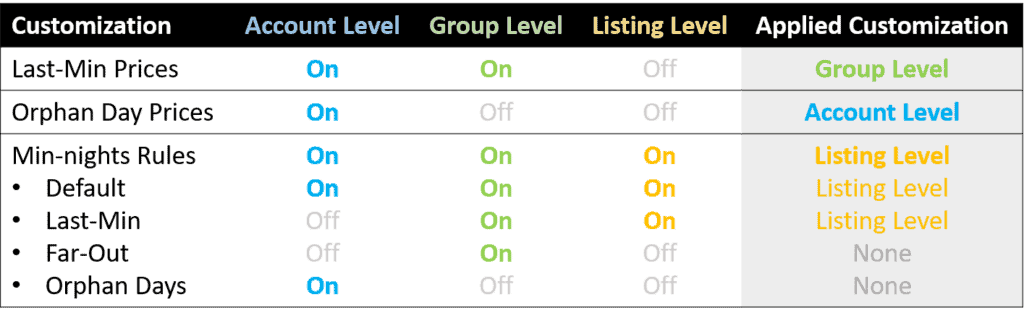

 Another example:
Another example: 



