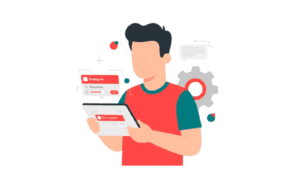Updated : Mar 2, 2025
Easter’s shifting date—falling on April 20th in 2025—can make forecasting, pricing, and occupancy planning more complex for vacation rental managers.
- One year, Easter is in March, boosting Q1 revenue.
- Another year, like in 2025, it’s in late April, pushing demand into Q2 instead.
If you rely on simple year-over-year comparisons, this shift can make your numbers look off, causing misleading revenue projections or missed opportunities.
With Easter less than two months away, now is the time to fine-tune your pricing strategy and ensure your portfolio is optimized for maximum revenue. Here’s how to do it using PriceLabs’ tools and best practices from the vacation rental industry.
1️⃣ Understand the Easter Date Shift
Why This Matters for Revenue Management
📉 Quarterly Performance Will Shift: In 2024, Easter fell on March 31st (Q1), but in 2025, it’s April 20th (Q2). Comparing Q1 year-over-year may make your revenue look weaker than it actually is.
🌍 Market-Specific Demand Changes:
- Later Easter = Warmer Weather → Expect higher demand in beach & outdoor destinations.
- Urban Short-Stay Rentals → May see a different booking pace than family vacation homes.
🎯 International Guest Variability:
- Easter Monday is a holiday in France, Spain, and Italy, impacting European traveler demand.
- In the UK and Germany, Good Friday is a key holiday—meaning different travel windows.
💡 Action Step: Instead of relying on simple comparisons, use Portfolio Analytics & Report Builder to compare Easter demand trends from previous years, ensuring you track real seasonal patterns.
2️⃣ Segment Your Portfolio for Targeted Pricing
Not all properties behave the same way during Easter. Large vacation rental managers often oversee diverse portfolios, spanning beach homes, city apartments, and family-friendly villas—each requiring a different strategy.
✅ Use Groups & Subgroups in PriceLabs to categorize properties by:
- Market Type: Beachfront, urban, mountain retreats
- Guest Segments: Family vacation rentals vs. weekend getaway apartments
- Booking Behavior: Early planners vs. last-minute bookers
💡 Action Step: Apply different pricing & minimum stay rules to each group—higher minimum stays for family vacation homes, dynamic adjustments for city rentals, and last-minute pricing for underperforming listings.
3️⃣ Dynamic Pricing & Min-Stay Adjustments
PriceLabs Already Recognizes Easter
Easter is already preloaded in PriceLabs’ yearly event calendar, so you don’t need to create a custom event. Instead, focus on tracking trends in the run-up to Easter and adjust pricing dynamically.

💡 Action Step: Use Pacing Reports to see if demand is ahead or behind past years and tweak pricing accordingly.
Optimize Minimum Stay Rules
Start with longer stay requirements to attract week-long bookings, then gradually reduce them as the holiday approaches to fill the remaining gaps, especially midweek.
💡 Action Step: Set Minimum Stay Profiles in PriceLabs to automate stay adjustments across different property types.
Use Goal Tracking in Report Builder to Stay on Target
- Set specific revenue and occupancy goals for the Easter period (e.g., “80% occupancy by April 1st”).
- Monitor weekly progress—if bookings lag behind expectations, adjust pricing, marketing, or promotions.
💡 Action Step: Use Goal Tracking in Report Builder to track occupancy, pacing, and revenue trends in real time and make data-driven pricing adjustments.
4️⃣ Check for Overlapping Events & Adjust Pricing
Easter rarely happens in isolation—many destinations may see increased demand due to:
- Marathons & Sporting Events
- Religious Festivals & Local Celebrations
- Spring Break Travel in the U.S. & Canada
✅ Use Neighborhood Data & external event calendars to:
- Track local event impact on past demand
- Identify competing sports, religious, or cultural events
- Spot pricing trends from similar peak demand periods

💡 Pro Tip: Not all overlapping events appear in PriceLabs data. Cross-check local event calendars and past booking trends for the full picture.
5️⃣ Optimize Booking Channels & Promotional Timing
Track Where Your Bookings Are Coming From
- Are some platforms outperforming others for Easter bookings?
- Do direct bookings convert better for longer stays?
- Are OTAs driving last-minute demand?
💡 Action Step: Use Market Dashboards & Report Builder to compare channel performance for Easter and adjust marketing & inventory allocation.
Launch Promotions at the Right Time
📆 Early bookers (families) plan months ahead → Target them in January-February.
⏳ Last-minute travelers (weekend getaways) book late → Offer special deals in early April.
💡 Action Step: Use Pacing Reports to monitor demand trends and adjust promotions accordingly.
Final Takeaway: Own Easter, Don’t Let It Own You
Easter 2025 isn’t just another holiday—it’s a shifting, complex revenue opportunity that requires dynamic pricing, pacing insights, and event tracking to maximize revenue.
✔ Use Portfolio Analytics & Report Builder to analyze demand trends
✔ Segment properties with Groups & Subgroups for targeted pricing
✔ Monitor Pacing Reports & Goal Tracking to adjust dynamically
✔ Check Neighborhood Data & external events for overlapping demand drivers
If you wait too long, Easter bookings will pass you by—but with the right strategy, you’ll turn this seasonal challenge into a major revenue win.