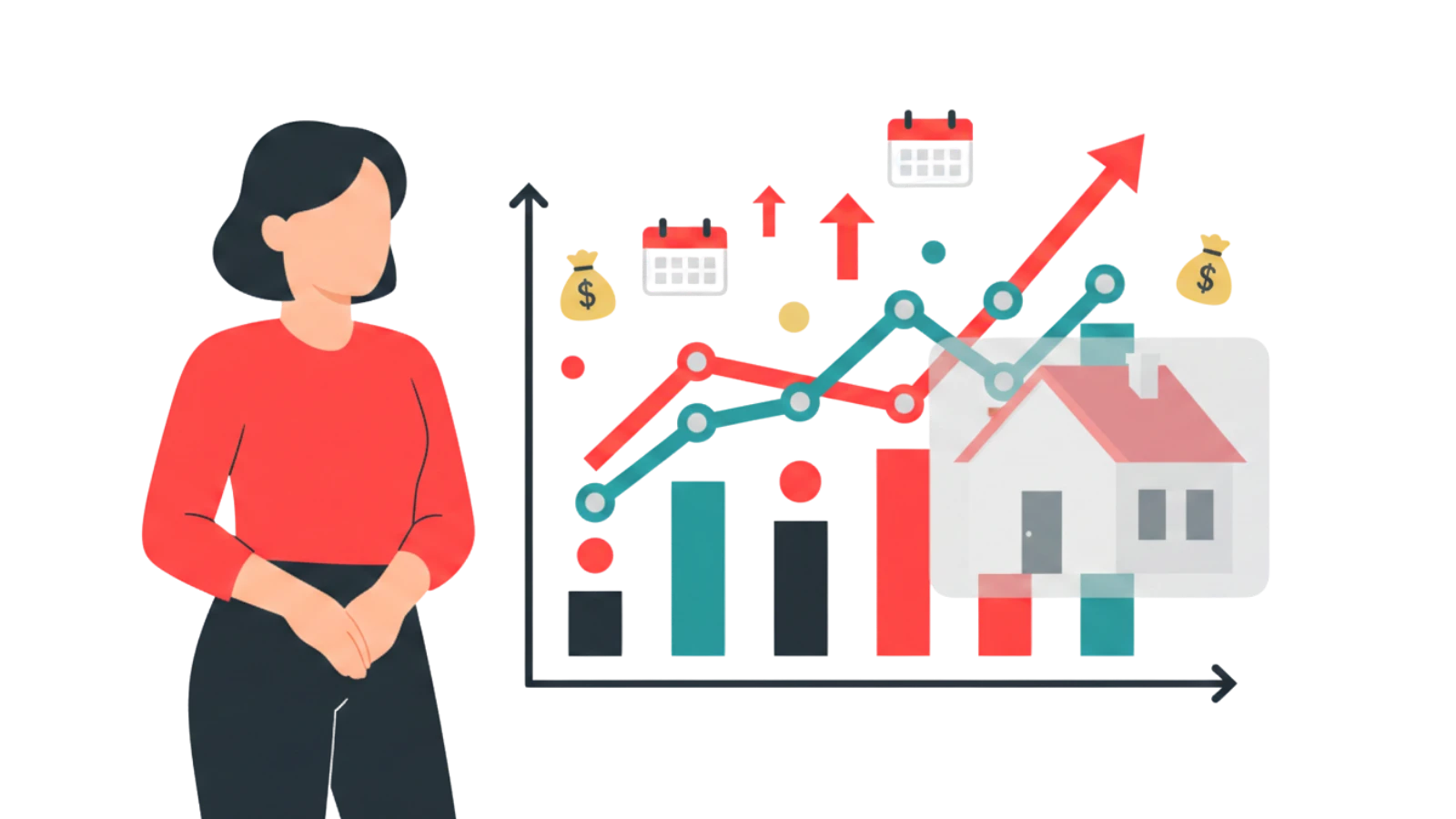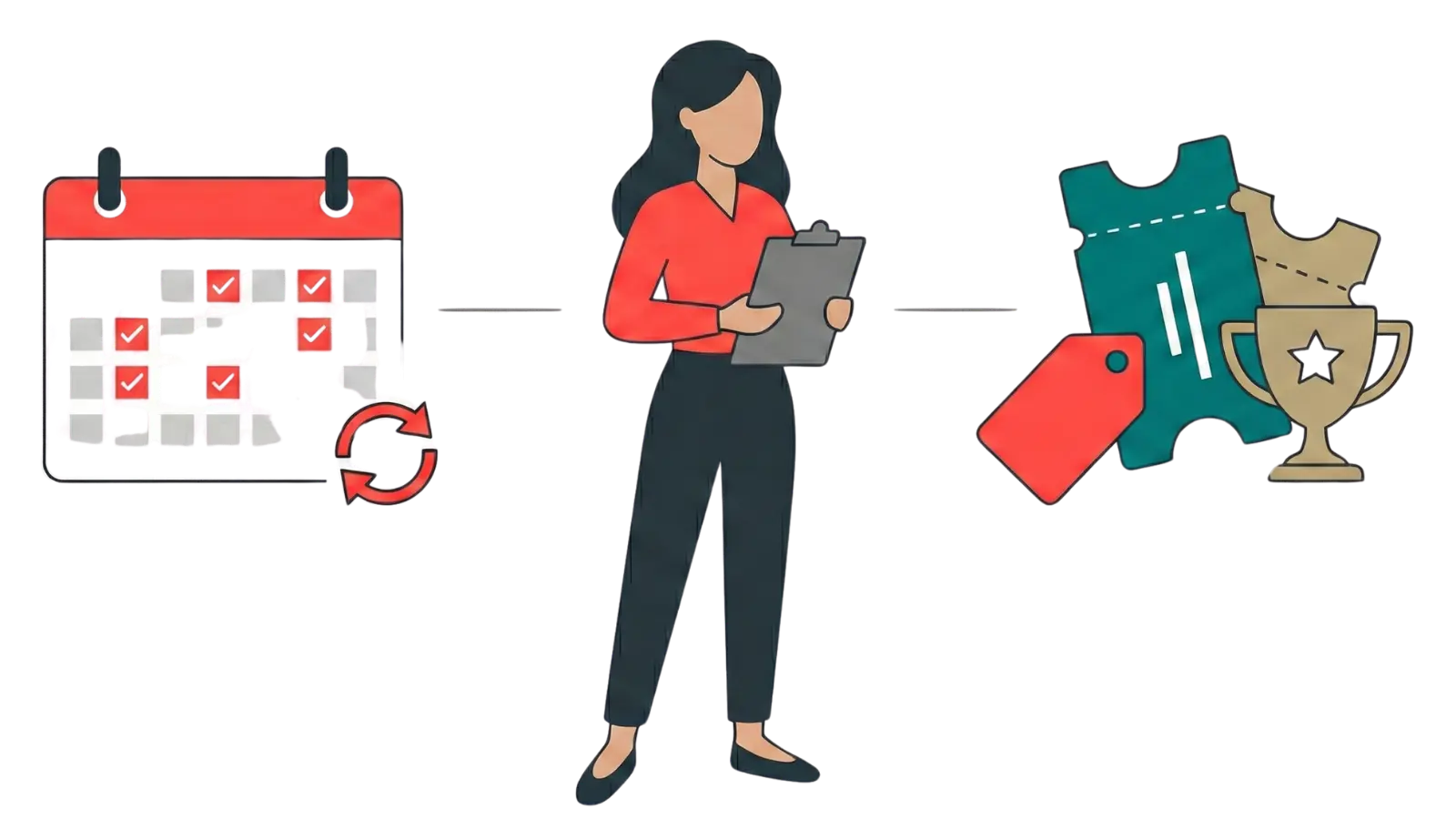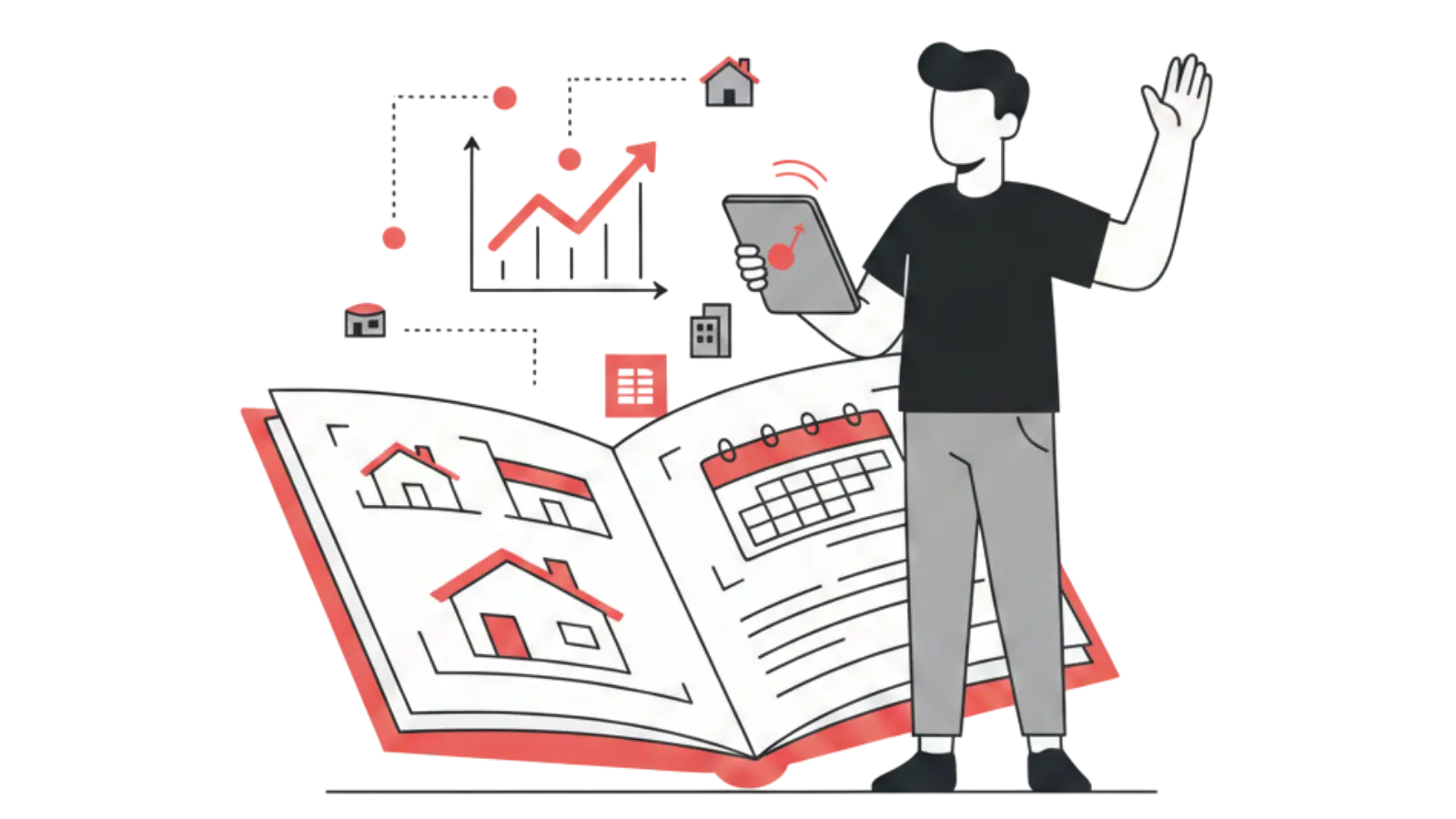Table of Contents
Summary
1. Event Pricing Boosts Profit:
High-demand events like concerts or sports races significantly increase Airbnb demand—adjusting prices early ensures higher revenue and better bookings.
2. Avoid Common Mistakes:
Don’t blindly raise rates, wait too long, or forget minimum stay settings. Use dynamic pricing tools like PriceLabs to avoid underpricing and calendar gaps.
3. Use PriceLabs for Strategic Pricing:
PriceLabs offers tools like Event Detection, Market Dashboards, and custom pricing overrides to analyze demand, compare with competitors, and automate optimal rates.
4. Optimize for Premium Guests:
Higher rates mean higher expectations—improve your listing title, amenities, and provide a local event guide to enhance guest experience and justify pricing.
5. Automation Meets Insights:
PriceLabs’ algorithm detects demand surges in real-time and applies manual event boosts—ensuring your pricing stays competitive with minimal effort.
Updated : May 22, 2025
When a big event hits your city—like the F1 Grand Prix, a major music festival, or a cultural celebration—your Airbnb property suddenly becomes hot real estate. But if you’re not adjusting your pricing to match the surge in demand, you could miss out on serious revenue. Conversely, your place might sit empty if your price is too high without a plan.
In this article, we’ll explain how to approach event pricing for Airbnb correctly, so you can make the most money possible while giving guests what they need.
Why Event Pricing Is a Game-Changer
Events bring in waves of visitors. Here’s why dialing in your event pricing is a must:
- Demand skyrockets, and you should charge accordingly
- Limited availability pushes people to book faster, and often at higher prices
- Event-goers spend more because they value convenience and are often willing to splurge for proximity
Take the Miami Grand Prix, for example. During the event, vacation rental rates tripled and occupancy rates shot through the roof. Without adjusting prices, hosts would’ve missed out on huge profits.

| Case Study: How Beck & Call Increased ADR by 250% During Concert Season with PriceLabs’ Event Pricing Tools Beck & Call, a luxury short-term rental management company in Nashville, faced key challenges with event-based pricing: ❌ Underpricing listings during high-demand concert weekends ❌ Inconsistent pricing strategy across multiple properties ❌ Missed revenue opportunities due to a lack of real-time demand data Solution: PriceLabs’ Event Detection and Manual Pricing Adjustments 🎵 Identified major events like Taylor Swift and Beyoncé concerts in advance to adjust pricing early 🎵 Used PriceLabs’ Dynamic Pricing and custom date-level overrides to align rates with booking trends 🎵 Combined automation with manual inputs to fine-tune prices per property and event Results: 📈 Achieved a 250% increase in ADR during major concert weekends 📈 Bookings came in earlier at premium rates—guests were willing to pay more when event demand was anticipated 📈 Significantly reduced manual workload while optimizing pricing across properties With PriceLabs, Beck & Call not only boosted revenue but also created a repeatable framework to effortlessly handle all high-impact events, turning concerts into major revenue drivers. |
Dynamically price your property with PriceLabs!
Increase revenue and occupancy with PriceLabs' Dynamic Pricing and revenue management tool. Maximize your revenue with intelligent price recommendations using Hyper Local Pulse (HLP) algorithm
Get Started NowThe Most Common Airbnb Event Pricing Mistakes
Even seasoned hosts sometimes fumble during high-demand periods. Here are the big Airbnb event pricing mistakes to steer clear of:
- Blindly hiking up your rates: Without checking what similar listings are doing, you might overprice and scare off bookings.
- Forgetting to set minimum stays: A one-night booking during a three-day festival can block you from getting a more valuable, longer booking.
- Waiting until the last minute: Most event-goers plan. Don’t miss them by adjusting prices too late.
- Skipping dynamic pricing tools: Manually updating rates is time-consuming and easy to mess up.
- Not optimizing for premium guests: If your price goes up, your listing should reflect it. Think better photos, thoughtful amenities, and clear communication.
Let’s Talk Strategy: A Practical Guide to Event Pricing
To win with Airbnb event pricing, it’s all about preparation. Here’s how to nail it:
Step 1: Know What’s Coming Up
You can’t price events if you don’t know they’re happening. Stay informed by checking:
- Local government and city calendars (also check for regulations)
- Event platforms like Eventbrite and Ticketmaster
- Nearby venue websites (concert halls, stadiums, etc.)
With PriceLabs Event and Holidays Calendar, you can identify the events and holidays driving demand in an area.
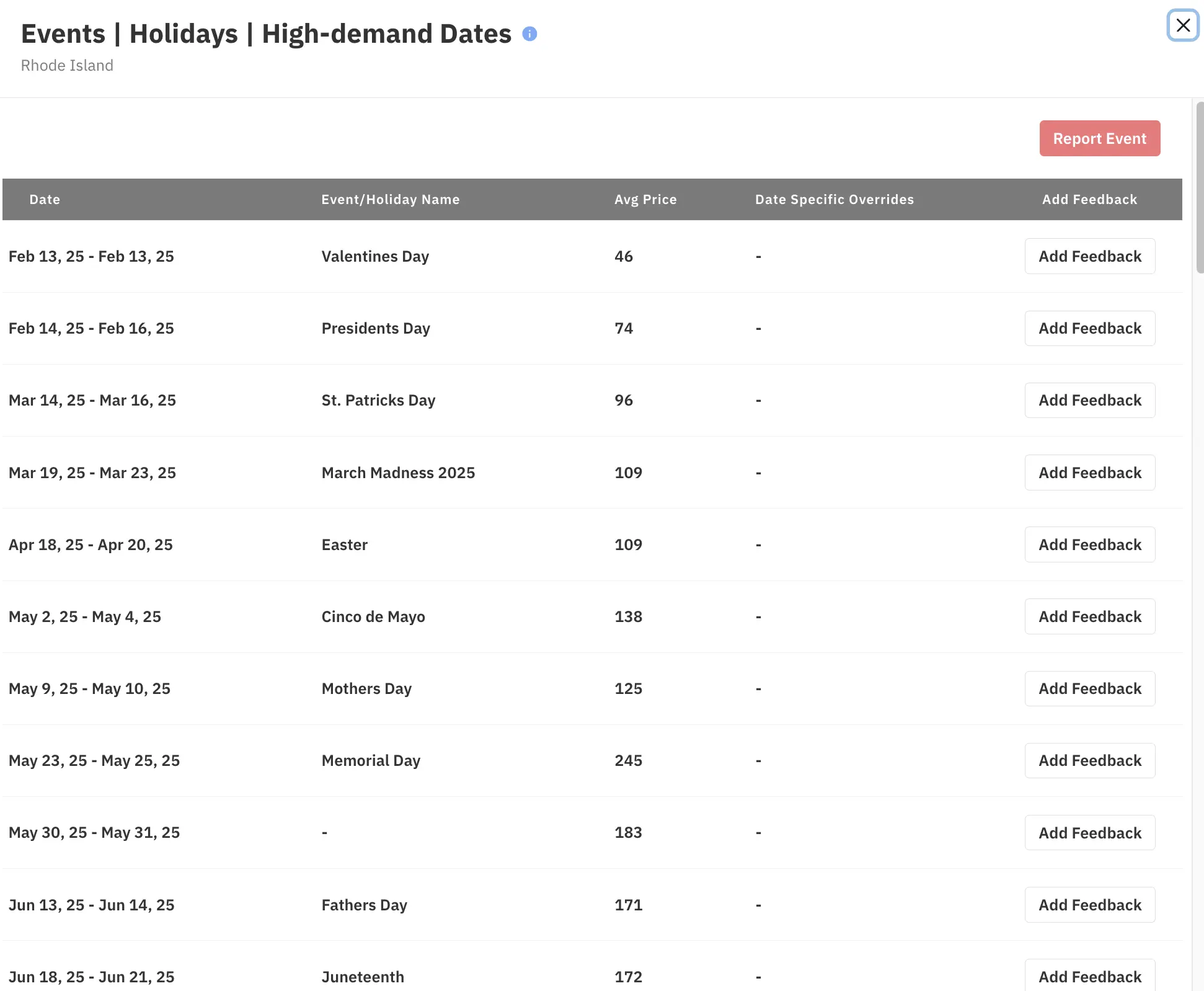
Step 2: Check the Market Data
Don’t rely on gut feeling. Look at:
- How prices behaved during the same event last year
- What your competitors charged and how they performed
- When did people start booking (early or last-minute)?
Example: During Rock am Ring in Germany, PriceLabs found average daily rates jumped 64%, and nearly every listing around the venue was booked out.

Market Dashboards give you a data-driven window into how your property stacks up against the competition.
Instead of guessing what your nightly rate should be or how long guests book in your area, you can access granular insights like:

But it goes deeper. Market Dashboards also show:
- The distribution of rates across different bedroom counts and property types
- Which amenities are commonly offered by top-performing listings
- Future demand projections based on booking pick-up trends
Step 3: Customize Your Pricing with PriceLabs
Here’s where PriceLabs shines.
You can use Market Dashboards to see what similar listings are charging and build Comp Sets to compare performance with similar properties.
PriceLabs’ Market Dashboard will help you understand location-specific demand patterns by focusing on actual booking trends in your target area.
Stay Ahead of Market Changes and Optimize Revenue By Understanding Historical Insights
Use PriceLabs Market Dashboard and Neighborhood Data to track competitor pricing and demand shifts and analyze past performance to set a strong pricing strategy for your property.
Create your Market Dashboard NowCreate comp sets with properties similar to yours, considering:

- Similar bedroom count
- Comparable amenities (like pet-friendly properties)
- Minimum quality standards (4+ stars with at least 10 reviews)
- Minimum occupancy thresholds (180+ booked nights annually)
You should then further analyse the properties in your comp set along the following criteria:
- Size and bedroom count
- Special features that make guests choose your place
- Property condition
You can set Date-Specific Overrides for any specific dates. For example, if you know the exact weekend of the event happening in your city, you can:

- Set a higher nightly rate for just those dates
- Adjust pricing for adjacent dates (like the day before or after an event) when spillover demand is expected
- Layer these overrides on top of your existing dynamic pricing strategy
This ensures your property is priced for maximum profitability without disrupting your overall pricing model.
Pro Tip: Combine price overrides with dynamic minimum stays to refine your calendar’s behavior during high-demand windows.
Step 4: Rethink Your Minimum Stays
High-attendance events often bring travelers who stay for 2–4 nights or more. With PriceLabs, you can:
- Set event-specific minimum stay rules (e.g., 3-night minimum during Coachella or Stagecoach weekends)
- Create minimum stay profiles that automatically adjust based on the booking window (e.g., longer stays are required if the guest books far in advance)
- Configure orphan gap filling logic to allow shorter stays between long bookings
This helps reduce calendar fragmentation, increase your average booking value, and attract serious guests who plan.
Step 5: Prepare Your Listing for Premium Guests
Charging higher rates during high-demand events means guests expect more than a clean bed. They’re looking for comfort, convenience, and thoughtful touches that align with the purpose of their visit. To match those expectations—and justify the premium—you need to optimize your listing, amenities, and guest experience proactively.
#1 Upgrade Your Listing Title and Description
Your listing title and description are the first things potential guests will see, and they need to reflect your property’s event-readiness.
Title Optimization Tips:
- Include proximity to the venue:
- “5-Min Walk to F1 Grand Prix Track – Stylish Downtown Condo”
- “Perfect Base for Stagecoach Festival – Private Backyard & Parking”
- Emphasize features that appeal to event-goers (e.g., quiet neighborhood, secure parking, fast Wi-Fi)
In the Description:
- Add a paragraph that explains why your place is perfect for the event:
- “Located just a 10-minute walk from the race venue, our home offers the perfect mix of convenience and comfort for Grand Prix fans. Avoid traffic, walk to the track, and come home to relax in a fully air-conditioned, quiet space.”
- Mention available amenities (like parking, A/C, Wi-Fi, self-check-in) and travel tips related to the event.
You can use STRings, an AI-powered Airbnb Description Generator that creates compelling, personalized listing content in seconds. It’s perfect for new and seasoned hosts and designed to boost bookings and capture guest attention. While AI handles the heavy lifting, we recommend fine-tuning the output to match your property’s unique charm.

#2 Offer and Highlight Premium Amenities
Premium guests expect hotel-like convenience, especially when they’re paying event-week prices.
Make sure these essentials are ready and visible in your listing:
- High-speed Wi-Fi (include actual Mbps if possible)
- Smart lock/self check-in for flexible arrivals after late events
- Free, private parking or clear street parking instructions
- Blackout curtains, white noise machines, or double-glazed windows to reduce noise
- Air conditioning or heating, depending on your location and time of year
- Fresh linens, towels, and toiletries—replenish before each stay
Pro tip: Mention these amenities in both your description and bullet-point list to boost visibility in Airbnb’s search.
#3 Provide a Local Event Guide
Creating a digital or printed guide, such as an Airbnb welcome book, specifically for event attendees, shows guests that you’ve considered their experience end-to-end.
Include:
- Directions to the event venue (walking, public transport, or driving)
- Best local food spots open late or early
- Nearest ATM, pharmacy, and convenience store
- Insider tips: fastest routes, parking hacks, or good viewing spots
Use tools like Google My Maps to create a shareable, interactive guide or provide a laminated printout in the property.
By anticipating your guests’ needs, tailoring your space, and listing for event-goers, you earn better reviews and stand out in competitive, high-demand periods.
How PriceLabs Makes Event Pricing Easy
Pricing around events can be unpredictable—some events are globally advertised, while others pop up unexpectedly. That’s where PriceLabs simplifies things for you. Our system blends automation with expert insights, so your prices always match the market, even when you don’t know an event is happening.
Smart Automation with Our Algorithm
Our Hyper-Local Pulse (HLP) algorithm monitors real-time booking trends, occupancy rates, and market behavior. If there’s a sudden spike, whether due to a concert, convention, or surprise festival, it automatically raises your prices to match demand, even if the event isn’t listed anywhere.
For example, if a last-minute music event causes a surge in bookings, PriceLabs detects the spike and adjusts rates without your manual input.
Manual Boosts for Known Events
Our Revenue Management team adds manual pricing boosts for widely known or recurring events—think festivals, F1 races, or annual conferences. These boosts use radius-based logic:
- Closer to the venue? Higher rate increase
- Farther out? Milder adjustments
Over time, as more booking data comes in, our algorithm takes over and fine-tunes rates based on real demand.
Learning from the Past
For recurring events, PriceLabs leverages historical data to anticipate demand spikes even before they happen, which is especially helpful if you’re a new host without past booking data.
No Setup Required
You don’t need to lift a finger. Event pricing works automatically. But if you spot an anomaly or want a custom tweak, our support team is just an email away at support@pricelabs.co.
With PriceLabs, your event pricing is always on point, without the guesswork.
Final Thoughts
Event weekends are your golden ticket—but only if you prepare. With smart event pricing for Airbnb, you can take advantage of increased demand without guessing. Use tools like PriceLabs, lean on real-time data, and get ahead of the competition.
If you’ve ever felt like you were missing out when significant events hit your town, this is your moment to change that.