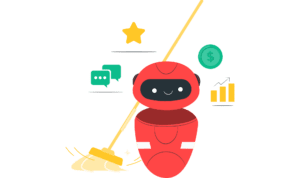Hospitality expert Justin DeRise said, “Hotels need to adapt to new technology to compete in the current market. An advanced Hotel Reservation system should always be prioritized.” — and it couldn’t be more true today.
The competition in the hospitality industry is constantly growing, and sites like Booking.com have been a great boon in generating visibility and maximizing bookings. But to drive your desired revenue, you must embrace the full potential of the booking site.
One such feature is the Booking Extranet, a simple private network of Booking.com accessible to the owners of the site’s listed properties. You can manage your reservations, streamline operations, and enhance the guest experience here. In today’s article, we discuss how the Booking Extranet benefits your reservation management and how you can use it to boost operational efficiency.
What is Booking.com Extranet?
Booking.com Extranet is an administrative system that lets property managers and hosts who have listed with Booking.com control their reservations and finetune guest experiences. Once you log in, you get a comprehensive view and control of the information on your property page.
You can update payment options, policies, room availability, and even rates. Booking.com extranet also lets you add new photos and descriptions and respond to reviews. It also sends real-time updates whenever a booking request comes through, ensuring no reservation opportunity slips through the cracks.
Bonus Read: How to improve your Airbnb occupancy rate?
Booking Extranet Benefits
- Efficient management: You can update or change your property details and easily track your upcoming reservation. It also lets you adjust your calendar and be completely transparent about room availability. The extranet also offers automated synchronization to avoid double booking.
- Real-Time Updates: You don’t have to check your extranet constantly. It will send instant updates whenever a booking comes through, or someone cancels a reservation.
- Efficient Channel Management: You can manage bookings from different OTAs, maintain rate parity, and maximize your property’s visibility in the online marketplace.
- Security: The system ensures complete security of your internal data and your guests’ personal information.

Bonus Read: Property Management Automation for Increased Efficiency
How to Find Booking Extranet?
To access the Booking Extranet, you must get your listing approved with Booking.com. You will get an email with your login credentials. Then you need to follow these steps:
- Visit admin.booking.com.
- Enter your username and password.
- Select your preferred language.
- You will get a six-digit code via text, phone call, or the Pulse app.
- Enter it to verify your identity.
Once you log in, you will be directed to the home page. Here, you get a complete view of all your current, previous, and upcoming reservations. It will also keep track of guest arrivals, departures, stay-overs, and any extra requests. If you have listed multiple properties on Booking.com, you get a group homepage to monitor cross-group performance.
You can access more detailed information on your property in the navigation ribbon on top of the page, including:
- Calendar and pricing
- Reservations
- Inbox
- Property details
- Guest reviews
- Finance
- Analytics
- Promotions
Bonus Read: Tips to Maximize Vacation Rental Revenue
What Can You Do With Booking Extranet?
Booking Extranet gives you complete control over your bookings. Here’s what you can do with this phenomenal hotel administrative system:
1. Manage Hotel Listings
The Booking Extranet dashboard lets you edit all the details of your rooms. You can change and update the number of rooms in your hotel and their availability. You can also add new pictures and update property descriptions whenever necessary.
2. Streamline Communication
To ensure timely communication, the Booking Extranet lets you choose a message template and set it up as automated messages for guests. The system can also automatically send information updates like policies, meal timings, etc to guests before their arrival and review requests.
3. Leverage the Pulse App
Booking.com offers a mobile application called Pulse for their partners with Extranet accounts. You can manage all your property reservations here, and the updates will instantly reflect in your Extranet account and your listing.
4. Track Reservations with the Booking Calendar
You can access Booking Extranet’s simple booking calendar through the pulse app. Here, you get a grid view of all your bookings, see reservation details, and access guest information. It also lets you track pricing trends to adjust your charges accordingly.
While it can do wonders for your reservation management, the Booking Extranet may not be the best tool to set up your room charges. For the most competitive pricing trends and insights, opt for PriceLabs instead. It offers a dynamic pricing tool that uses the Hyper-Local Pulse Algorithm, assesses multiple listings in your locality, and suggests the best pricing recommendations for your property.

5. Respond to Guest Reviews
Prompt response to reviews is crucial to maintain good relationships with your guests. Through Booking extranet, you can respond directly to every feedback guests leave on Booking.com. Engaging with the guest will help you understand the issue properly, identify gaps in your service, and improve the guest experience in the future.
Learn: How to get more reviews on Airbnb?
The Bottomline
With 28 million reported accommodation listings, Booking.com is one of the leading travel accommodation platforms. If your hotel or rental is one of them, the Booking Extranet is a must to navigate your bookings properly.
You can set up automated messages for guests, respond to reviews, and update your property details whenever possible. It sends instant notifications when a request comes through and offers a calendar view of your bookings and guest information for easy management.
Want to elevate rental property management even more? Combine Booking Extranet with PriceLabs tools.
About PriceLabs
PriceLabs is a revenue management solution for the short-term rental and hospitality industry, founded in 2014 and headquartered in Chicago, IL. Our platform helps individual hosts and hospitality professionals optimize their pricing and revenue management, adapting to changing market trends and occupancy levels.
With dynamic pricing, automation rules, and customizations, we manage pricing and minimum-stay restrictions for any portfolio size, with prices automatically uploaded to preferred channels such as Airbnb, Vrbo, and 100+ property management and channel integrations.
Every day, we price over 300,000+ listings globally across 135+ countries, offering world-class tools like the Base Price Help and Minimum Stay Recommendation Engine. Choose PriceLabs to increase revenue and streamline pricing and revenue management. Sign up for a free trial at pricelabs.co today.