Table of Contents
Updated : Sep 2, 2025
As one of the most popular online travel agencies (OTAs), Expedia offers a massive audience of travelers seeking short-term rental accommodations. Whether you own a beachfront vacation rental or a boutique guesthouse, you can increase your visibility, bookings, and revenue by listing your property on the platform.
In this guide, we will
- Walk you through how to list a property on Expedia step by step, what you need before you get started, and how to make the most of your listing to maximize returns.
- Include a checklist that you can use to tick the boxes when first adding your STR to the website.
- Show you how PriceLabs can help you reach optimal ROI.
Download Our Free Checklist To List Your Property On Expedia Effectively!
A ready-to-use checklist that will help you assign tasks, track responsibilities, and keep operations consistent across every stay.
Download It NowWhy Should You List Your Property on Expedia
Listing your property on Expedia comes with important advantages that allow you to boost your vacation rental marketing strategy and enhance income.
Key Benefits of Listing on Expedia
- Global Exposure: Reach millions of potential guests worldwide. In 2024, 383.9 million rooms were booked on Expedia.
- Multi-Platform Visibility: Get seen on Expedia’s partner websites, including Vrbo, Orbitz, Travelocity, and others.
Check out Vrbo listing requirements.
- Diverse Guest Personas: Attract a broad audience, including leisure and business travelers.
- Reliable Payments: Have your payments handled by Expedia, reducing friction.
- More Income: Maximize your vacation rental revenue with a higher occupancy rate and dynamic pricing (more on this shortly).
Requirements Before Listing Your Property on Expedia
Before you start the listing process, make sure that you have the following documentation and information ready:

- Business or Personal Information: Legal name, contact info, and tax details.
- Property Details: Property type, size, number of bedrooms and bathrooms, amenities, and house rules.
- High-Quality Photos: High-resolution, well-lit professional photos of the outside and the inside of the property, showcasing the house.
- Pricing and Availability Calendar: Manual or connected with a property management system (PMS) or channel manager.
- Cancellation and Guest Policies: Flexible or strict vacation rental cancellation policy and guest rules in line with your comfort and strategy.
- Banking Information: For secure payouts.
Maximize Your Vacation Rental Return with Dynamic Pricing!
Boost occupancy & optimize revenue with PriceLabs’ Dynamic Pricing & Revenue Management tool. Implement a smart pricing strategy based on market conditions, seasonality & competition for excellent ROI.
Get Started NowHow to List Property on Expedia in 6 Steps
Step 1: Create an Account on Expedia Group Partner Central
Go to Expedia Group Partner Central. Choose your property type (Private Residence) and complete the registration process.
Step 2: Enter Your Property Info
Fill in the property name, address, and type. Add key amenities such as Wi-Fi, kitchen, swimming pool, and others.
Step 3: Upload Photos
Use at least 5 high-quality photos. Include images of the exterior, kitchen, bedrooms, bathrooms, and living areas. Highlight amenities in the photos.
Follow the same rules as for Airbnb photos.
Step 4: Set Rates and Availability
Add daily rates manually or connect your Expedia listing to your PMS or channel manager for automatic pricing updates. Use PriceLabs to automate optimal rates based on demand and seasonality as well as length of stay and day of the week.
Step 5: Add House Rules and Policies
Explain check-in and check-out times, smoking and pet policies, and cancellation terms. Use clear language to avoid confusion. Adjust your policies to be flexible enough to attract more bookings but also strict enough to be comfortable with them.
Step 6: Review Your Listing and Publish
Double-check all details. Publish your listing when ready. Expedia will review your listing before it goes live.
How Do I List My Property on Expedia for Maximum ROI?
1. Write an Optimized Headline and Description
Conduct keyword research to see what’s trending in the area. Use clear and engaging language. Strategically place keywords throughout. Take advantage of bullet points and emojis (within reason).
Get inspired by the best Airbnb titles. The rules are similar.
You can use PriceLabs STRings to generate good and effective descriptions for your Airbnb property.
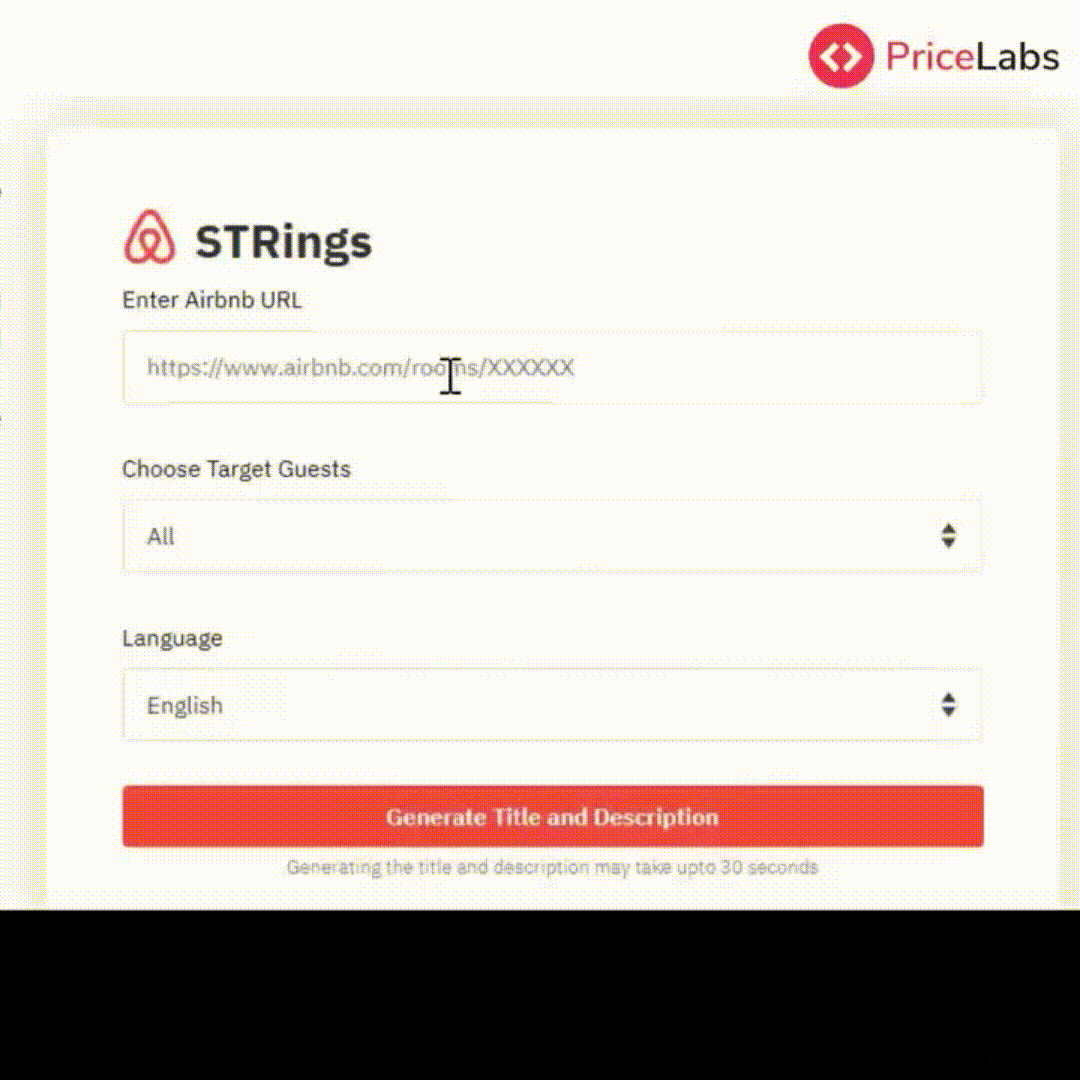
2. Use Dynamic Pricing
Automate nightly rate adjustments with PriceLabs to reflect local demand, seasonality trends, and major events in the area. Set up pricing rules based on lead time, length of stay, and day of the week. Achieve the right balance between occupancy and price to maximize revenue and return.
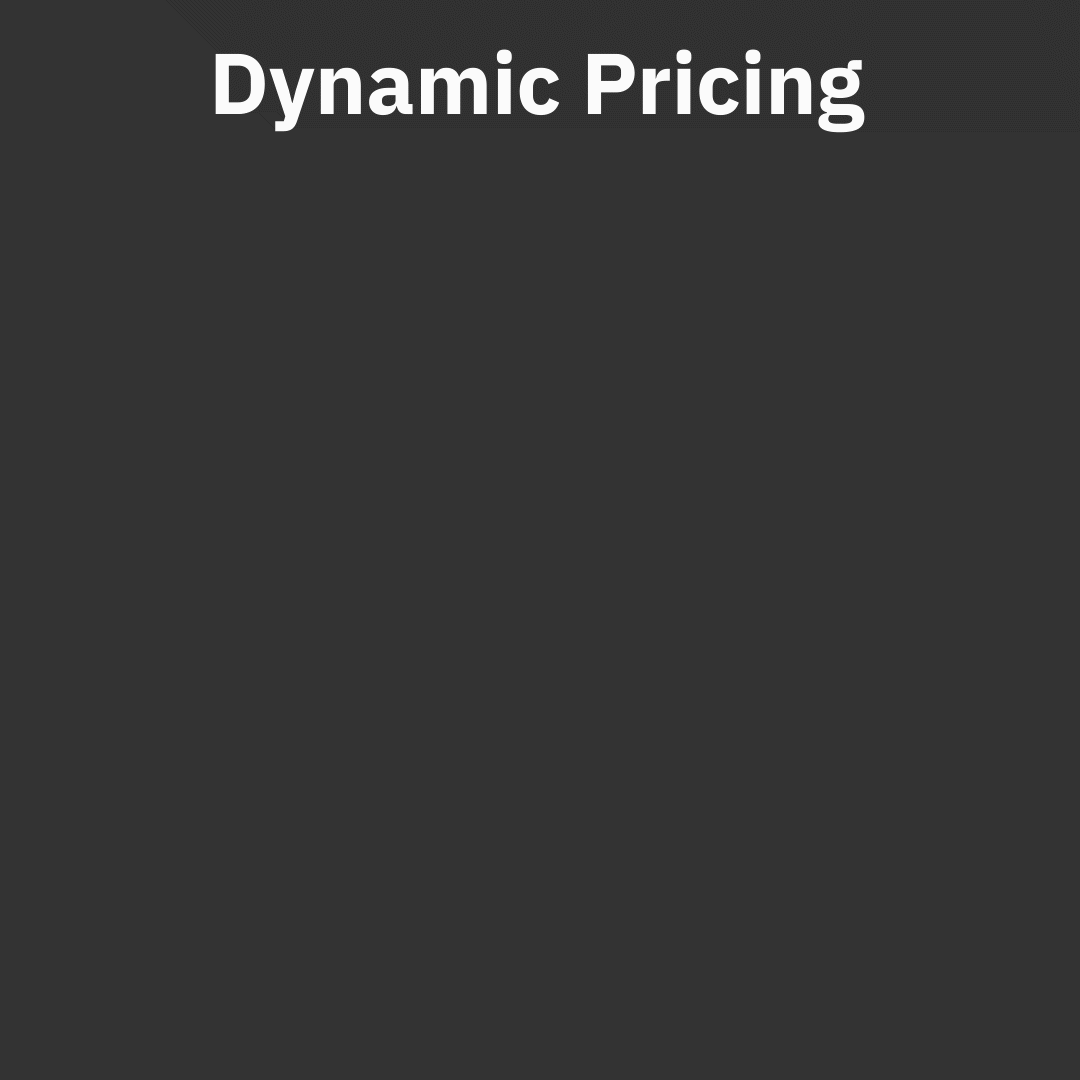
Note that you can easily connect PriceLabs to your listing on Expedia via a PMS, such as Hostaway, to enjoy the benefits of dynamic pricing.
3. Keep Availability Up-to-Date
Avoid double bookings and missed opportunities when listing your vacation rental on multiple platforms. Sync your booking calendars across different websites.
4. Highlight Unique Selling Points
In your listing on Expedia, emphasize what makes your property special and different from comps in the area. Focus on things such as a private garden, city view, or free parking.
5. Encourage Guest Reviews
Once you start getting reservations, communicate effectively with guests and be there to answer their questions. Follow up with them upon check-out to leave reviews, which helps boost credibility, enhance ranking, and get more bookings.
Making More Money by Listing Your Property on Expedia
This is how to list a property on Expedia in 6 easy steps. Adding your vacation rental to Expedia doesn’t just enhance visibility; it opens the door to smarter hosting. By combining Expedia’s global reach with PriceLabs’ automated pricing tools, you can attract the right guests at the right rate to maximize your revenue with less manual effort.
Frequently Asked Questions
Can I List My Property on Expedia Without a PMS or Channel Manager?
Yes, you can list your property on Expedia directly, without a PMS or channel manager, through the Expedia Partner Central platform. However, using a PMS helps you sync your calendar, eliminate double bookings, and – most importantly – apply smart pricing.
How Long Does It Take for a Listing to Be Approved on Expedia?
Once submitted, listings are typically reviewed within 24-48 hours. Expedia might reach out for additional verification before your listing goes live.
How Much Are Expedia Fees for Hosts?
Expedia usually charges a commission of 15-25% per booking, depending on location and property type. You can see the exact rate during setup.











