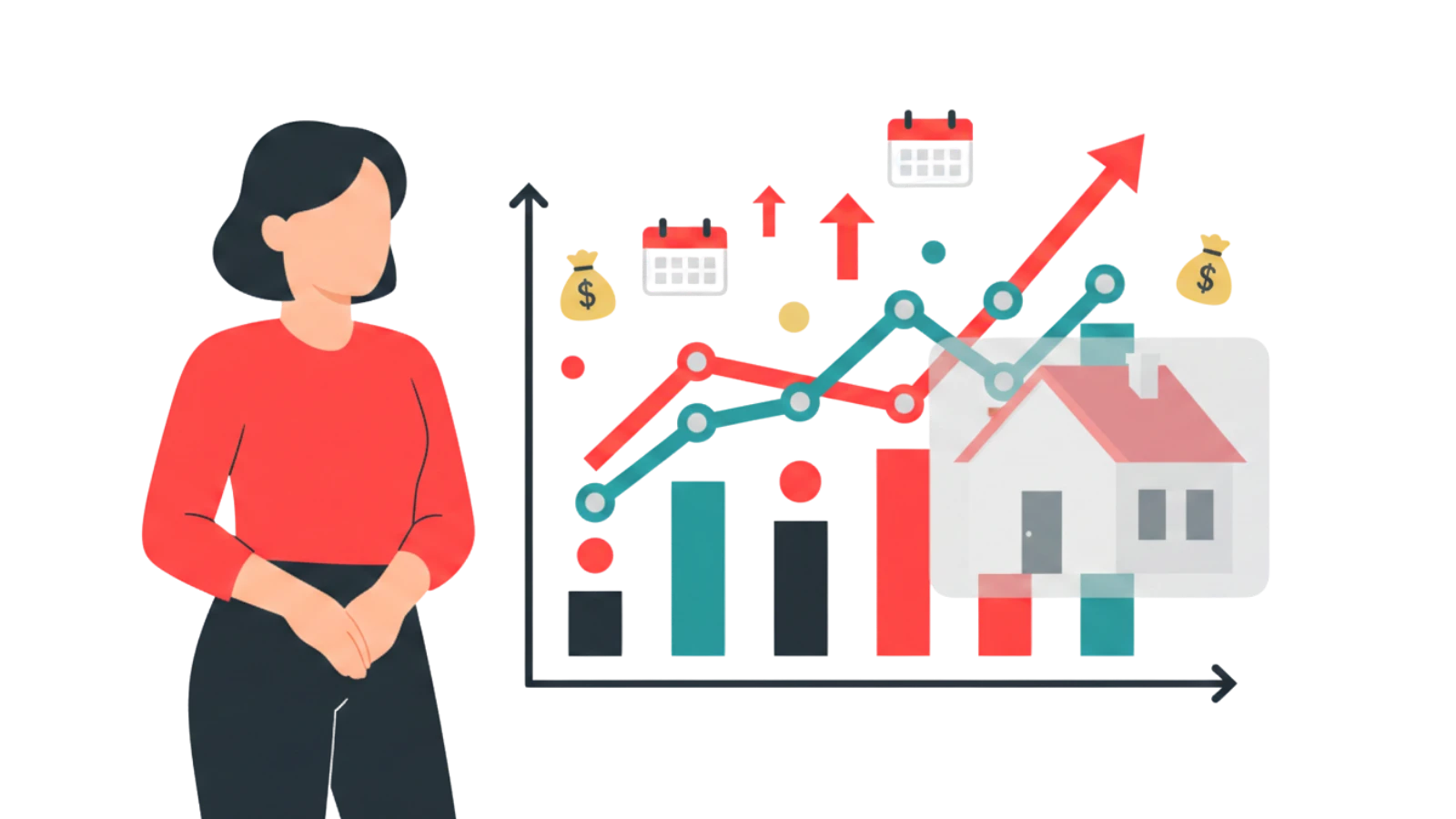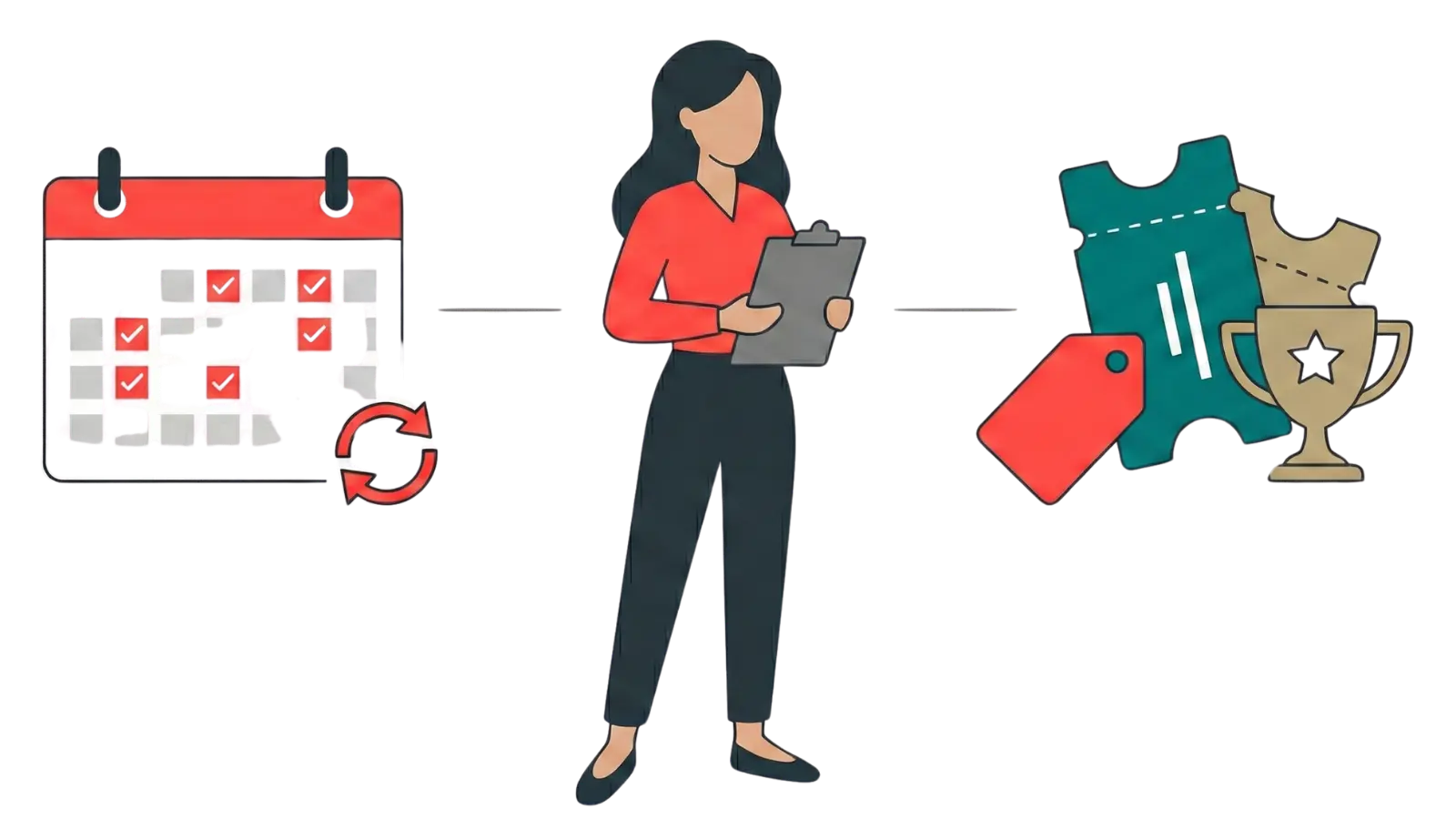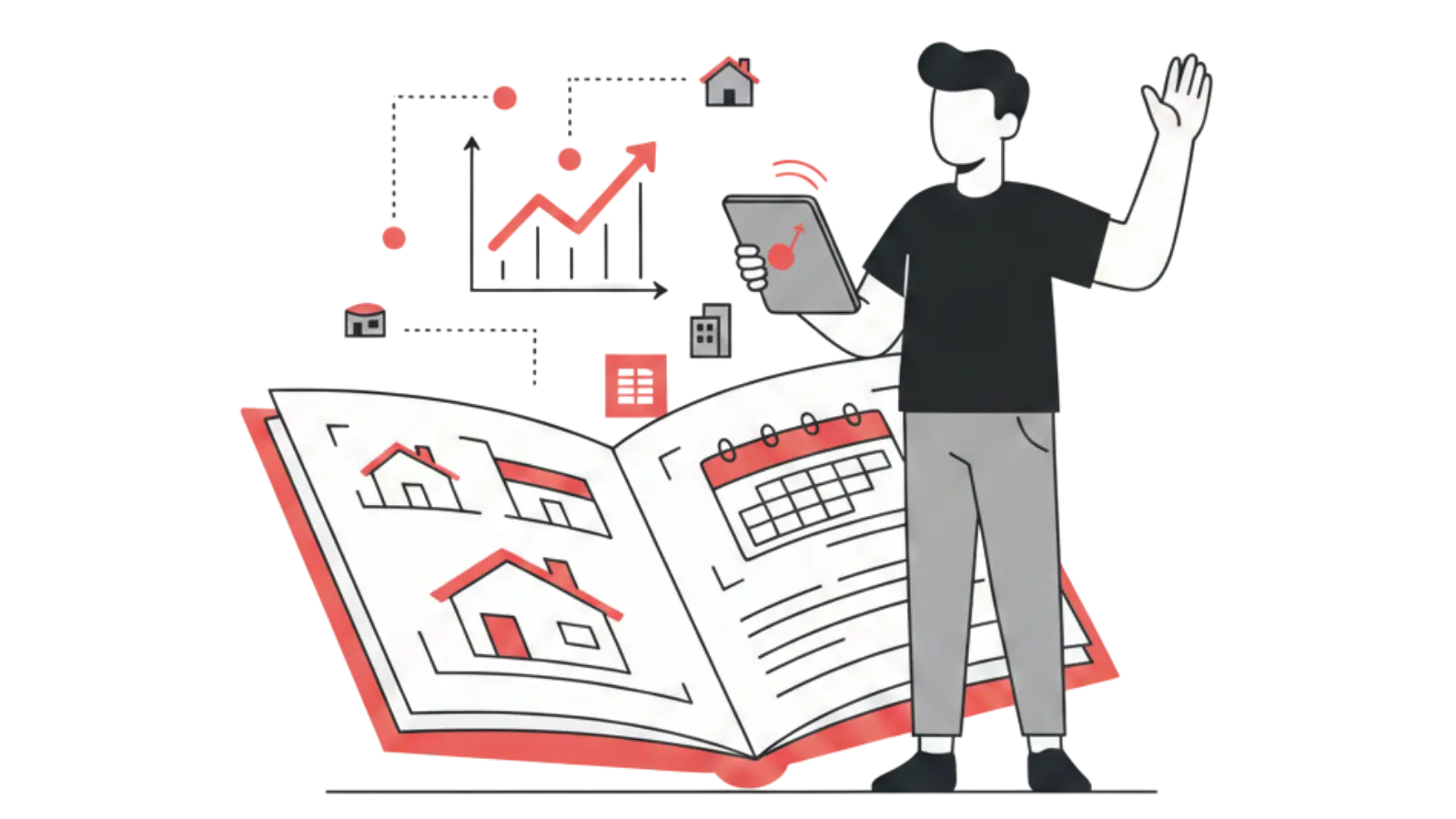Table of Contents
Updated : Apr 22, 2025
Implementing effective minimum stay restrictions is one of the most powerful yet often underutilized strategies in short-term rental revenue management. Mastering these restrictions in PriceLabs can dramatically improve operational efficiency and maximize revenue potential.
In this article, we’ll help you strategically implement minimum stay restrictions to optimize your short-term rental business.
What Are Minimum Stay Restrictions?
At their core, Minimum Stay Restrictions define the shortest length of time a guest can book your property. If you set your minimum stay to 3 nights, your property won’t show up in booking platform searches for guests looking for a 1- or 2-night stay.
85% of our users are using Minimum Stay Restrictions to optimize their listings. 73% of the listings that these users uploaded to our platform have Minimum Stay Restrictions configured. So yes, minimum stay restrictions are important for your listing’s performance – not just to appear in search results but to also make the most of your market.
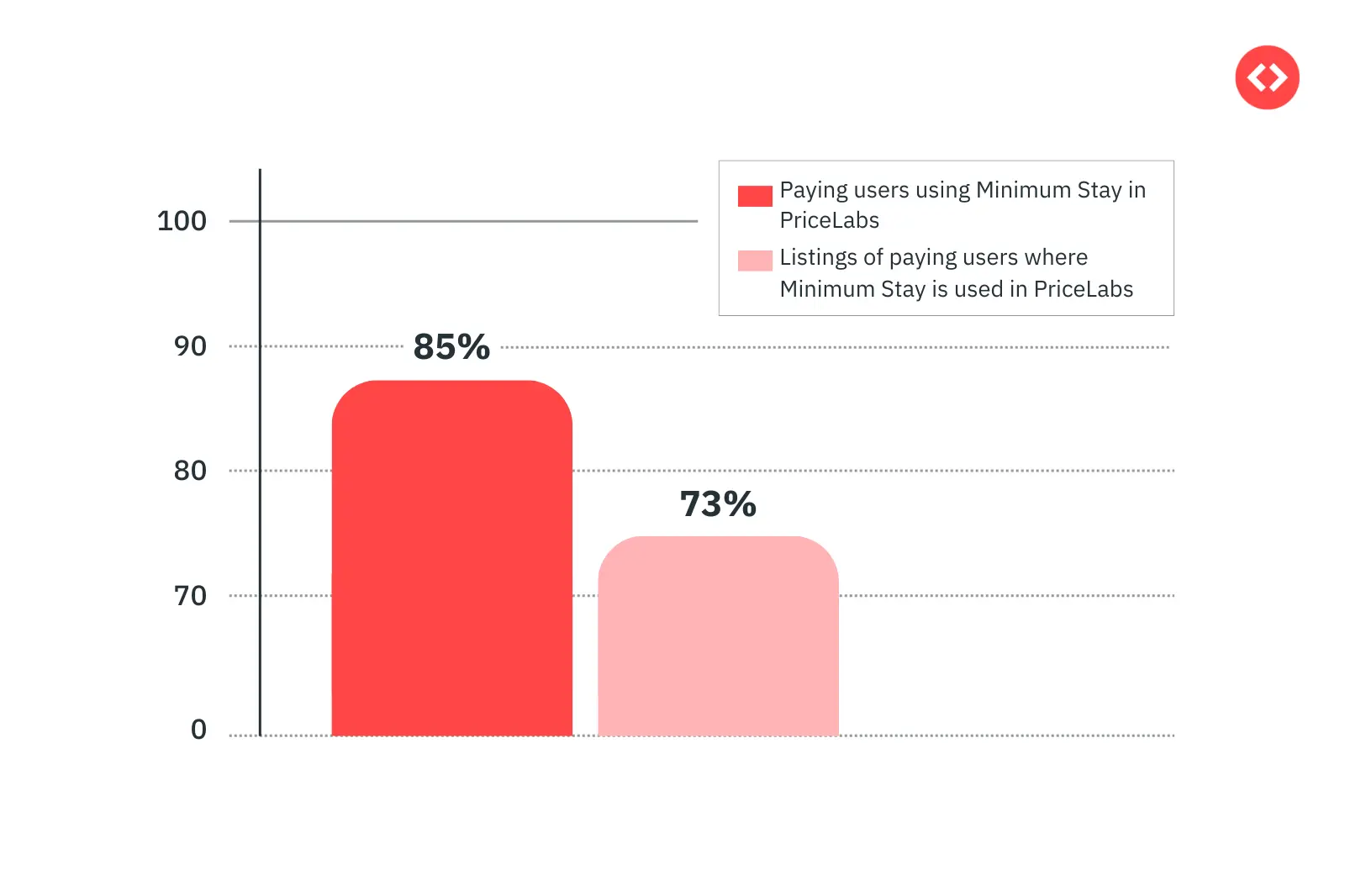
This isn’t just a setting — it’s a strategy.
Minimum stay rules directly impact:
- Your property’s visibility on platforms like Airbnb, Vrbo, and Booking.com
- Your booking patterns (long vs. short stays)
- Your operational workload (cleaning, turnovers, guest communication)
- Your risk exposure (last-minute gaps, parties, damage)
Read more: Airbnb SEO: Optimize Airbnb Listing for #1 Rank
Short stays (1-2 nights) sound great in theory — more guests, more flexibility, more chances to earn. But in reality, they come with hidden costs:
- Increased wear and tear
- Higher cleaning costs and turnover frequency
- Risk of hosting guests looking for a place to party or host events
On the flip side, longer minimum stay requirements allow you to:
- Reduce the number of turnovers
- Lower your cleaning and maintenance costs
- Minimize gaps between bookings
- Improve guest quality (longer stays often attract more serious, less transient guests)
One of the biggest mistakes many short-term rental hosts make is applying a single minimum night rule all year round. But guest booking behavior isn’t static — and your strategy shouldn’t be either.
1. Start with our Default Minimum Stay
Think of this as your safety net — the baseline rule for your calendar. It defines the shortest booking you’ll accept unless another rule kicks in. Start with moderate restrictions and fine-tune for specific dates or seasons rather than locking your calendar down with one rigid rule.
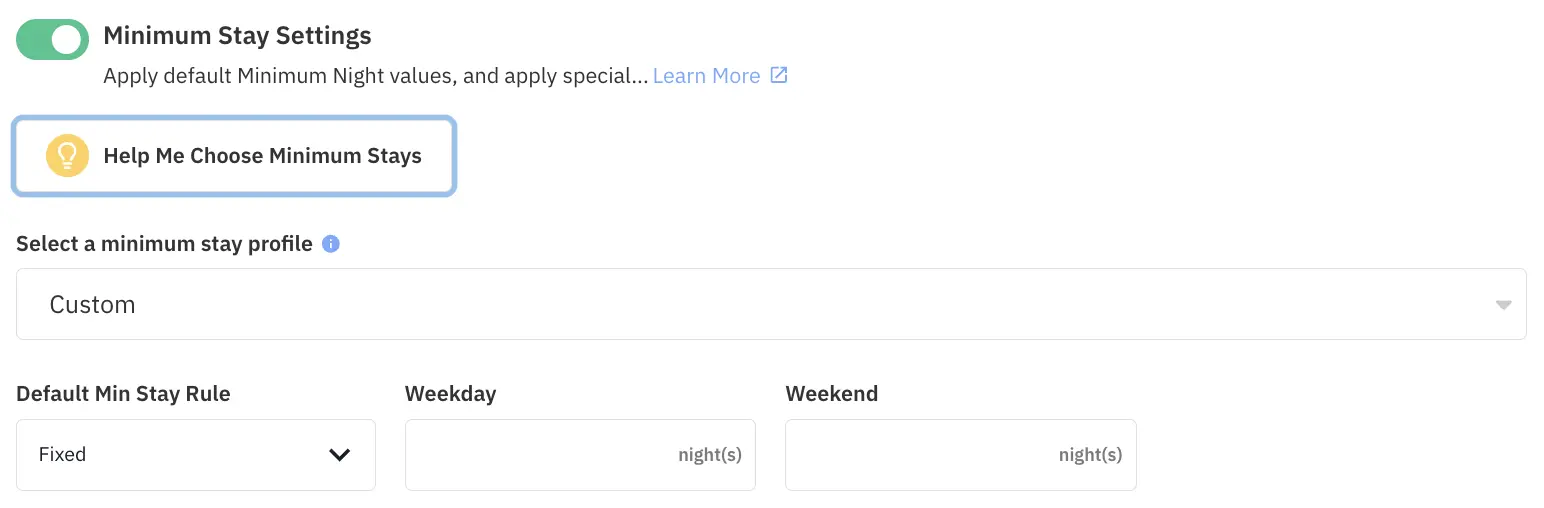
How to Set It:
- Look at your local market’s average stay length. You want to stay competitive, but also efficient.
- Weigh the trade-off. Shorter stays = more check-ins and more cleaning.
Read more: How to Use Neighborhood Data for Neighborhood Market Analysis?
| 💡 Pro Tip: Use our Minimum Stay Recommendation Engine to get smart market-driven recommendations tailored to your listing’s requirements. |
Along with this, you can also add the lowest minimum stay allowed in your property. This will override every other minimum stay restriction you’ve added to your listing in PriceLabs.

2. Eliminate Orphan Nights
One of the biggest frustrations in rental hosting? Gap Nights — those annoying 1 or 2-day holes between bookings that are hard to fill.
You can use PriceLabs Orphan Gaps customization to avoid this problem by automatically adjusting your minimum stay so new bookings won’t create these leftover scraps.
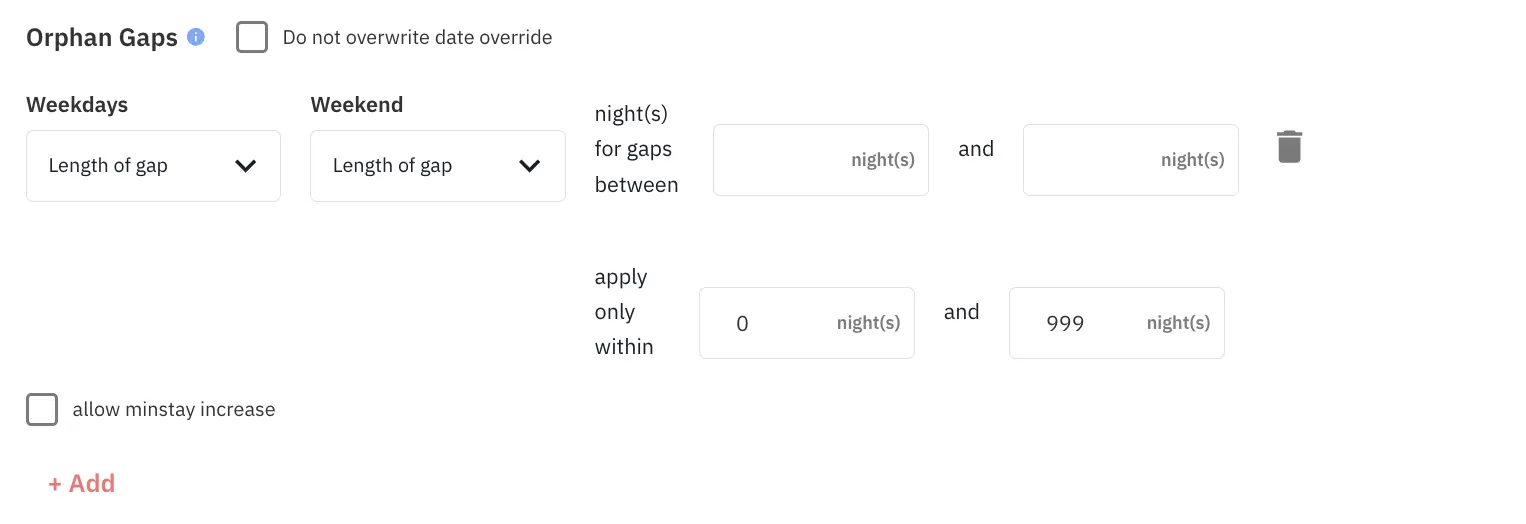
| 💡 Pro Tip: Keep an eye on your calendar for manual adjustments, too. During major events, it might be worth relaxing gap prevention to grab premium rates. |
Once you’ve identified the kind of minimum stay restrictions you want to add for your property, you should then also look at how you want to price your property for that particular orphan gap. You can either add a fixed customization or a percentage (we prefer percentages rather than fixed). Within PriceLabs, you can also check how your prices would be affected by the changes you make in the graph right below.
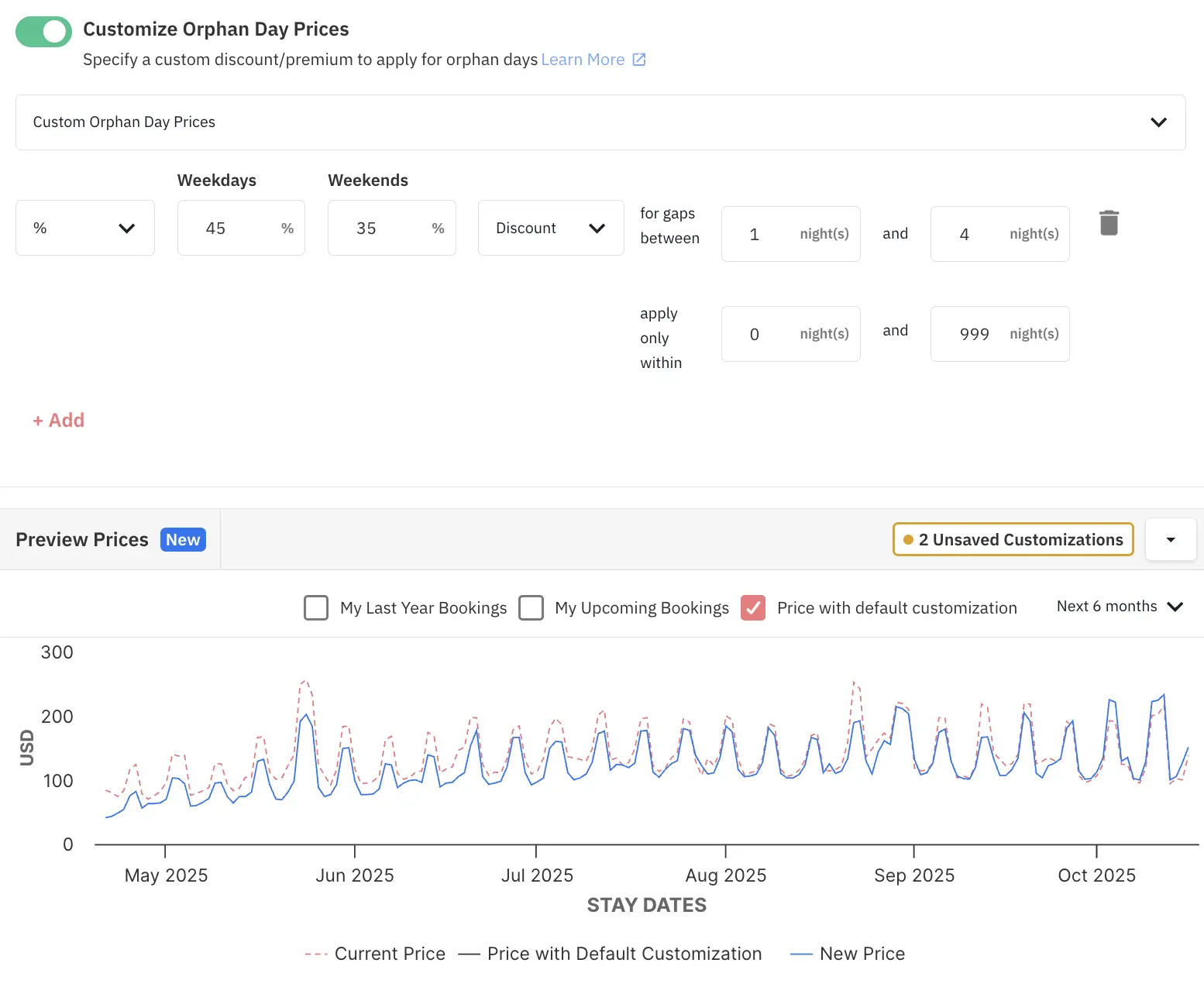
3. Protect High-Value Future Dates
Far-off dates are prime real estate for longer, more profitable bookings. Far-Out Customization will help you hold out for better guests rather than letting your peak weeks get snapped up by short stays months in advance.
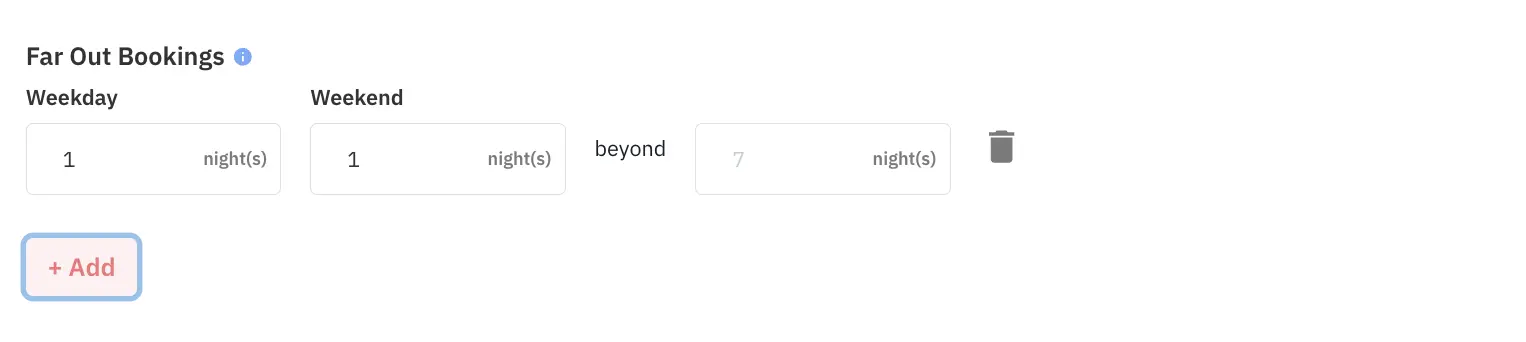
For example:
- 6+ months out: 7-night minimum
- 3-4 months out: 5-night minimum
- Less than 60 days out: Relax to 3-night minimum
This method works especially well for vacation rentals in seasonal destinations.
When it comes to Far-Out Prices, you have two options. One is to adjust your minimum price for far-out dates, you can either go higher or lower than your current (we highly recommend going a little higher).
The other option is to gradually increase your prices for the period upto which you want to accept bookings. This is an advanced customization and we already analyse your market and your listing’s performance and apply a market-driven far-out customization for your property. We do not recommend adjustments to this unless you have a tried and tested strategy that works for you (even then, trust our market data to get you the highest returns possible!)
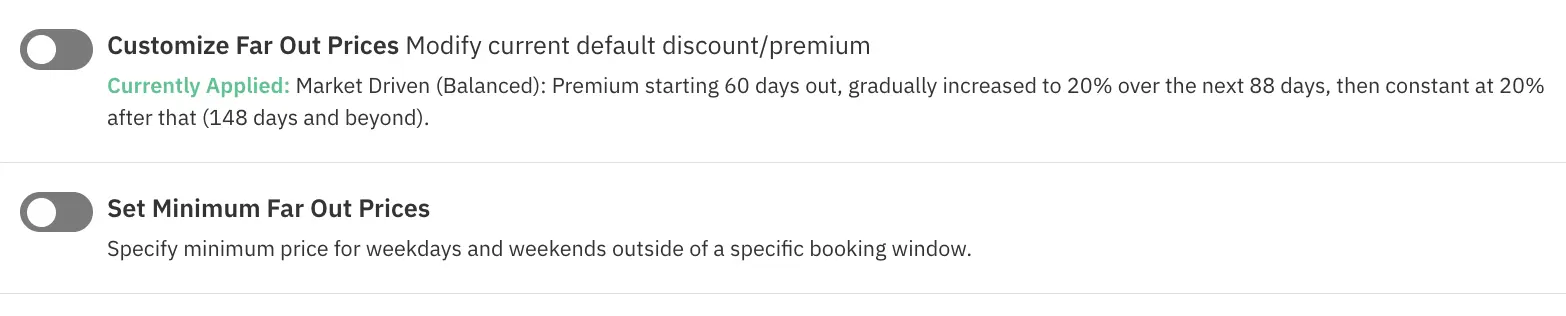
| 💡 Pro Tip: Use your booking lead-time data (how far in advance guests usually book) to decide when to tighten and loosen these rules. Read this article to know more about booking lead time: What is a Booking Window? How to Optimize Booking Lead Time |
4. Capture Last-Minute Bookings
When a date is creeping closer and still unbooked, it’s time to loosen your rules. Last-Minute Minimum Stay Adjustments let you automatically reduce your minimum stay as the check-in date approaches.

A common setup looks like this:
- If the stay is 1-2 weeks away: Reduce the minimum stay by 1 night
- If the stay is less than 7 days away: Allow even shorter bookings
This opens the door for last-minute guests, and it’s especially useful if you usually have longer minimums that would otherwise scare off late bookers.
As with other customizations, you can adjust your prices as well for last-minute bookings. Similar to the previous ones, you get 7 different options to customize your prices. Keep in mind that our pricing algorithm is already taking into consideration your property’s performance and optimizing your pricing for each of these customizations.
When you choose the ‘Market Driven’ options, you would be trusting us with your strategy. You need not worry about the exact discount or premium to be given, you only have to decide if you want to conservative or aggressive and we’ll take care of the rest.

| 💡 Pro Tip: Pair last-minute stay reductions with special offers to create irresistible deals and avoid empty nights. |
5. Adjust for the Seasons
No two months are the same in short-term rentals. Setting Custom Seasonal Profiles ensures you’re not missing out during slow seasons or undervaluing your property during peak periods.

How to Set It:
- Review your past occupancy trends: Which months were hot, which were quiet?
- During high season, longer minimums (4-7 nights) can help secure high-value bookings.
- During low season, shorter minimums (2 nights) improve your occupancy rate.
💡 Pro Tip: Instead of creating your own seasons according to your seasonality and setting different customization for each, you can trust our pricing algorithm and only decide how conservative or aggressive you want us to be. 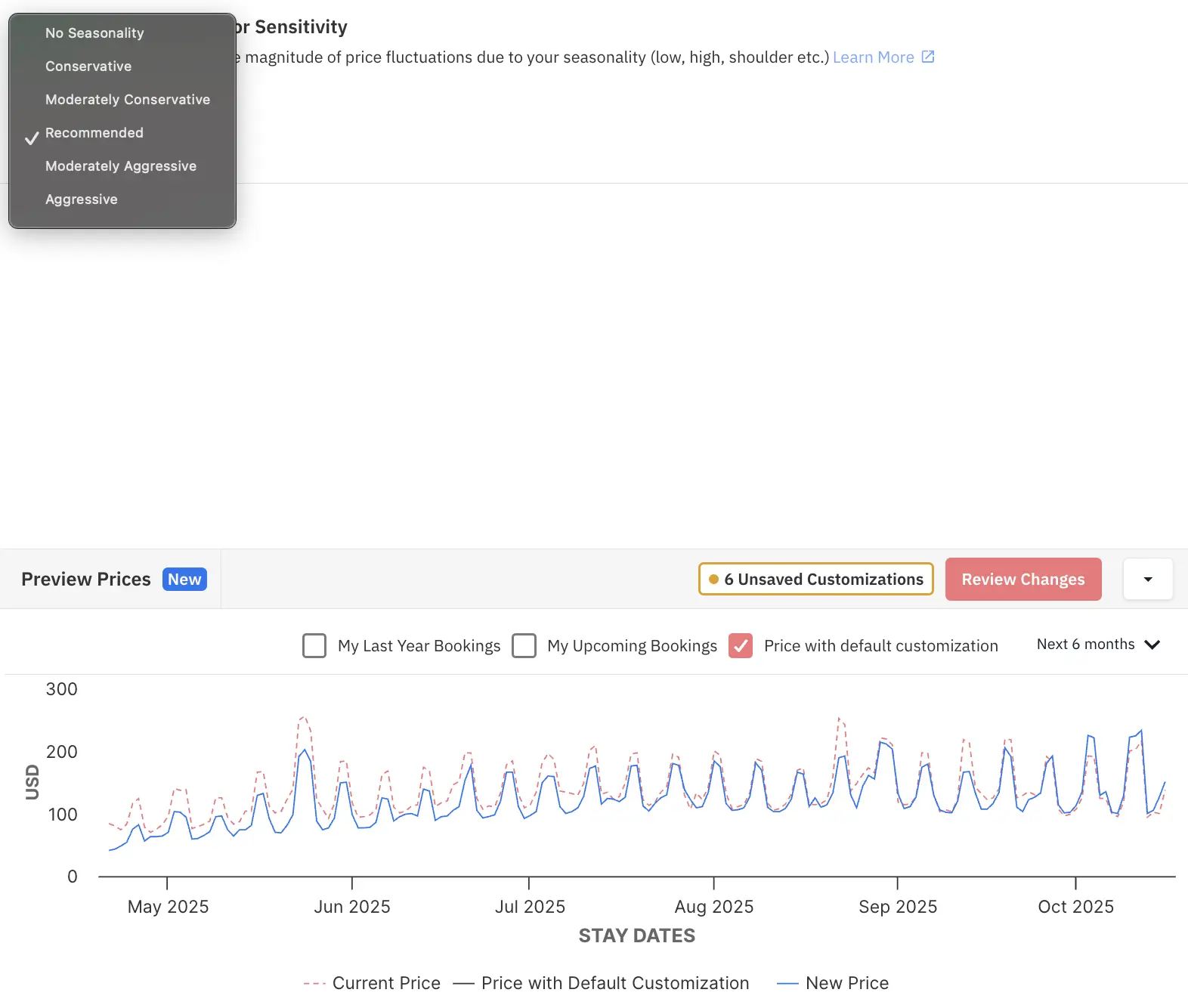 |
6. Fine-Tune by Day of the Week
Ever notice your midweek bookings behave differently than your weekends? Day-of-Week Restrictions let you adjust minimum stays depending on the check-in day.
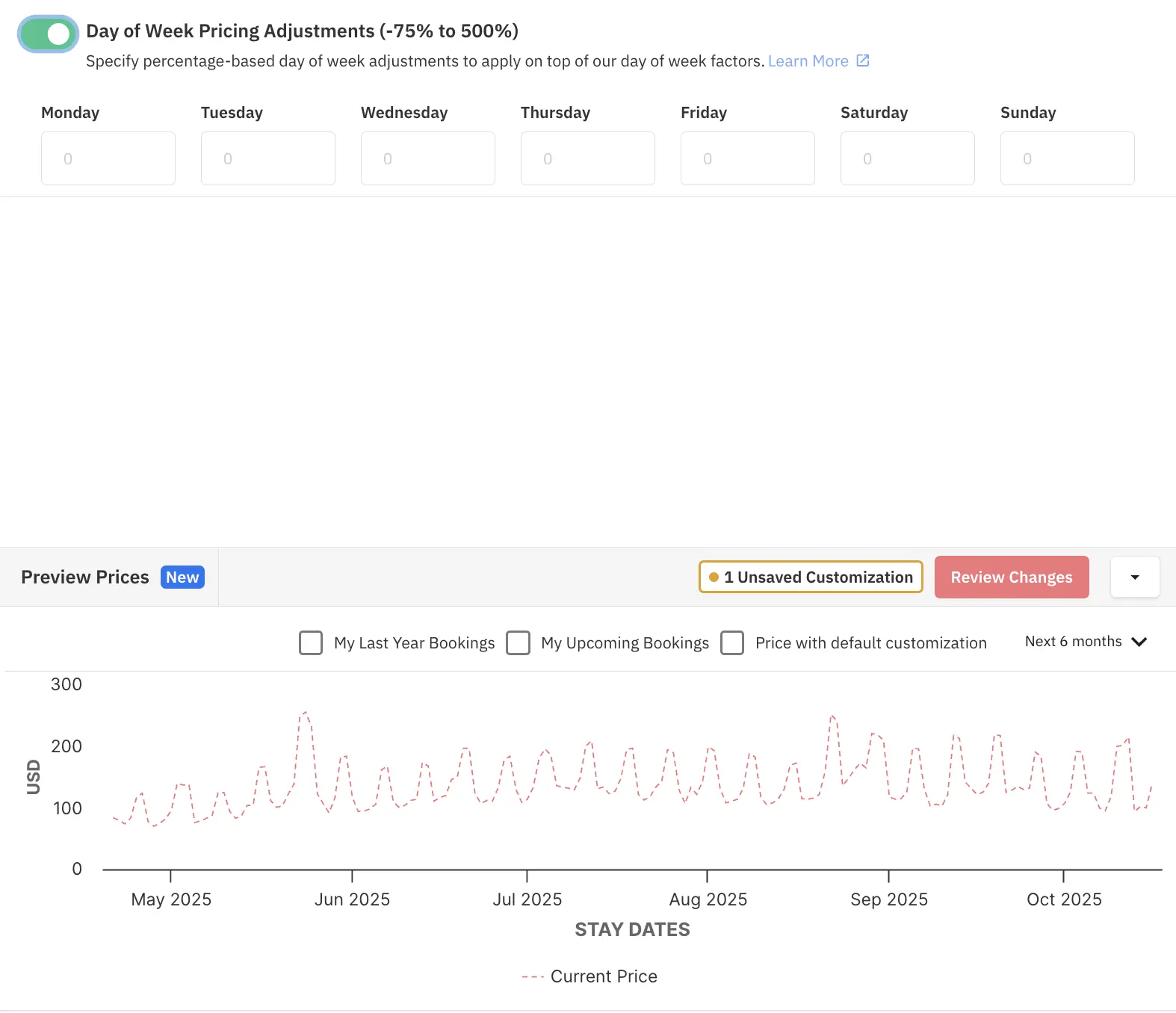
For example:
- Monday-Wednesday: 2-night minimum (great for business travelers)
- Thursday: 3-night minimum
- Friday-Saturday: 3-4 night minimum (protect that precious weekend revenue!)
- Sunday: 2-night minimum
This is one of the most effective strategies for avoiding awkward 1-night gaps and making sure weekends don’t get “chopped up” by short stays.
| 💡 Pro Tip: Hosts in urban areas often loosen weekday rules for business travelers, while vacation homes hold firm across the whole week. |
7. Maximize Holidays and Local Events
Big events call for smart planning. Whether it’s a holiday, a festival, or a major conference in town — these dates usually attract longer, higher-paying bookings.
With PriceLabs’ Date Specific Overrides, you can easily adjust your minimum stay settings to match the occasion.

Here’s how many hosts handle it:
- Holidays & Long Weekends (like New Year’s, Thanksgiving, or national holidays): Set minimum stays between 3 to 7 nights depending on demand
- Local Events & Festivals: Match your minimum stay to the event’s duration — some guests will happily extend their trips for a day or two on either side
This way, you make sure you’re not leaving money on the table during high-demand periods.
| 💡 Pro Tip: Use PriceLabs Event Calendar to track all events that are attracting bookings in your neighborhood. Each year you’ll learn more about which events fill your calendar fastest — and you can adjust your strategy before the rush. |
8. Keep an Eye on the Competition
Setting minimum stays in a vacuum is risky. Use Competitor Calendar in PriceLabs’ Neighborhood Data to benchmark your restrictions against similar listings in your area.
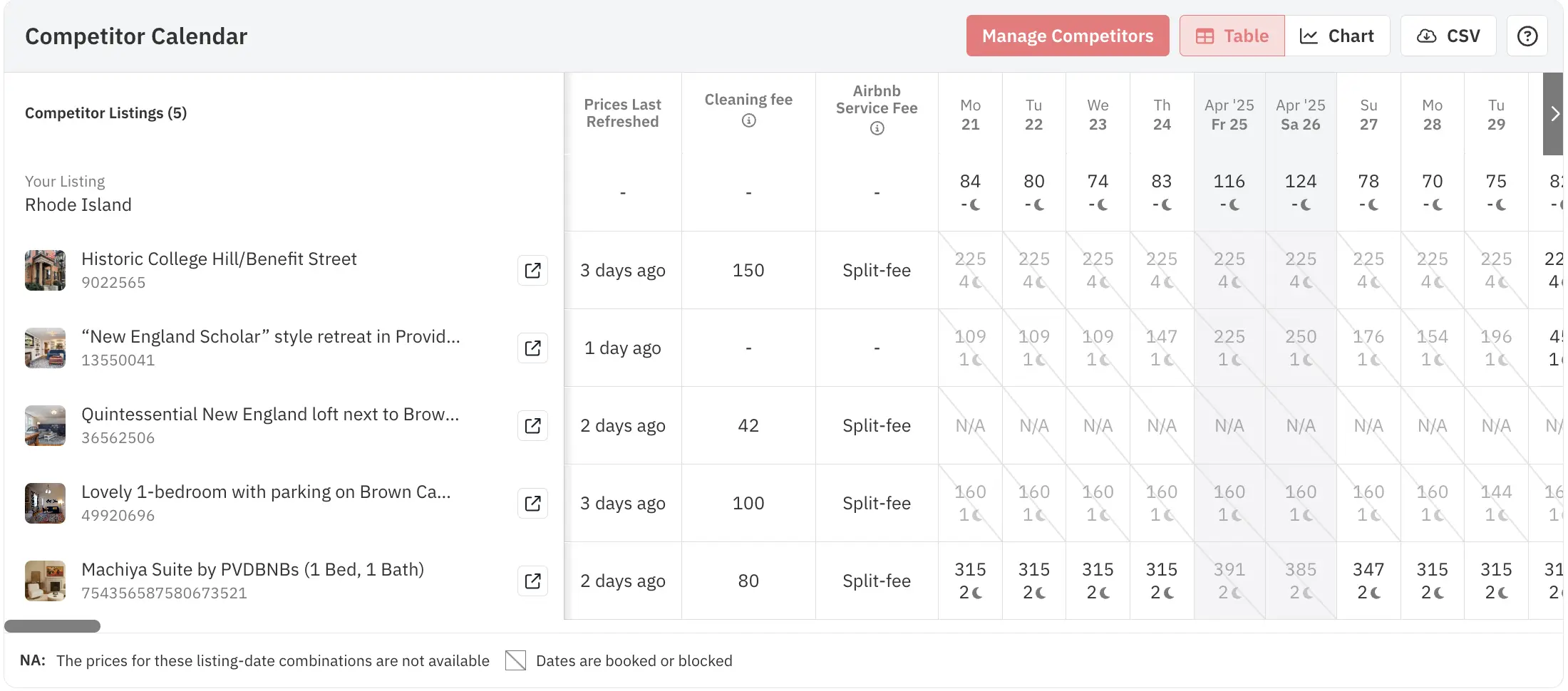
A common pattern:
- In high season: Aim for 0.5-1 night longer than competitors to capture high-value stays
- In low season: Go 0.5-1 night shorter to stay attractive
Testing different combinations and watching your occupancy rate will tell you when you’ve found the sweet spot.
9. Review, Test, Repeat
The most successful hosts don’t “set and forget.” They treat minimum stay rules as an active, ongoing part of their revenue strategy.
Data shows hosts who review and tweak their minimum stay rules every few months outperform the rest by about 17% annually.
| 💡 Pro Tip: Schedule a quarterly “calendar audit” to review what’s working and adjust your rules for upcoming seasons and events. |
Wrapping Up: Use PriceLabs Like A Pro For Minimum Stay Restriction
Minimum stay restrictions aren’t just about limiting who can book your property — they’re about shaping your ideal booking patterns and optimizing your income.
When used well, PriceLabs’ tools can help you:
- Reduce gaps
- Attract longer, more valuable stays
- Adapt to changing market conditions in real time
And the best part? Once you’ve built a thoughtful strategy, most of this runs on autopilot, freeing you up to focus on guest experience and growing your business.
Combine minimum stay rules with dynamic pricing, gap management, and smart event strategies. You’ll have a professional-grade revenue management system — even if you’re only managing a handful of properties.